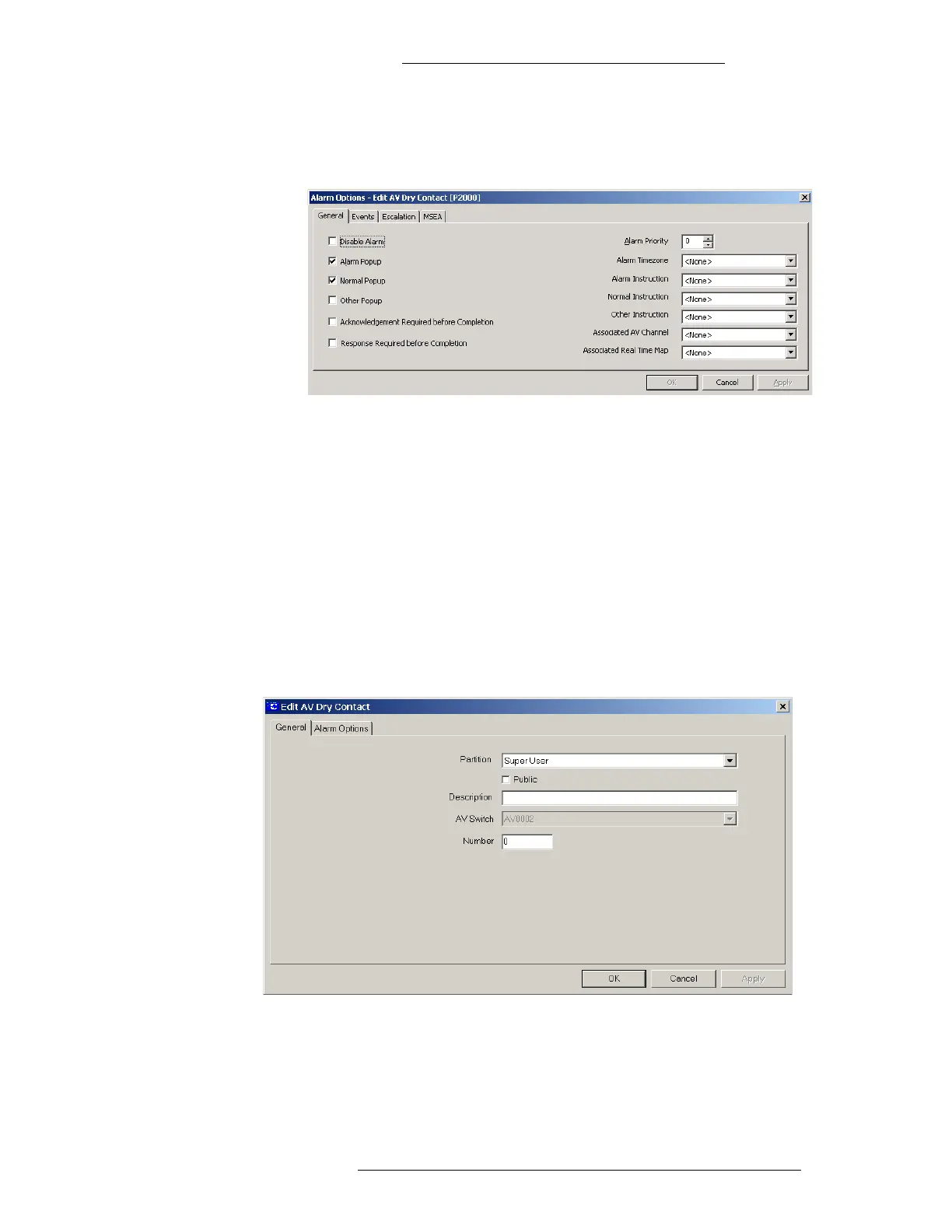DVR Integration Option Configuration
24-10515-13 Rev. – 2-25
This document contains confidential and proprietary information of Johnson Controls, Inc.
© 2010 Johnson Controls, Inc.
For reference use the section “Alarm Options Field Definitions” on
page 2-26.
Click OK to save your changes
and return to the Alarm Categories window.
10. Repeat steps 7-9 to configure all Alarm Categories assigned to this dry
contact.
11. Click OK to save your changes
and close the Edit AV Dry Contact window.
12. Click Done to close the CCTV/A
V Configuration window.
Edit AV Dry Contact Field Definitions
The Edit AV Dry Contact window opens at the General tab. You must enter
information in both Edit AV Dry Contact tabs to complete your configuration of the
Dry Contact.
General Tab