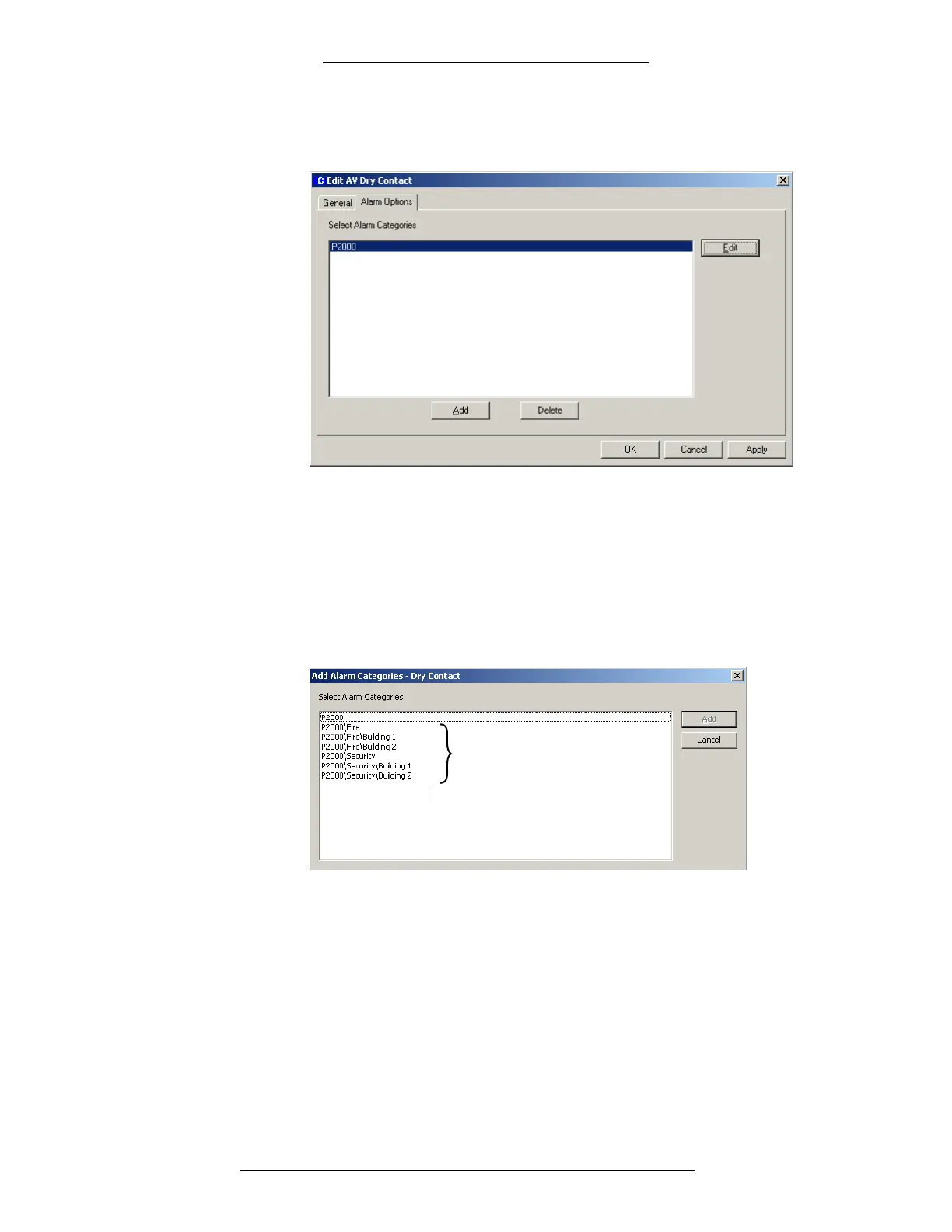Configuration DVR Integration Option
2-24 24-10515-13 Rev. –
This document contains confidential and proprietary information of Johnson Controls, Inc.
© 2010 Johnson Controls, Inc.
The Select Alarm Categories list contains all Alarm Categories to which this
type of alarm has been assigned. The “P2000” Alarm Category is listed by
default.
5. Click the Add button to assign system alarms to one or more Alarm
Categories. (Click Delete if you want to delete a highlighted category from
the list of Alarm Categories assigned to this alarm.)
6. The Add Alarm Categories window opens. It lists the default “P2000”
category and all user
-defined categories. (If you are using Enterprise
configuration, the Alarm Categories defined for all P2000 sites within an
Enterprise system will be listed.) Select one or more categories and click
Add.
7. To edit alarm options for an Alarm Category, highlight it the Edit AV Dry
Contact window and click Edit. You can select and edit more than one
category at a time.
8. The Alarm Options window opens with the General ta
b active.
9. Edit the options under the following tabs:
General
Events
Escalation
MSEA
Example of user
defined categories
