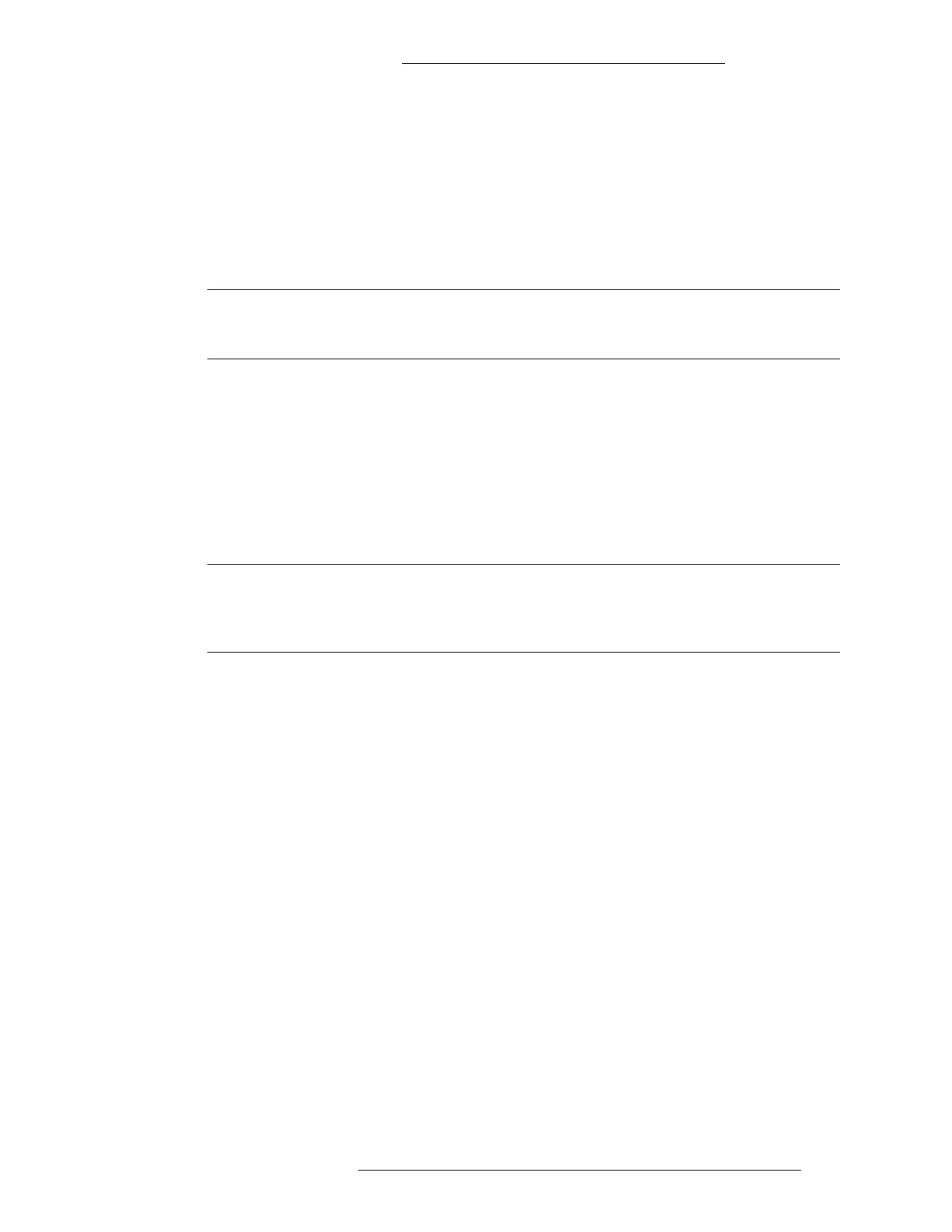DVR Integration Option Configuration
24-10515-13 Rev. – 2-3
This document contains confidential and proprietary information of Johnson Controls, Inc.
© 2010 Johnson Controls, Inc.
CONFIGURING DVR COMPONENTS
Configuration should progress in a logical sequence. First, configure the AV Switch,
followed by the Cameras, Monitors, and Dry Contacts that are associated with it. After the
system is configured, you may return to a component and make changes if necessary.
It is recommended that you use a naming convention to apply to DVR Components.
NOTE
If you are using NiceVision version 9.0, see “Nice” on page 4-16 before
proceeding.
To access the CCTV/AV Configuration window:
1. From the P2000 Main menu, select Options>CCTV/AV>Configuration.
2. If prompted, enter the password (Johnson Controls uses master as the
default setting) and click OK.
3. In the CCTV/AV Configuration window, proceed with the actions you want
to perform.
NOTE
For any DVR configuration changes to take effect, the CCTV Server must
be stopped and restarted using P2000 Service Control. This should be
done at the completion of your configuration session.
A fully configured system will display the configured items in the left windowpane,
and information about the item in focus in the right windowpane.
General Configuration Notes
The following notes apply to all protocols:
It is recommended that you develop a naming convention to apply to
AV
Switches, Cameras, Monitors, and Dry Contacts before programming the
software.
The first 12 characters of named AV Switches, Monitors, and Cameras will
appear in the AV Player window (the full name for the item is displayed when
the cursor hovers over the button or the button is selected). It is therefore
useful to use names that have the first 12 characters unique and meaningful.
Changes to the configuration settings will not take effect until the CCTV
Server has been restarted using the P2000 Service Control. This means that if
it is currently running, you will need to stop it and then restart it.
Provided the CCTV Server and AV Switch are configured, you can use the
equipment’s default settings.
