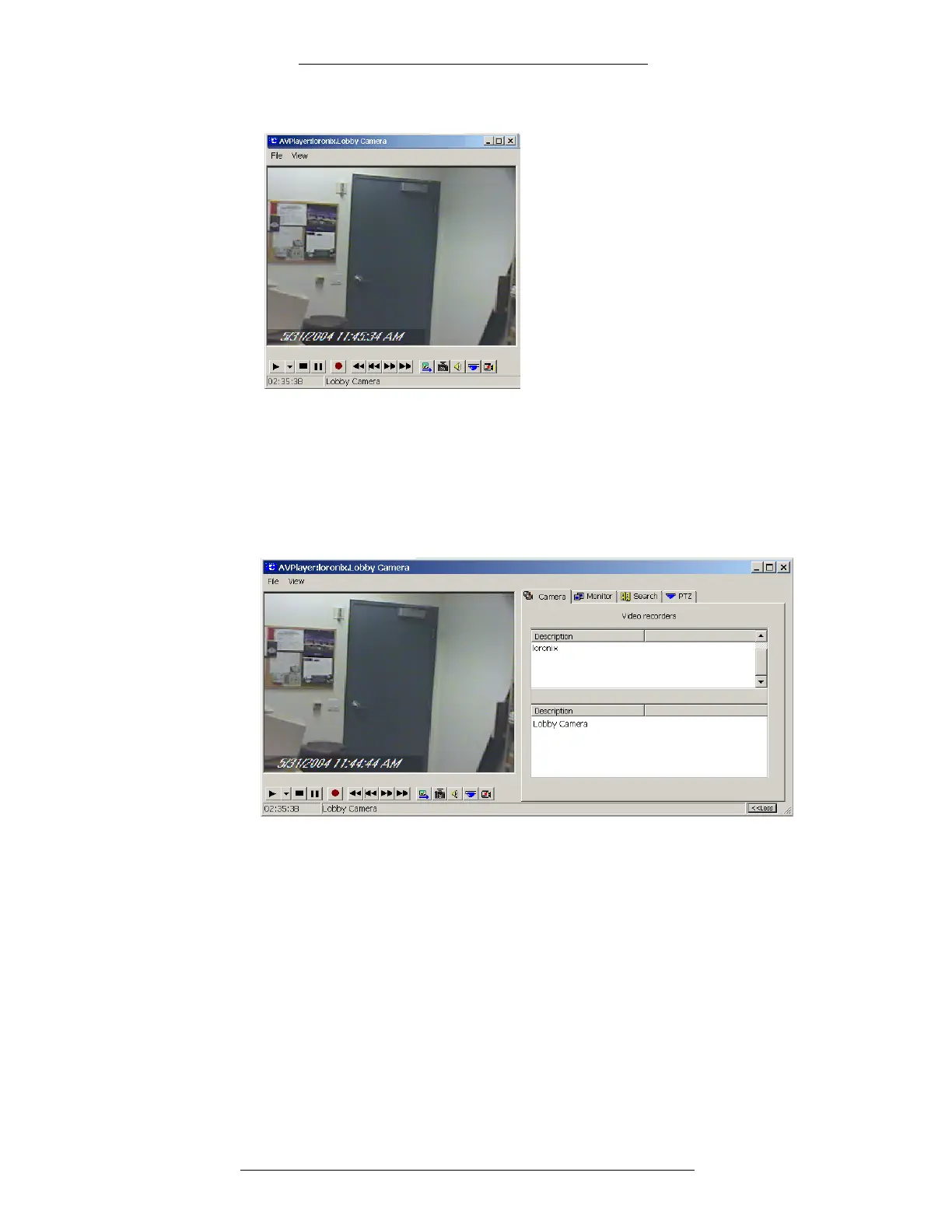Operation DVR Integration Option
3-16 24-10515-13 Rev. –
This document contains confidential and proprietary information of Johnson Controls, Inc.
© 2010 Johnson Controls, Inc.
Full Features Mode
In addition to the features in minimal features mode, the full features mode provides
camera/switch control, video retrieval, monitor selection, and a more ergonomic
PTZ control through live mode. Access to the features depends on the user roles
configuration.
Live Video Monitoring
For live video monitoring, click the Camera in full features mode of the AV Player.
T
o play a live video stream:
1. Under the Camer
a tab, select the AV Switch.
2. Select a Camera associated with that AV Switch (see “Creating and
Configuring Cameras” on page 2-14).
3. The video player will show a live stream corresponding to the currently
s
elected Camera.