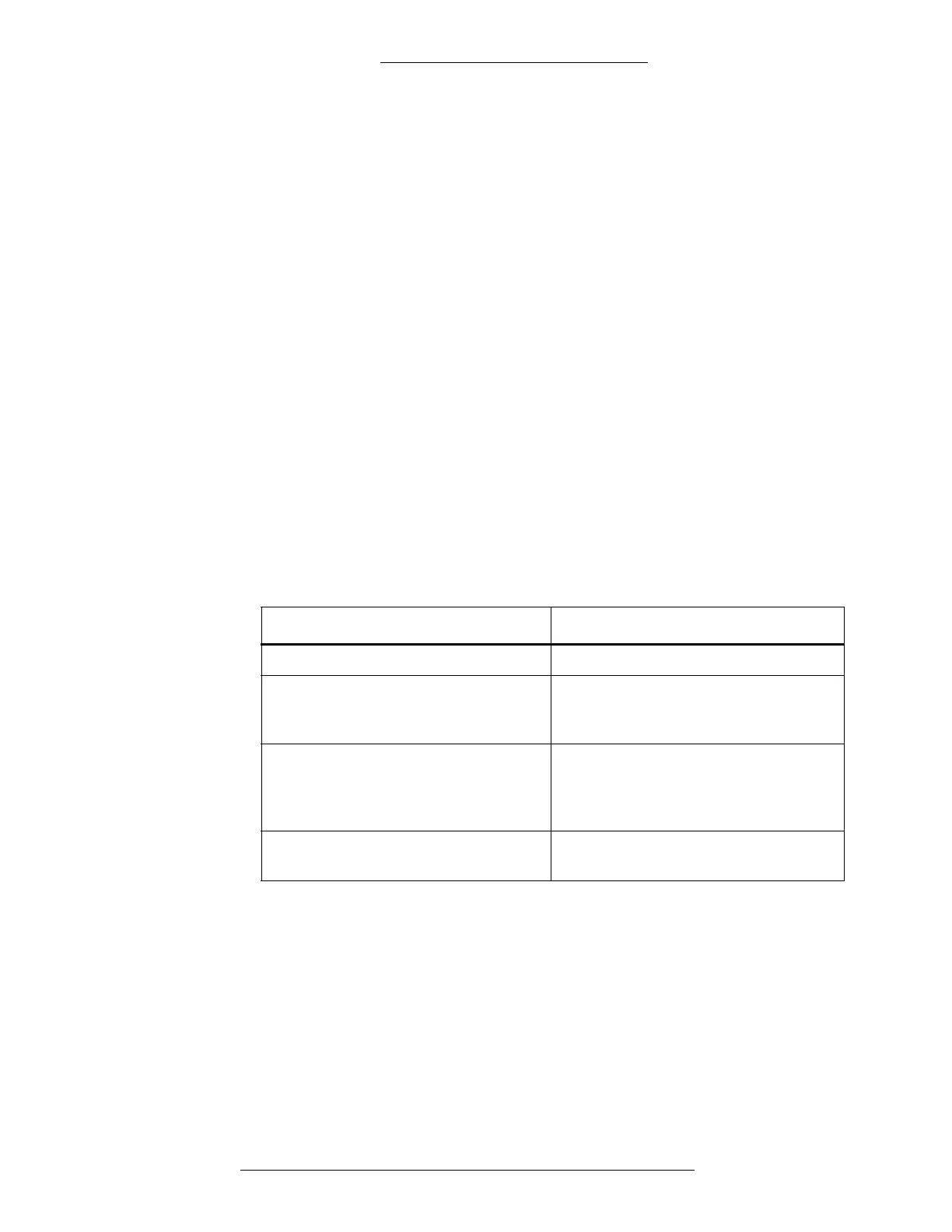Protocol Integration DVR Integration Option
4-4 24-10515-13 Rev. –
This document contains confidential and proprietary information of Johnson Controls, Inc.
© 2010 Johnson Controls, Inc.
Genetec Alarm Messages
The P2000 can receive the following alarm types from Genetec:
Motion
Behavior
Video Loss
Dry Contact
These alarms must be defined in the Omnicast Config Tool.
Each alarm type had a Logical ID assigned
to it. The Logical IDs in the P2000
system must match the Logical IDs defined under Genetec “Alarm Management.”
The default values for Logical IDs used in P2000 are listed in Table 4-2. In the rare
cases when the value must be modified (e.g. if
a default value is already used by
Genetec for a different type of alarm) refer to the procedure described in “Changing
Default Alarm Logical IDs” on page 4-5.
Additionally, each camera defined on the Omnicast Server needs to have an action
created to trigger an a
larm. See the following table for some of the event types
corresponding to P2000 alarms. For additional Omnicast event types contact a
Genetec representative.
P2000 Alarm Type Genetec Event Types
Motion Motion on
Behavior Intrusion
Loitering
Tailgating
Video Loss Camera not archiving
RTP packets lost
Signal lost
Transmission lost
Dry Contact Digital input contact closing
Digital input contact opening
P2000 Alarm Messages
The P2000 can send “P2000 Alarm” messages to the Omnicast Server in the
following format: “P2000 Alarm for camera ID <camera id>.”
The alarm must be defined in the Omnicast Config Tool.
As for other alarm types in Genetec integration with P2000, the Logical IDs in th
e
P2000 system must match the Logical IDs defined under Genetec “Alarm
Management.” The default value for Logical ID used in P2000 is listed in Table 4-2.