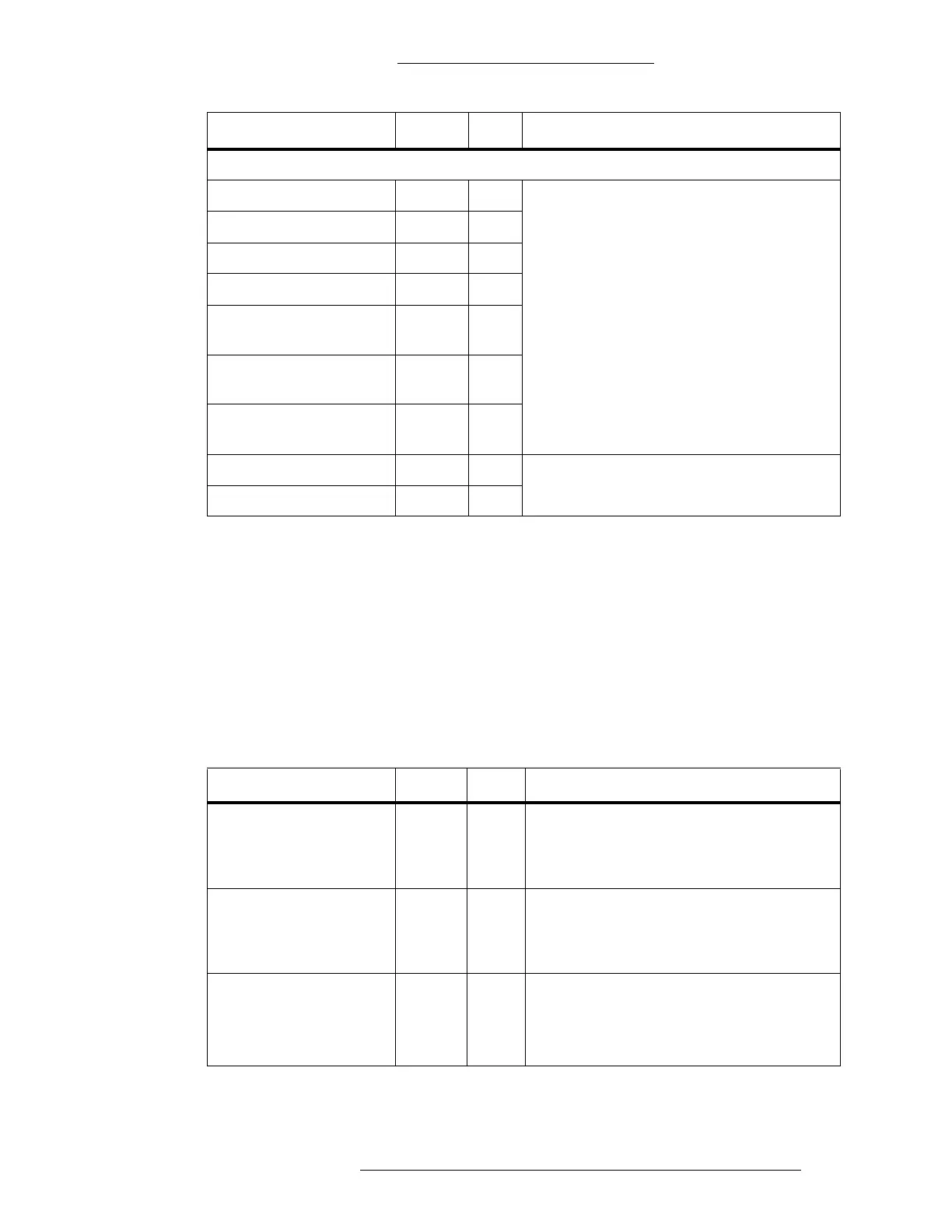DVR Integration Option Namespace Definitions
24-10515-13 Rev. – A-5
This document contains confidential and proprietary information of Johnson Controls, Inc.
© 2010 Johnson Controls, Inc.
DVR CHANNEL NAMESPACE TAGS
To the DVR, a channel is a camera and a video input stream, which can be recorded, stored,
and later recalled for playback. Channel has some characteristics of Camera (i.e. PTZ
controls), and other characteristics of a VCR (record, playback, etc.).
The sign # identifies the channel number, which is a four digit number starting from 0001 to
9999.
Feature Check
D%.PresetExists Integer CR 0 = not supported
1 = supported
2 = check with vendor during initialization
Note: “D%.CameraAuxiliaryExists” is not
supported in current release.
D%.PresetStopExists Integer CR
D%.PresetRecordExists Integer CR
D%.PresetPlayExists Integer CR
D%.CameraAuxiliary
Exists
Integer N./A
D%,CameraAuxiliary
PlayExists
Integer CR
D%.CameraAuxiliary
StopExists
Integer CR
D%.PresetMax Integer CR 0 = not supported
-1 = check with vendor during initialization
D%.CameraAuxiliaryMax Integer CR
Tag Name Type Flags Description
Ch#.Exists Integer CR Only present if a configuration database
exists. The parameter is set in the database
by the configurator to show that this Camera
exists.
Ch#.Description VarChar CR This is a variable length string that describes
the camera. If the server does not contain a
database, or does not persist definitions, this
property is not used.
Ch#.PathDS VarChar CR This is a variable length string that describes
the access path of camera.
This path information will be used in Video
Player Client.
Tag Name Type Flags Description