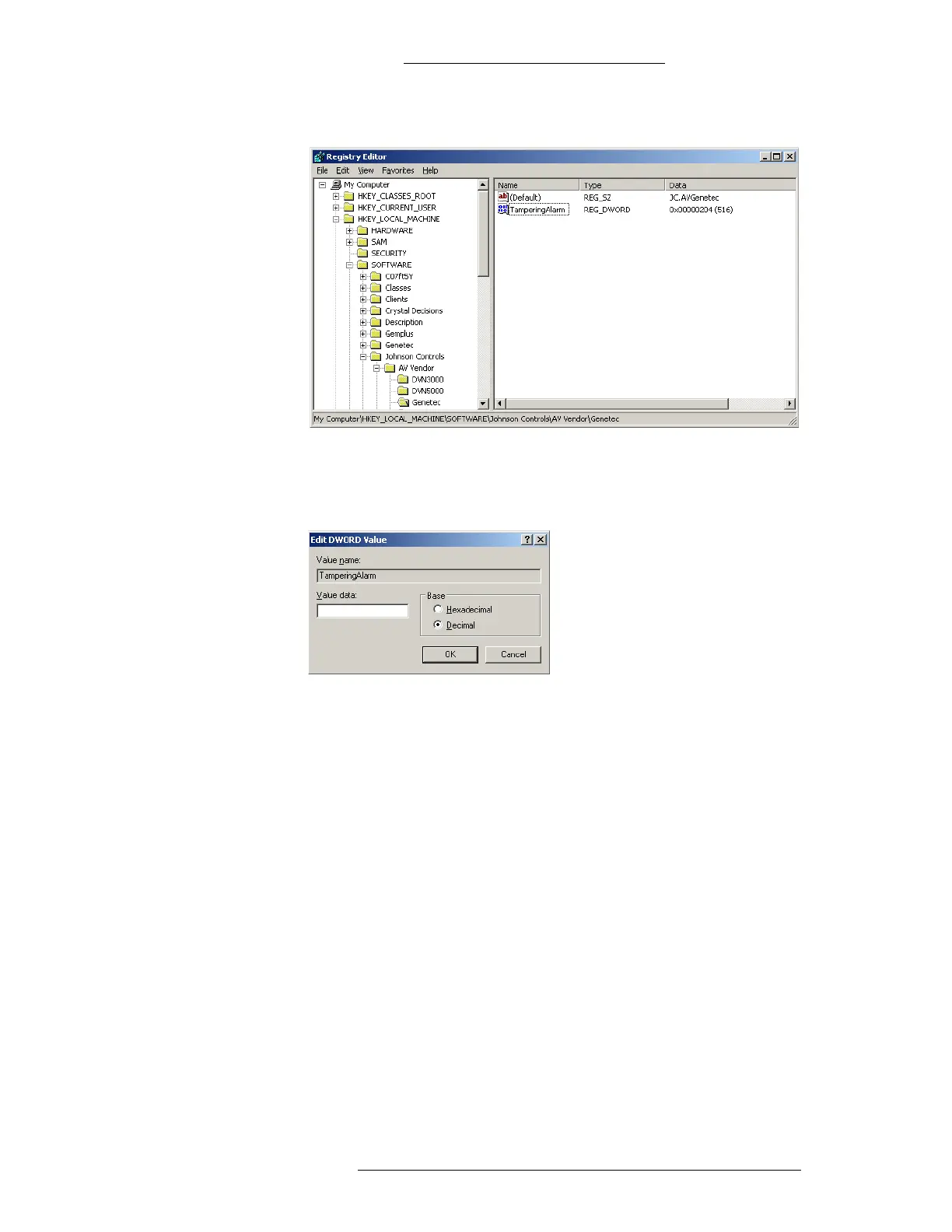DVR Integration Option Protocol Integration
24-10515-13 Rev. – 4-7
This document contains confidential and proprietary information of Johnson Controls, Inc.
© 2010 Johnson Controls, Inc.
In the following example, TamperingAlarm DWORD has been created.
4. Right-click on the icon for the DWORD and select Modify.
In the Edit DWORD Value window, select the D
ecimal radio button and enter
the Logical ID for the alarm type in the Value data field.
5. Click OK.
6. Close the Registry Editor window.
VERINT LORONIX AND SMARTSIGHT
Troubleshooting Loronix DVR
This section describes common problems when using the Loronix protocol.
For the AV Player to function properly, the matrix switch must
be connected to a
vendor’s matrix server, and this server needs to be properly configured. See
page 4-10 for an illustration of proper Loronix hardware setup.
The AV Player cannot connect to the Loronix DVR. How can I determine if there
is a
problem with the AV Player or with the Loronix DVR?
