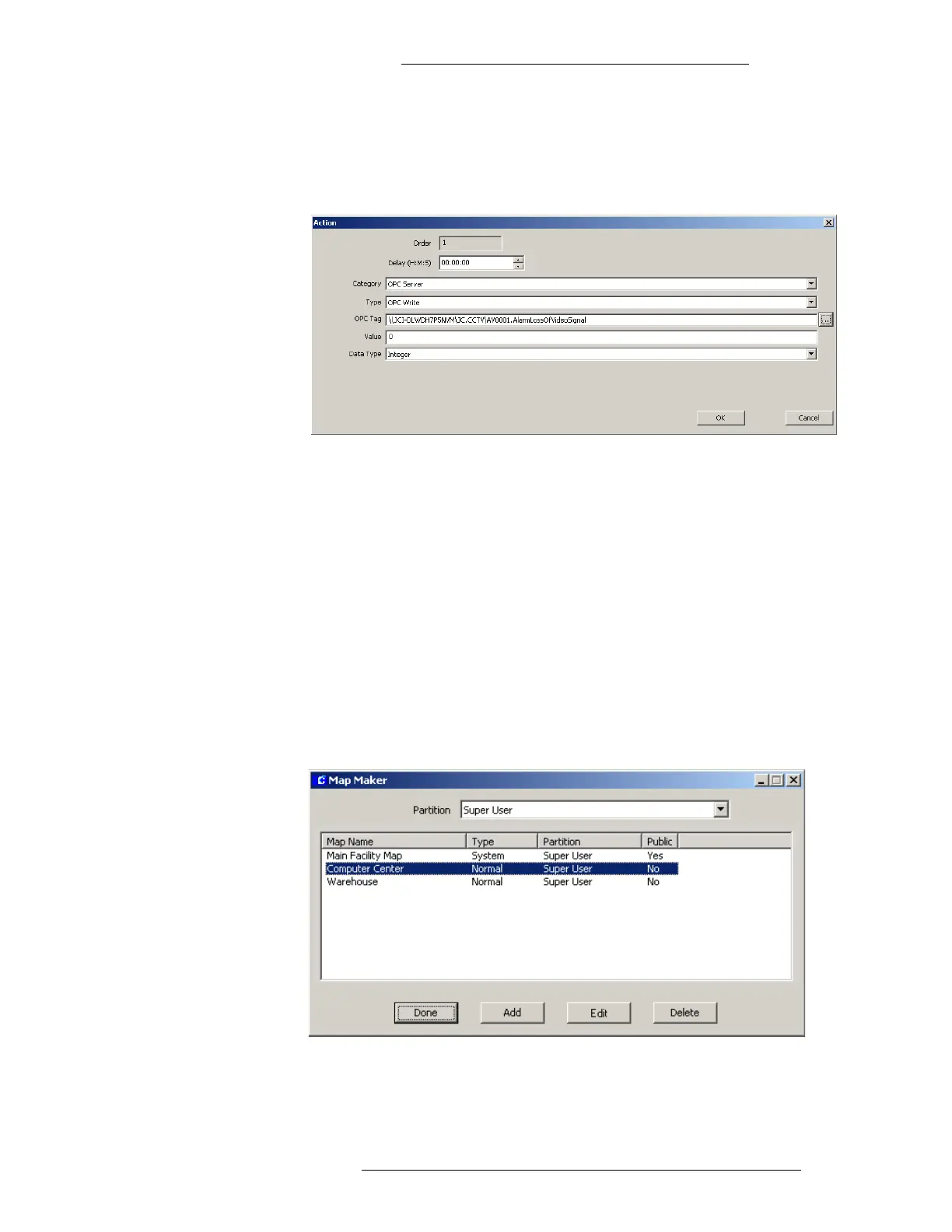DVR Integration Option Operation
24-10515-13 Rev. – 3-5
This document contains confidential and proprietary information of Johnson Controls, Inc.
© 2010 Johnson Controls, Inc.
4. The OPC Tag appears in the Action window. The PC name and Prog ID are
prefixed to the item name.
Select the appropriate Data T
ype from the drop-down list and enter the Value
that is to apply to the OPC Tag. Click OK.
5. The new event action will appear in the Actions list of the Configure Events -
Add window.
DISPLAYING ITEMS IN THE REAL TIME MAP
After the DVR hardware is configured and events are created, set up the P2000 Map Maker
application to define the items you intend to use to display live or recorded video from a Real
Time Map.
T
o place device icons on a Real Time Map:
1. From the P2000 Main menu, select Confi
g>Map Maker. The Map Maker
window appears.