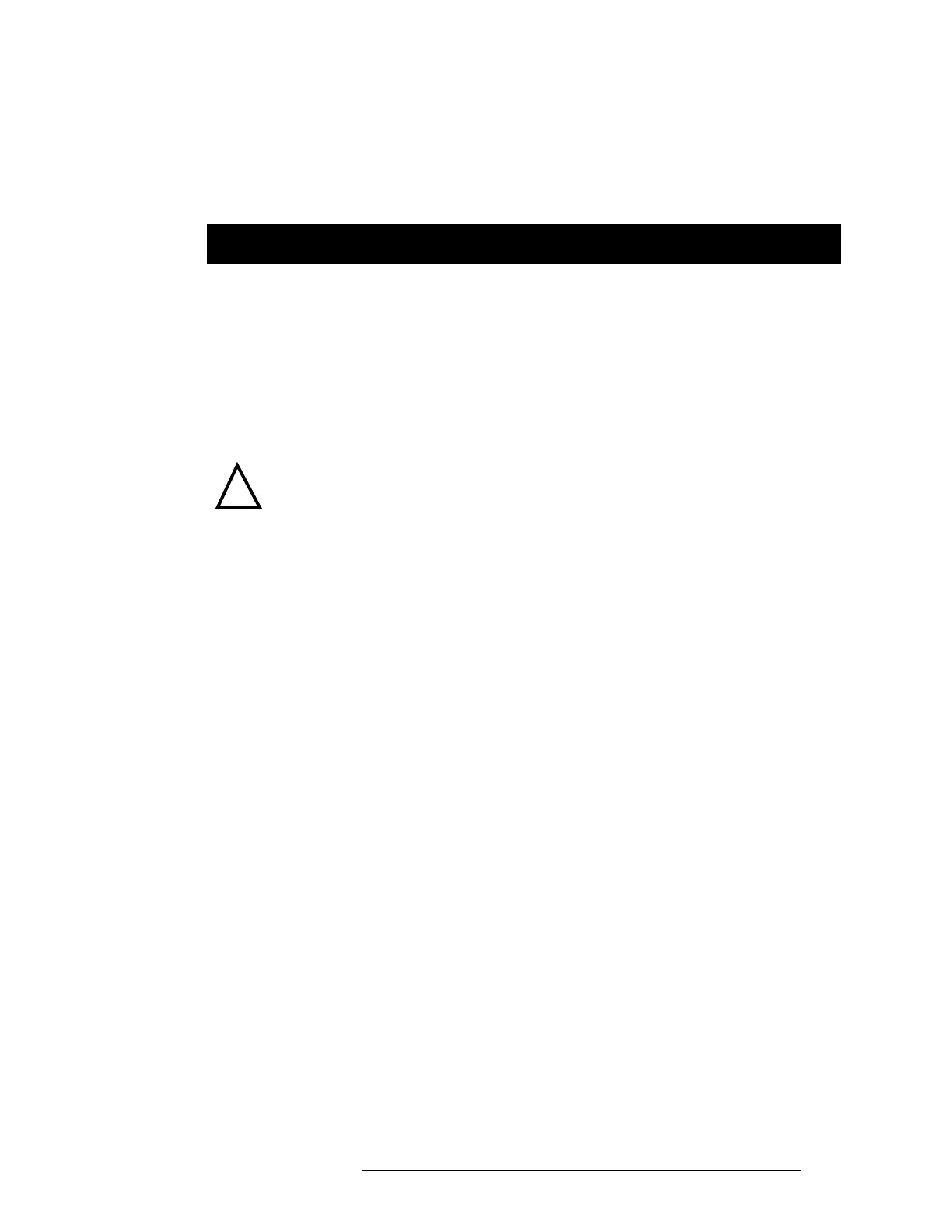24-10515-13 Rev. – 2-1
Chapter
2
This document contains confidential and proprietary information of Johnson Controls, Inc.
© 2010 Johnson Controls, Inc.
CONFIGURATION
DVR CONFIGURATION OVERVIEW
To operate your Johnson Controls
®
DVR system, the DVR integration must be set up and
configured to communicate with the system hardware. This setup is performed from the
CCTV/AV Configuration window.
!
CAUTION
DVR configuration should be performed by a system engineer or a system
administrator. Although it is simple to use the DVR integration on a daily basis,
the system engineer will need some specific knowledge of the DVR equipment
in order to configure the hardware.
The system hardware consists of the Digital Video Recorder (also called an “AV Switch”),
Dry Contacts, and Cameras. If integrated with the CCTV advanced feature, the system may
also include CCTV Switch and Monitors.
Communication with the system hardware is provided by the CCTV
Server and AV Server.
The CCTV Server is OPC-compliant (OPC stands
for “OLE for Process Control”). For
further information relating to the OPC Interface Standard, see the OPC Foundation
Interface Specification.
The protocol used by the DVR system must be def
ined in the CCTV/AV Configuration
window. The configuration of the Cameras, Monitors, and Dry Contacts may be performed
automatically or customized to your particular requirements.
Configuration should progress
in a logical sequence. First, configure the AV Switch,
followed by the Cameras, Monitors, and Dry Contacts that are associated with it. After the
system is configured, you may return to a component and make changes if necessary.
Using the CCTV/AV Configuration Window
The CCTV/AV Configuration window provides quick access to the component
configurations. All “root” items in the CCTV/AV Configuration “tree” are displayed
on the left side of the window. A “+” sign next to an item indicates that “branches”
exist beneath them. When you select a branch in the tree, the detailed settings and
values relating to that selection are listed on the right side of the windowpane.
You can add as many items to the CCTV/AV Configuration
window as you need.
