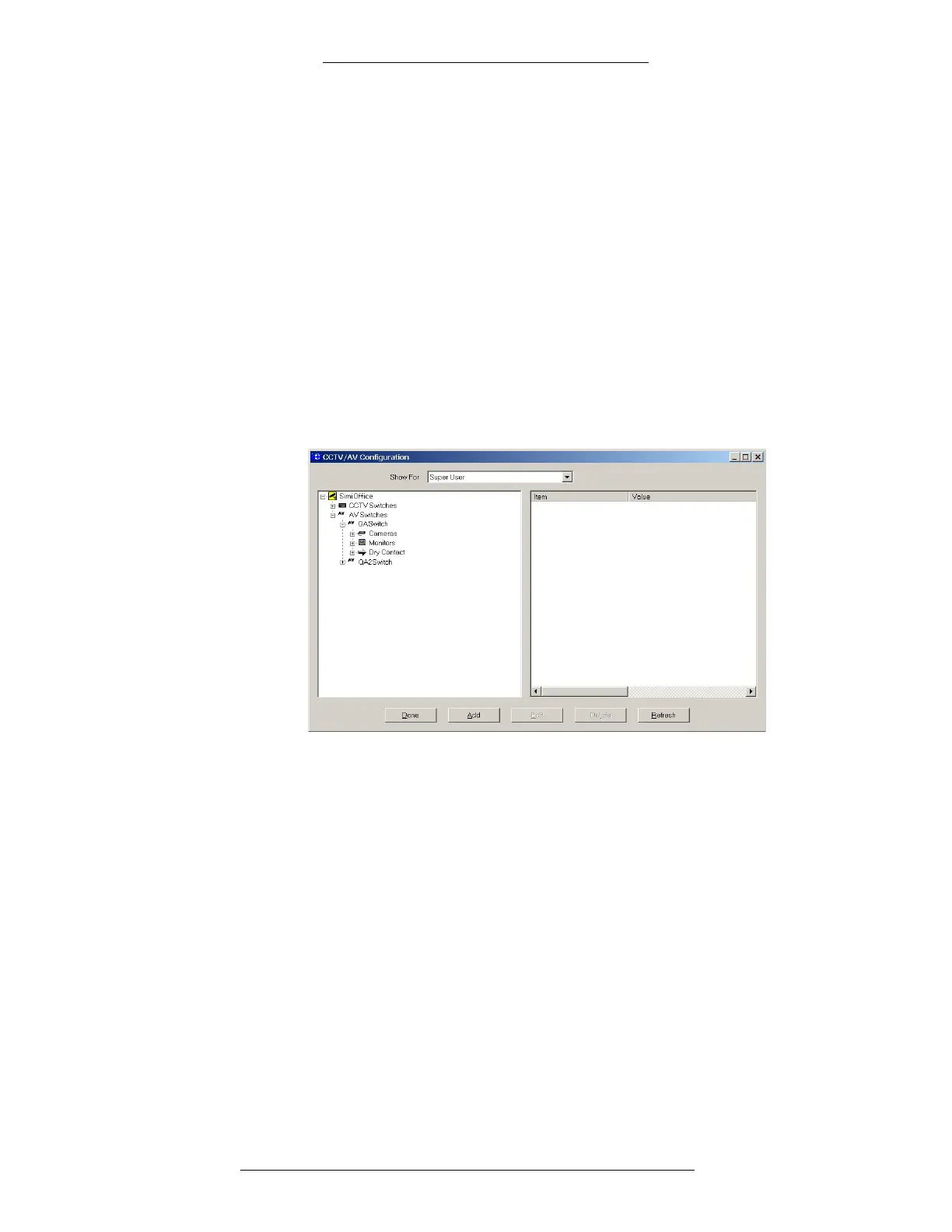Configuration DVR Integration Option
2-14 24-10515-13 Rev. –
This document contains confidential and proprietary information of Johnson Controls, Inc.
© 2010 Johnson Controls, Inc.
Cameras
Cameras are physically connected to the AV Switch and are recognized by their
physical address.
Creating and Configuring Cameras
The Cameras need to be defined manually. It is recommended that you name them in
a consistent manner for easier use. Refer to “DVR Naming Conventions” on
page 1-9 for more information.
T
o add a named Camera and configure alarm options:
1. In the CCTV/AV Configuration window, expand the A
V Switches entry.
Click the + by the icon for the AV Switch to which the Camera is connected.
This will display all the items associated with that particular Switch.
2. Right-click the Cameras icon and click Add.
3. The Edit AV Camera window opens with the General ta
b active. (If the
window is minimized, click on the Windows taskbar to restore it.)
Edit the options under the following tabs:
General
Controls
For reference see “Edit AV Camera Field Definitions” on pag
e 2-16.
In each tab, click Appl
y to save your changes.