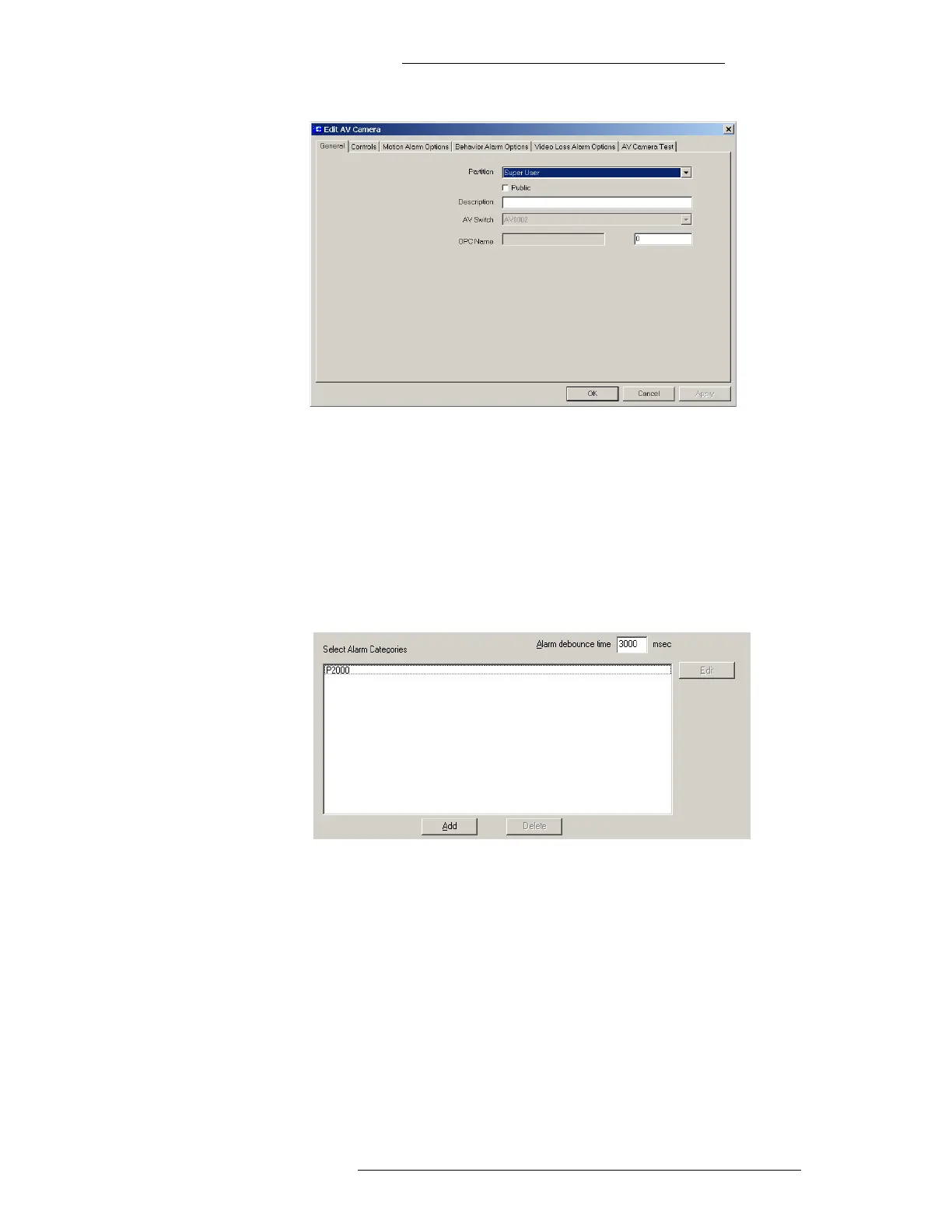DVR Integration Option Configuration
24-10515-13 Rev. – 2-15
This document contains confidential and proprietary information of Johnson Controls, Inc.
© 2010 Johnson Controls, Inc.
4. Configure each alarm type (motion, behavior, or video loss). Start with
clicking the appropriate alarm tab in the Edit AV Camera window:
Motion Alarm Options
Behavior Alarm Options
Video Loss Alarm Options
5. The Select Alarm Categories list
displayed under the selected alarm tab
contains all Alarm Categories to which this type of alarm has been assigned.
The “P2000” Alarm Category is listed by default.
6. To add more categories, click the Add button.