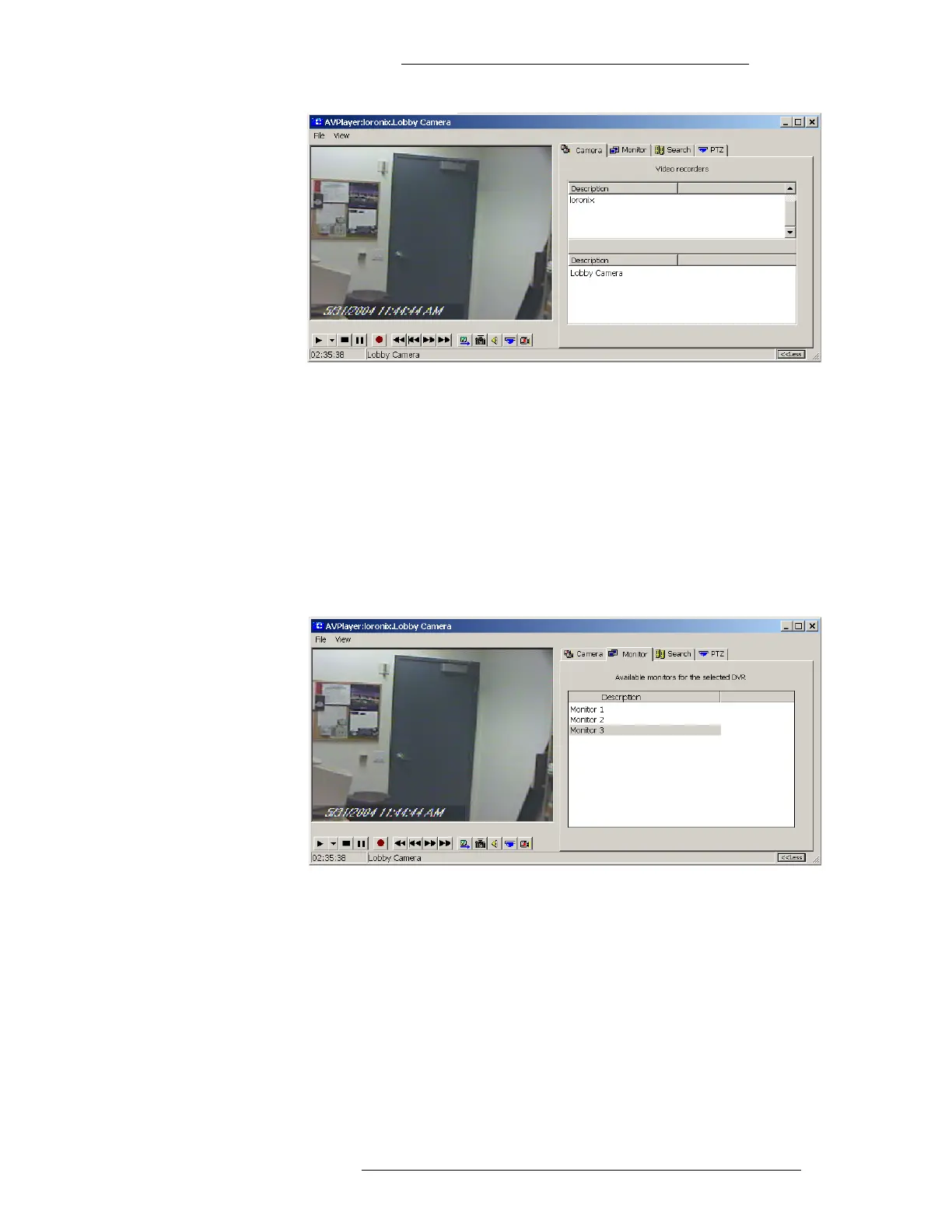DVR Integration Option Operation
24-10515-13 Rev. – 3-17
This document contains confidential and proprietary information of Johnson Controls, Inc.
© 2010 Johnson Controls, Inc.
Monitor Selection
For monitor selection, click the Monitor in full features mode of the AV Player.
T
o select a monitor:
1. Under the Camer
a tab, select the AV Switch.
2. Under the Mon
itors tab, select the monitor from the list of monitors
previously created during the CCTV/AV Configuration (see “Creating and
Configuring Cameras” on page 2-14).
Video Search and Retrieval
For video search and retrieval, click the Search tab in full features mode of the AV
Player. Captured video clips can be searched based on AV Switch, Camera ID, and
time stamps.
T
o search for and retrieve a video file:
1. Under the Se
arch tab, select the AV Switch that supports the storing and
retrieval of video files.
2. Select a Camera associated with that AV Switch.