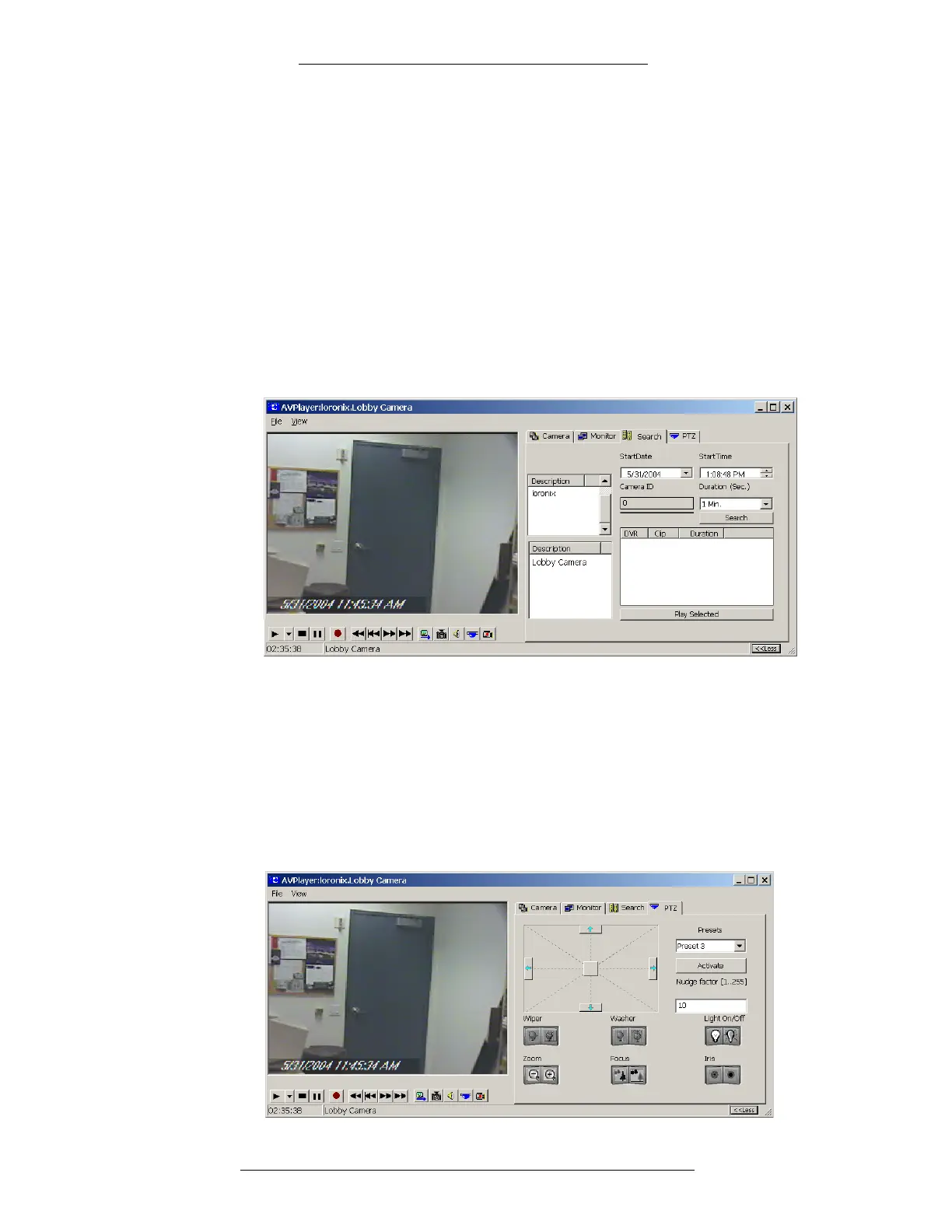Operation DVR Integration Option
3-18 24-10515-13 Rev. –
This document contains confidential and proprietary information of Johnson Controls, Inc.
© 2010 Johnson Controls, Inc.
3. Specify the start and end time (estimated by duration).
4. Based on the given criteria, a set of video clips is retrieved and
played
through the VCR control. In addition, any video clips manually created using
the VCR record button will be displayed in the file selection screen.
5. Highlight the video file
and click the Play Selected button.
When you request video review from the Alarm Monitor, Real Time Map, or
Real
Time List, the search criteria will be defined automatically.
The VCR controls (play, stop, pause, rewind, go to first
frame, go to last frame, and
fast forward) are active only during the playing of a stored video. You can also use
the slider windowpane to quickly display any image within the video clip for the
time frame specified.
PTZ and Presets Control
For PTZ and presets control, click the PTZ tab in full features mode of the AV Player.
T
o use the PTZ interface:
1. Under the Camer
a tab, select a supported Camera.
2. Click the PTZ tab.