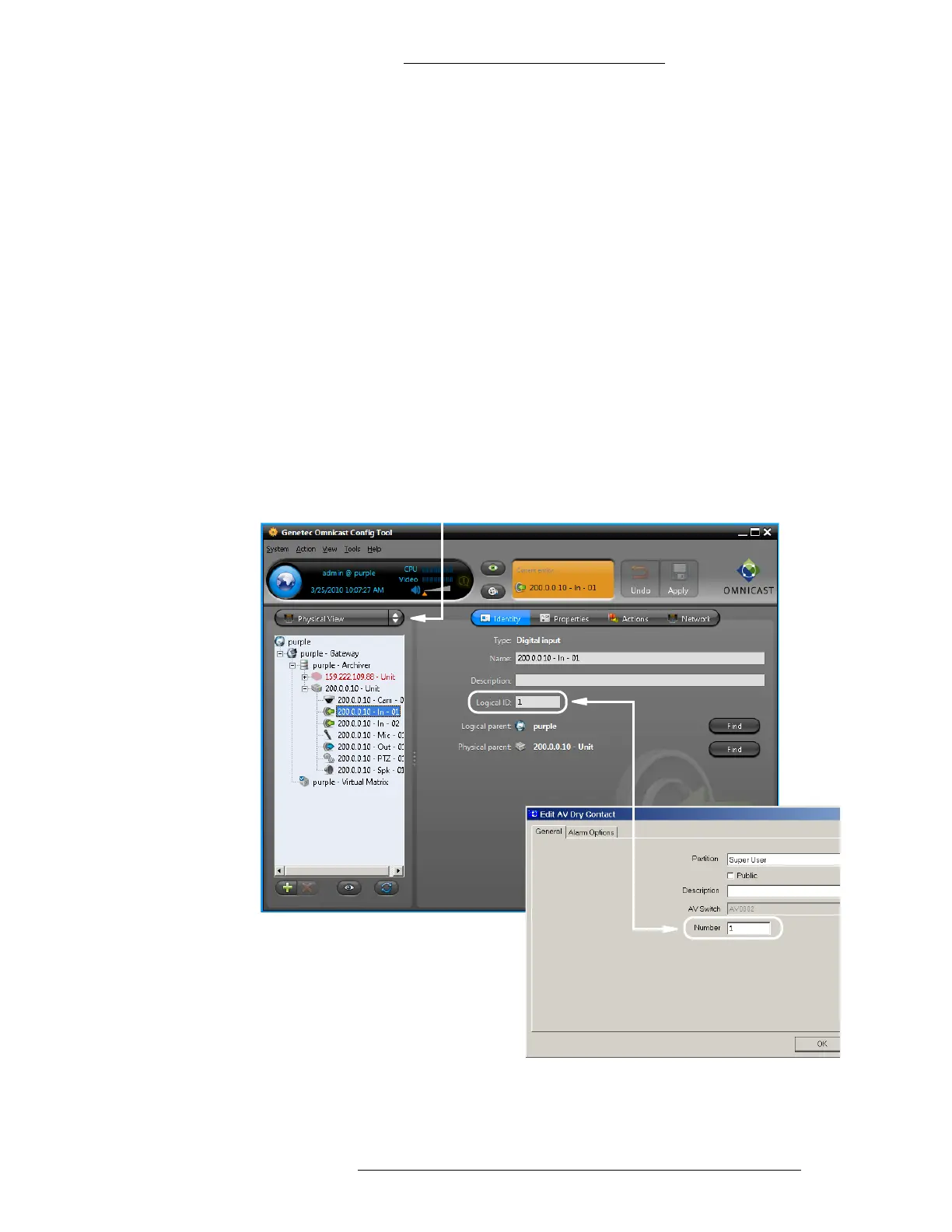DVR Integration Option Protocol Integration
24-10515-13 Rev. – 4-3
This document contains confidential and proprietary information of Johnson Controls, Inc.
© 2010 Johnson Controls, Inc.
GENETEC
General Notes
Before installing or re-installing P2000, any existing Genetec Omnicast SDK must
be manually un-installed.
For configuration, Genetec uses the Omnicast Server and the Omnicast Config Tool.
Defining Dry Contacts
In the Omnicast Server, Dry Contacts are called digital inputs.
The Logical ID of the digital
input in the Genetec “Physical View” must match the
Number of the Dry Contact in the P2000 system. See the following example:
The Genetec Logical ID of the
digital input must match the Dry
Contact’s Number as defined in
the P2000 system.
Physical View is selected
