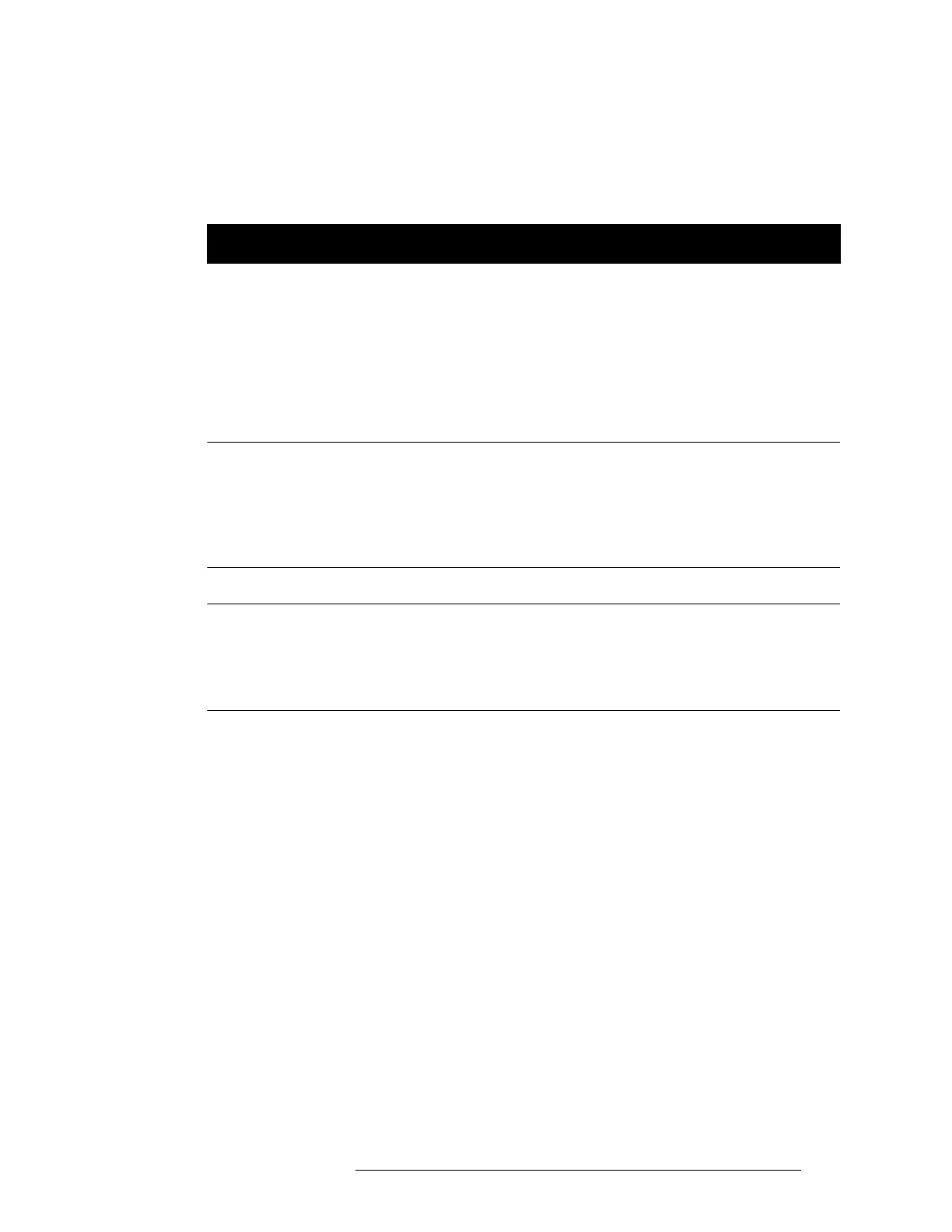24-10515-13 Rev. – 3-1
Chapter
3
This document contains confidential and proprietary information of Johnson Controls, Inc.
© 2010 Johnson Controls, Inc.
OPERATION
The DVR operation is controlled through the AV Player user interface. Associated Cameras
can be mapped to Input Points and Terminals. The AV Player software is part of the P2000
DVR application and, depending on equipment, provides controls to search and retrieve
stored video clips, play live or stored video streams; take and store screenshot images and
control AV Switches, CCTV Switches, Cameras, and Presets that are all part of the DVR
system.
NOTE
The number of simultaneous connections allowed per DVR depends on
the protocol and license. For proper functioning, do not exceed maximum
allowed number of connections. While running, the P2000 AV Service,
CCTV Server, and every instance of AV Player each consume one
connection.
NOTE
Some graphic cards and drivers used with Windows 2003 Server are not
compatible with the AV Player. Therefore, using the AV Player from a
P2000 server with Windows 2003 Server operating system is not
recommended.
USING P2000 FUNCTIONS
The DVR integration benefits from the following standard P2000 features:
Event Actions
The equipment connected to the system is capable of responding to event actions
launched from the P2000 software. For full details, refer to the appropriate sections
later in this chapter and also to “Creating Actions” section in the P2000 Software
User Manual.
Menu Permissions
AV Configuration items, Input to Camera, and AV Player are added to the menu
items that can be granted menu permissions.
Audit Trail
Changes to the database are listed in the audit trail. You can use the standard P2000
audit trail report for details.