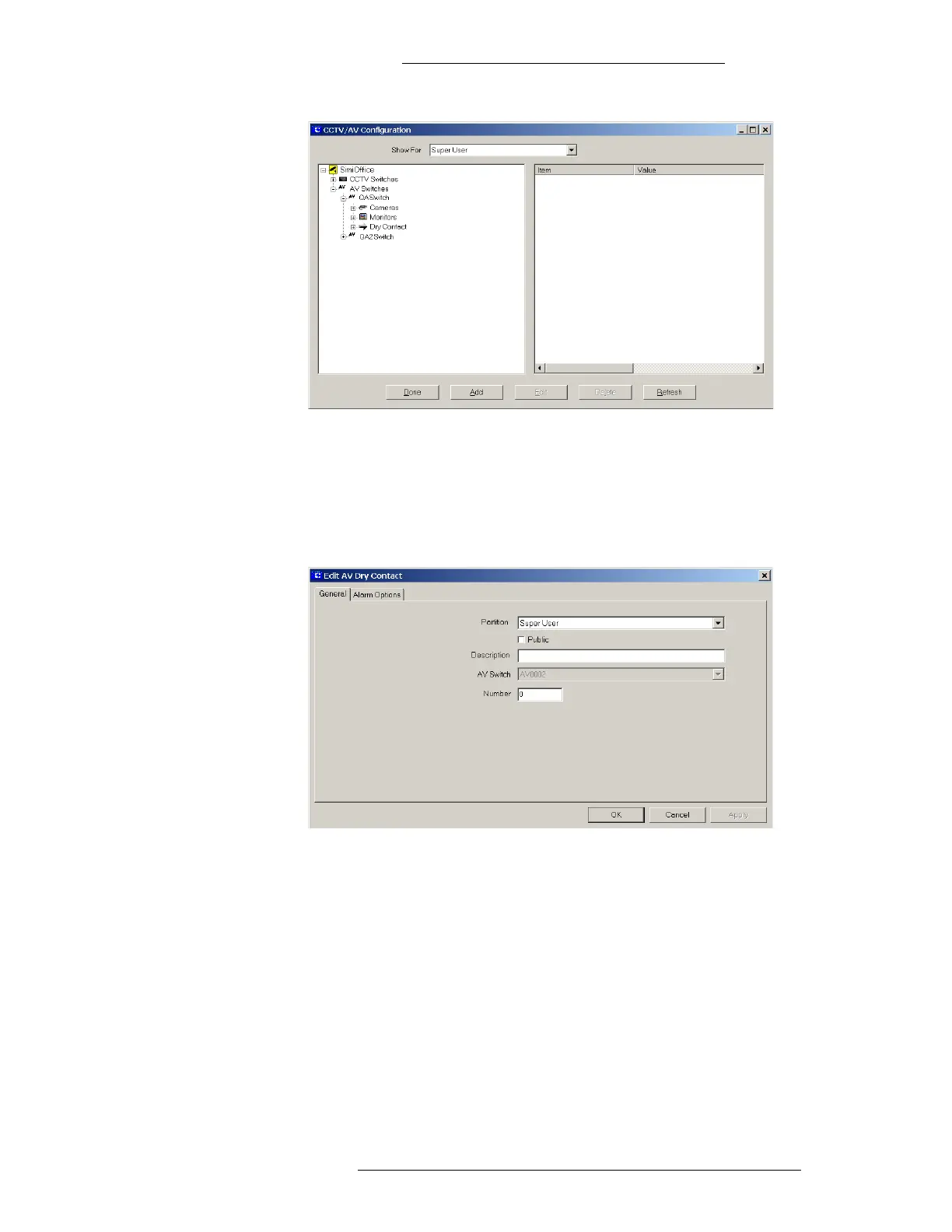DVR Integration Option Configuration
24-10515-13 Rev. – 2-23
This document contains confidential and proprietary information of Johnson Controls, Inc.
© 2010 Johnson Controls, Inc.
2. Right-click the Dry Contact icon and click Add.
3. The Edit AV Dry Contact window opens with the General tab acti
ve.
Fill in the information under this tab according to the “Edit AV Dry Contact
Field Definitions” on page 2-25.
Click App
ly to save your changes.
4. Click the Alarm Options tab. It displays all alarm categories assigned to this
dry contact.
