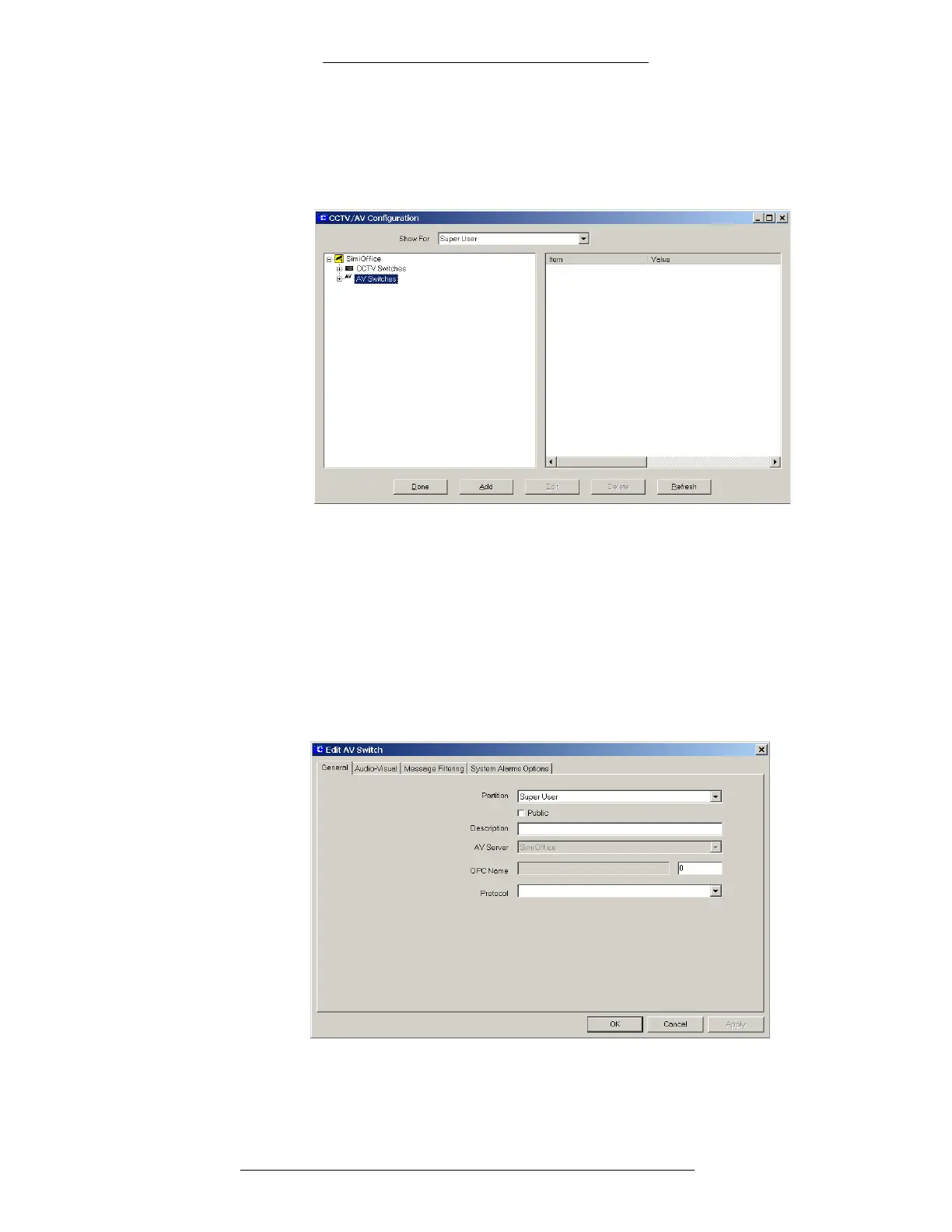Configuration DVR Integration Option
2-6 24-10515-13 Rev. –
This document contains confidential and proprietary information of Johnson Controls, Inc.
© 2010 Johnson Controls, Inc.
To add an AV Switch and configure alarm options:
1. Open the CCTV/AV Configuration window.
2. Select the root A
V Switches icon and click Add.
3. The Edit AV Switch window opens with the General tab active.
Fill in the information under the following tabs:
General
Audio-Visual
Message Filtering
For reference use the section “Edit AV Switch Field Definitions” on
page 2-8.
In each tab, click Appl
y to save your changes.