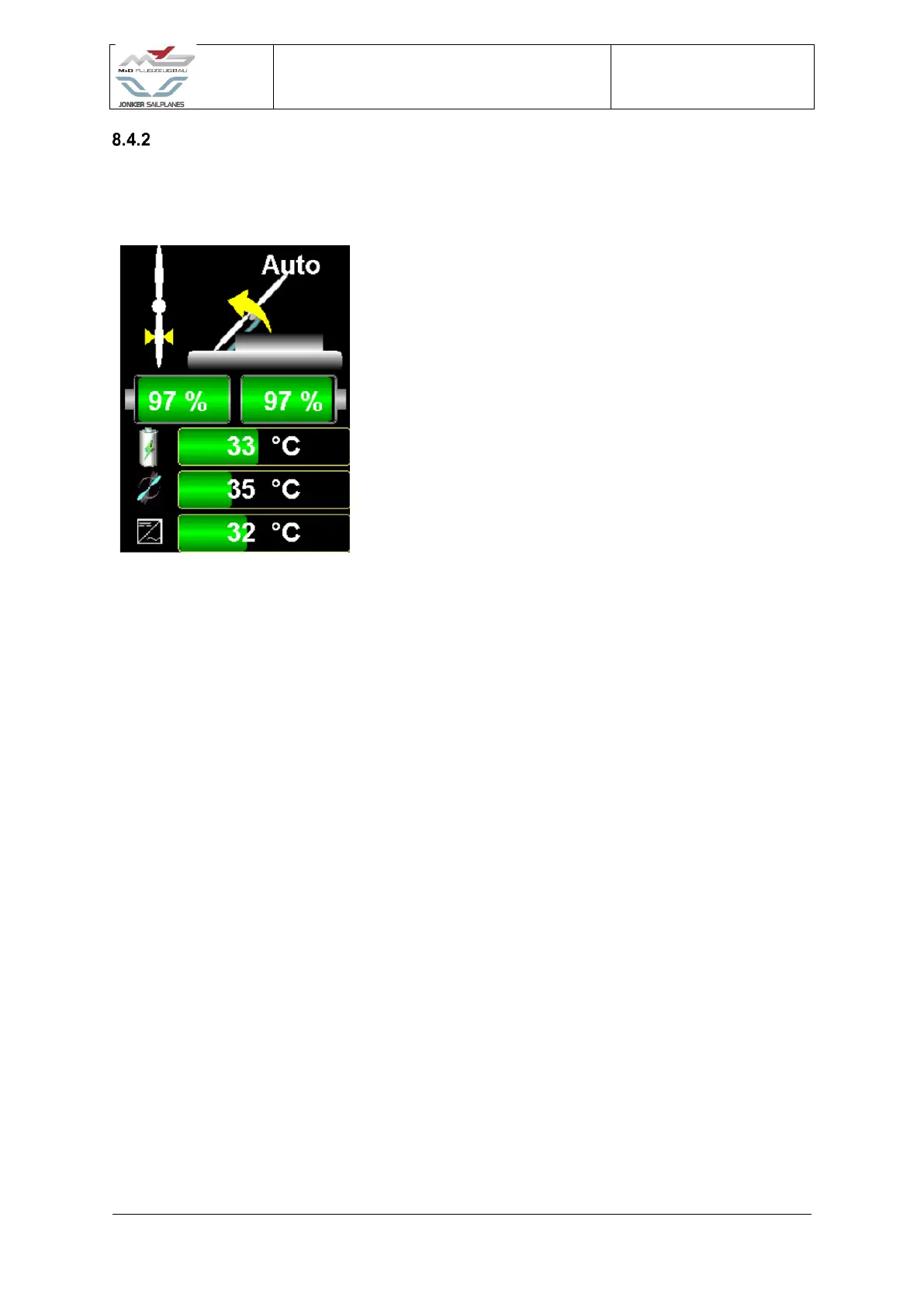JS-MD 3 RES Maintenance Manual
Supplement
MD11-AMM-00-002
Issue: 00
Extension / Retraction Modes
Extension/retraction modes are entered from the standby or extended modes when the
EXT/RETR switch is pushed.
Figure 8-4 Extension/retraction
screen
• “AUTO” indicates that the pylon
operation is done in automatic mode.
• The yellow triangles indicate that the
propeller is stopped and in an aligned
position.
• The yellow blinking arrow indicates the movement of
the pylon.
The EXT/RETR switch is used to operate the pylon actuator as follows:
• A single click upwards is used to initiate the AUTO extension mode whilst retracted.
• A single click downwards is used to initiate the AUTO retraction mode whist extended
(any power setting).
• Manual pylon operation is entered by a single click in any direction whilst AUTO mode.
CAUTION: When the pylon is operated in manual mode, the system will allow
retraction/extension regardless of the position of the propeller or the
temperatures of components. A flashing arrow in the upper right corner of the
display indicates manual mode operation.
