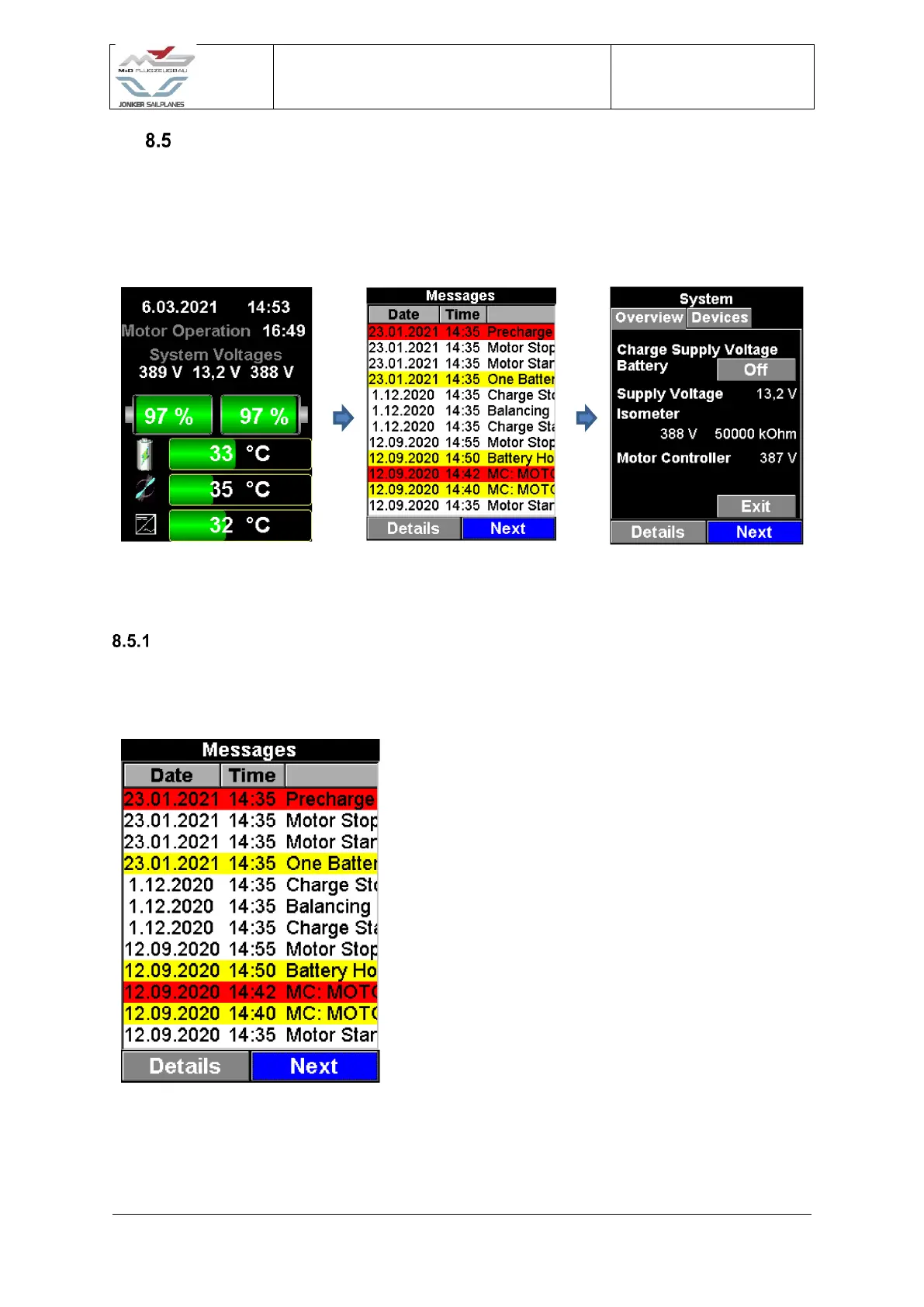JS-MD 3 RES Maintenance Manual
Supplement
MD11-AMM-00-002
Issue: 00
Other Information screens
When pushing the command button during boot-up or operation mode, the display cycles
through the screens as follows:
Figure 8-8 Other information screens
Message Screen
Errors/warnings cautions and information messages are stored by the DCU and can be viewed
by the pilot in the message screen.
Figure 8-9 Message screen
To see the detail of a specific listed message:
• Select “Detail” using the command
button
• Scroll to the selected message
• Select message
• Observe detail by rotating the
command button to the right
