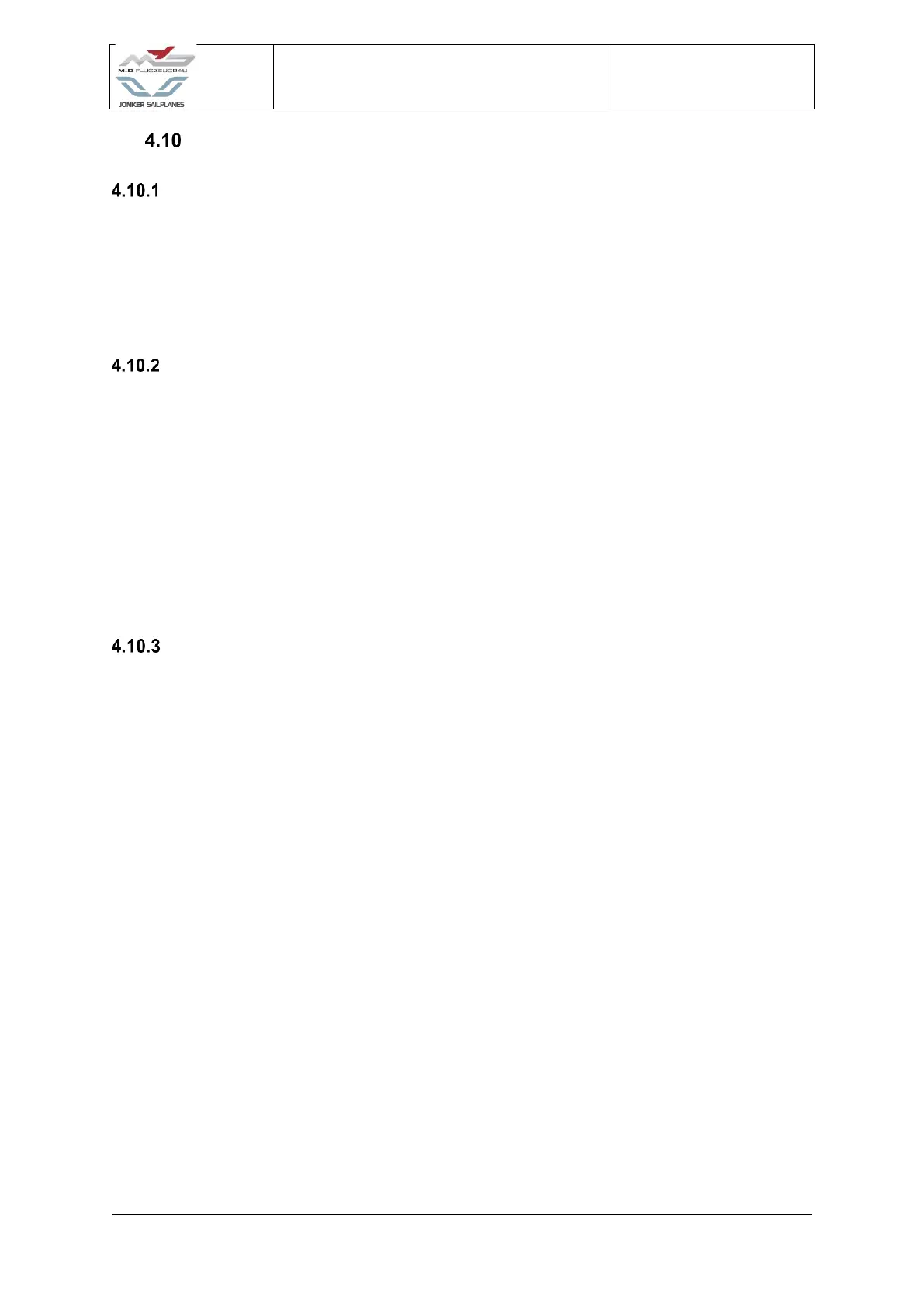LXNAV Bridge
Overview
The LXNAV bridge is an optional extra. The bridge provides an interface between the DCU
and LXNAV flight computers. This enables the LXNAV flight computer to be able to display
various parameters of the RES system like HV battery SOC, RPM, Motor controller
temperature, etc.
Removal
1. Ensure the master switch of the system is switched off.
2. Disconnect the Microphone plug located on the binnacle cover.
3. Remove the canopy of the aircraft.
4. Remove the binnacle cover and unplug the microphone plug located in the binnacle.
5. Disconnect both d-sub connectors on both ends of the bridge.
6. Remove the bridge from the aircraft.
Installation
1. Connect the two d-sub connectors to the bridge. If there are no bridge d-sub
connectors installed, refer to the Wiring loom section.
2. Verify the orientation of the bridge. It should match the sticker on the bridge.
CAUTION: Be careful not to disturb or damage other wires within the binnacle when
installing the Bridge.
3. Plug in the binnacle cover microphone plug.
4. Fasten the binnacle cover.
5. Plug in the microphone.
6. Install the canopy.
