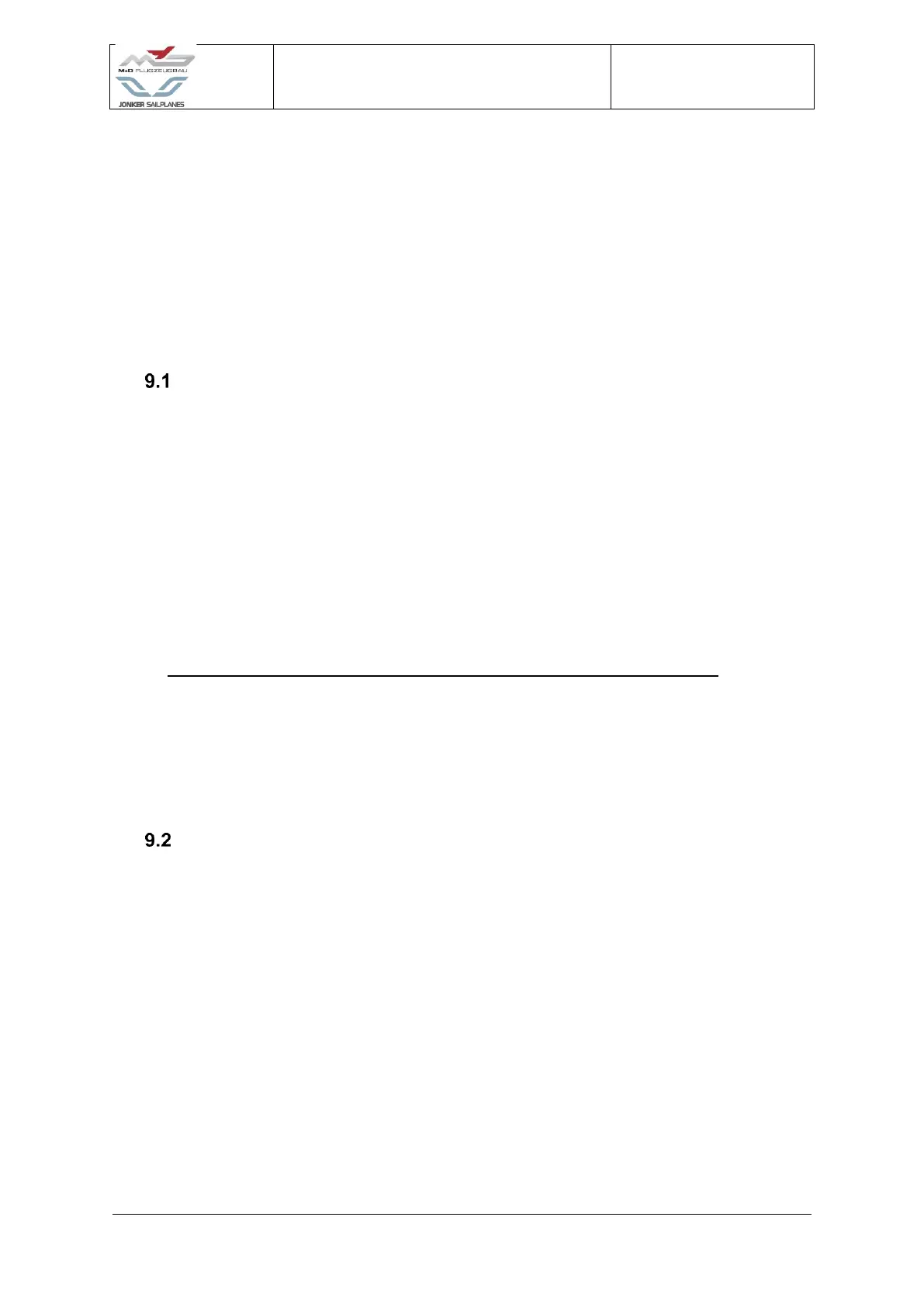9 SOFTWARE/ FIRMWARE UPDATE
The RES allows for the updating of the RFU and DCU. The parameters of the motor controller
can also be adjusted. The required cables to perform the updates can be ordered from Jonker
Sailplanes.
NOTE: Only firmware updates that are approved and officially released by SOLO®
Vertriebs- und Entwicklungs GmbH.
Requirements for firmware updated
For the update of the DCU and RFU firmware, the following is required:
• PC with Windows and a USB port
• USB cables required:
o DCU - USB cable Type A/B
o RFU - USB cable type A/miniB
• Download and install the software provided by the link below:
https://www.flashmagictool.com/download.html&d=13.31/FlashMagic.exe
• Firmware required provided by SOLO
o Project file (file suffix: fmx)
o New firmware file (file suffix: hex)
DCU firmware update
DCU firmware is updated as follows:
1. Connect the computer and the DCU with the USB-cable
2. Open the flashMagic.exe software
3. File/Open Project and select "FlashMagic_DCU.fmx"
4. Switch on the RES main switch and observe the new COMM port displayed.
5. Perform the following configuration:
Device:
Device: LPC1788
Serial Port: Select the new COM-port that appeared after the RES was switched
ON.
Baud rate: 57600 Baud
