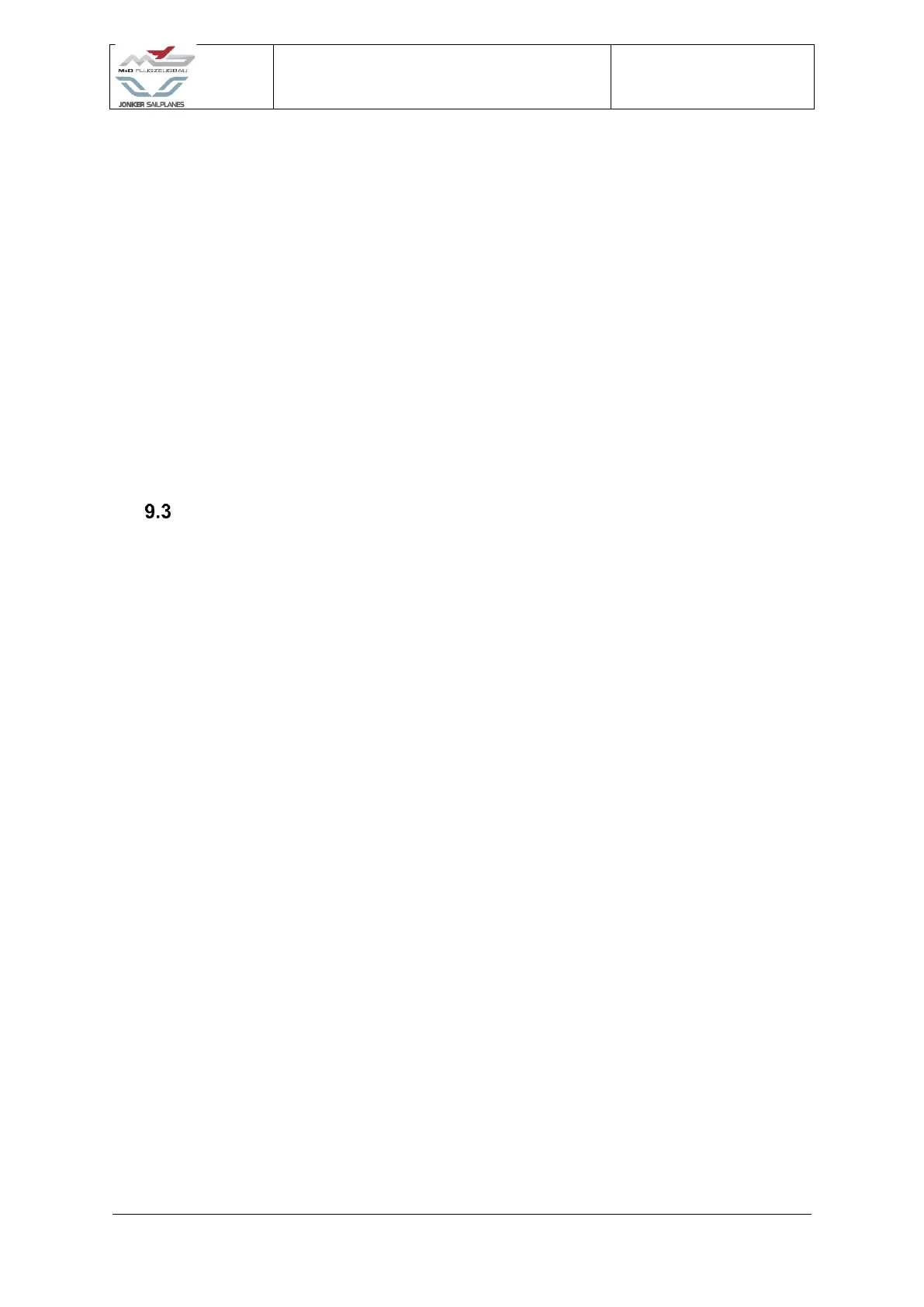Erase:
Erase: Select “Entire Device”
Firmware:
File: Select the hex-file with the new firmware.
Options: - Verify after programming
- Go after Programming
6. Click the big button below Start to initiate the flashing process
NOTE: It takes up to 10 seconds before information in the footer of the flash magic
window displays the memory address being updated. The initial count-down
during programming is followed by a count-up during the verification process.
7. Reset the main switch after the message "Finished" is displayed in the footer
RFU firmware update
RFU firmware is updated as follows:
1. Connect the computer and the RFU with the USB-mini B cable.
2. Open the flashMagic.exe software.
3. File/Open Project and select "FlashMagic_RFU.fmx".
4. Switch on the RES main switch and observe the new COMM port displayed.
5. Perform the following configuration:
Device:
Device: LPC11C24/301 (LPC1000)
Serial Port: Select the new COM-port that appeared after the RES was switched
ON.
Baud rate: 57600 Baud
Erase:
Erase: Select “Entire Device”
Firmware:
File: Select the hex file with the new firmware.
Options: - Verify after programming
- Go after Programming
- Patch Before Programming: click on “Settings…” and add a new line
with Address = 0x7FFE and “Bytes” equals the serial number as a
16-bit integer in “Little Endian” format.
