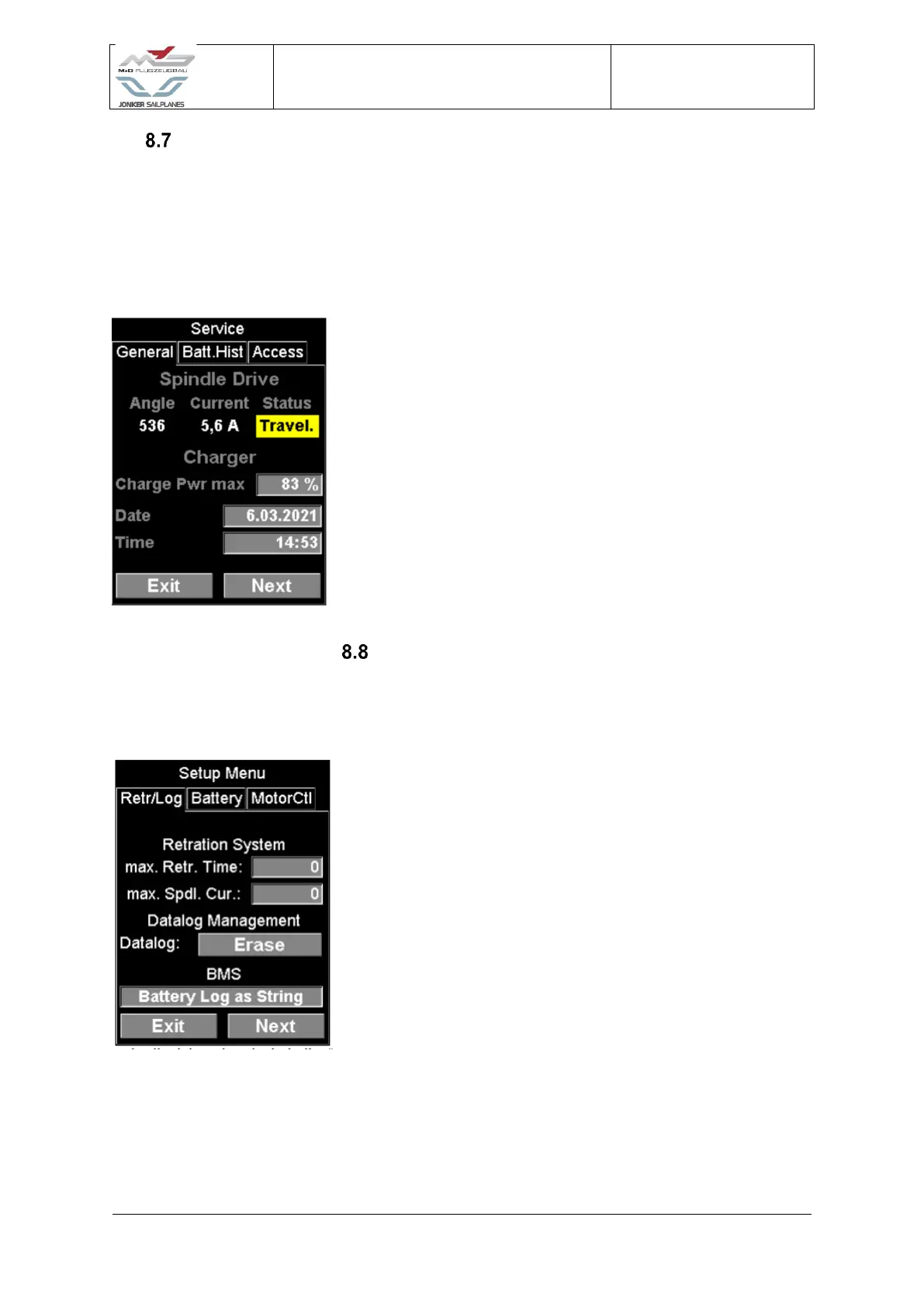Maintenance mode
Enter maintenance mode (or service mode) by pushing and holding the command button on
the DCU while switching the RES master switch to ON.
Whilst in the Service Screen it is still possible to control the pylon extending / retraction using
the “EXT/RETR” switch.
NOTE: The spindle movement is monitored by
the DCU and the calculated pylon position is stored by the DCU
when the system is shut down. Retraction errors may indicate
that the system has to be re-calibrated.
Current drawn by the spindle is shown as well as the identified
status of the retraction mechanism.
Setup menu
The setup menu is accessed from the maintenance mode. When in maintenance mode, move
from the general tab to the Access tab and enter the DCU password.
Figure 8-13 Setup screen
