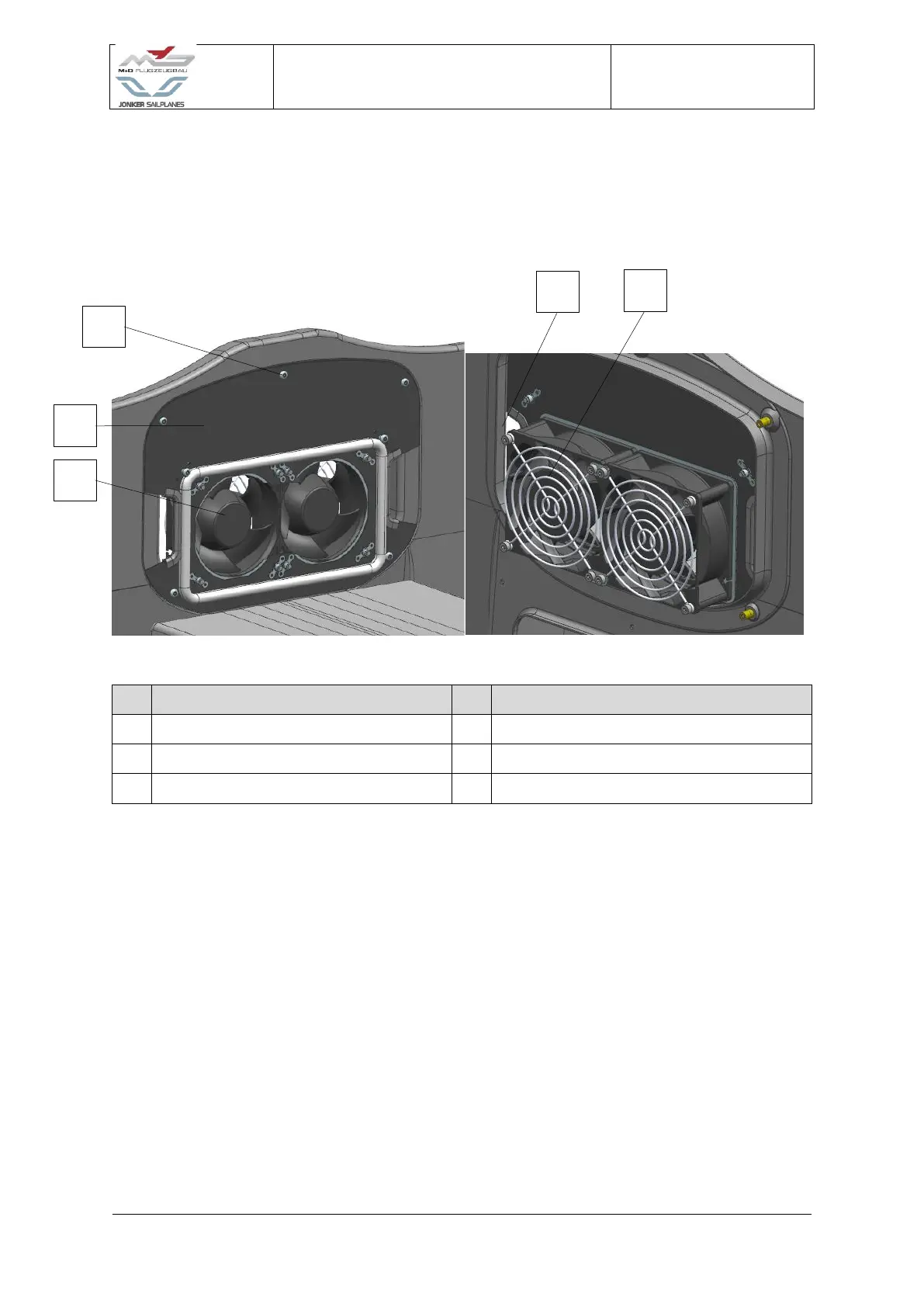4.11.1.2.3 Removal of the cooling fans
There are two cooling fans located behind the motor controller assembly. These fans can be
accessed from the rear fuselage compartment or the cockpit if the motor controller assembly
is removed.
Figure 4-20 Cooling fans
The Cooling fans (24) can be removed with the motor controller assembly installed or after
it has been removed. If the motor controller assembly is removed, the Fan plate (23) can
also be removed.
1. Ensure the master switch of the system is switched off.
2. Disconnect the wiring of the fans.
3. Loosen the five Fan plate fastening bolts (22).
4. Remove the Fan plate (23) from the fuselage.
NOTE: Steps 2-3 can be skipped if the motor controller assembly is installed.
5. Loosen the eight Cooling fan fastening bolts (25).
6. Remove the Cooling fans (24).
