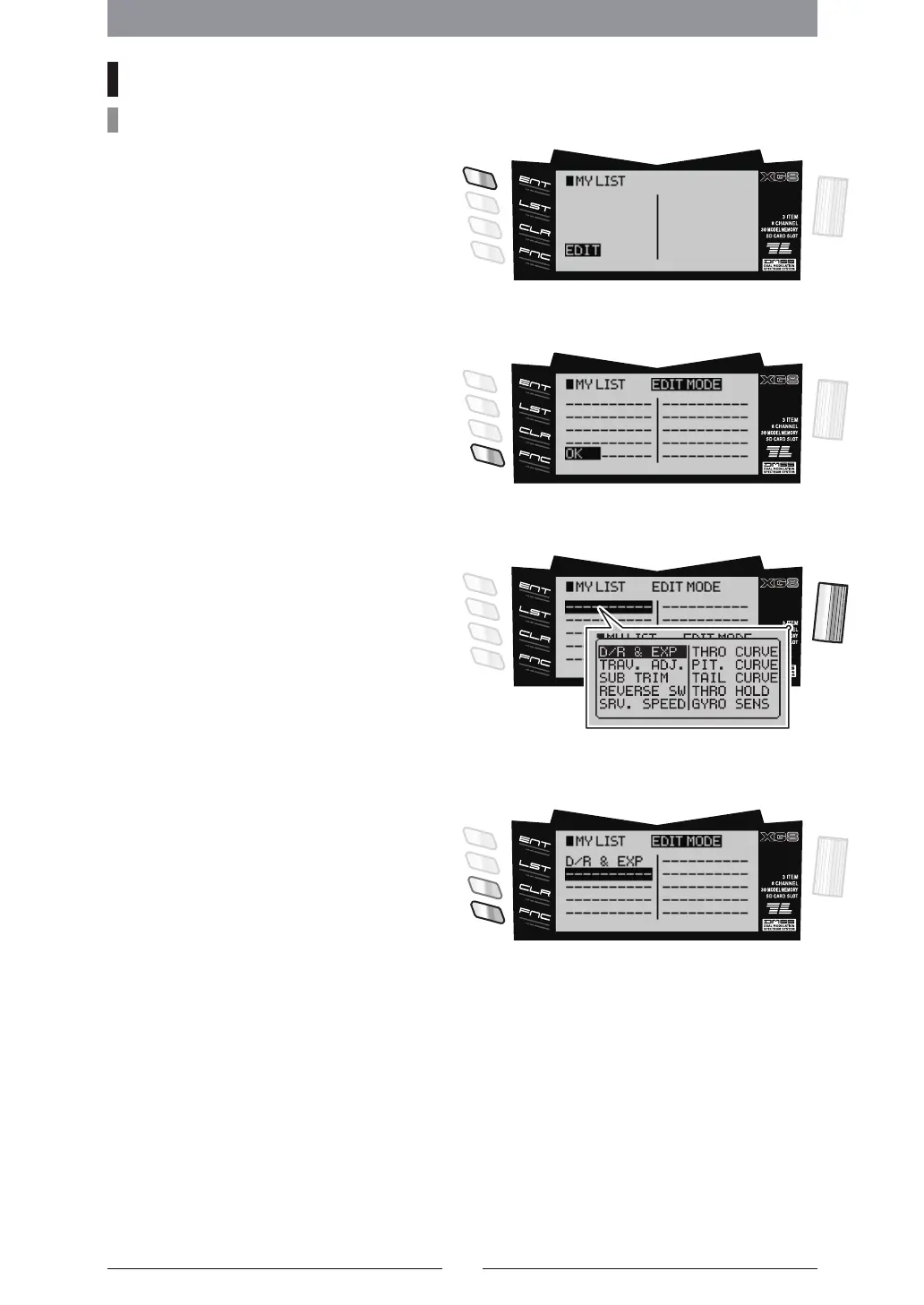13
Rotate the dial to move the cursor to the
desiredpositionandpress the dial to display
theitemsthatcanbeaddedtothelist.Rotate
thedialtomovethecursortotheitemthatyou
wishtoaddandpressthedial.
MyListFunction
Toadd functions tothis list, press the lower-
mostFunctionkey.
(Thedisplaywillbeshownwhile“EDITMODE”
flashes.)
Frequentlyusedfunctionscanbeselectedand
displayedontheMyListforquickaccess.
Press the ENTER key during normal screen
mode to change to My List display. Nothing
willbedisplayedontheMyListinthedefault
condition.
ByreturningtotheEditModeandpressingthe
Functionkey,theinputtingwillbecompleted.
In the situation where you wish to delete a
function from the My List, move the cursor
abovetheitemandpresstheClearkey.
MyListScreen
MyListInitialCondition
EditMode
EditMode
FunctionSelectionScreen
EditMode
Screens
