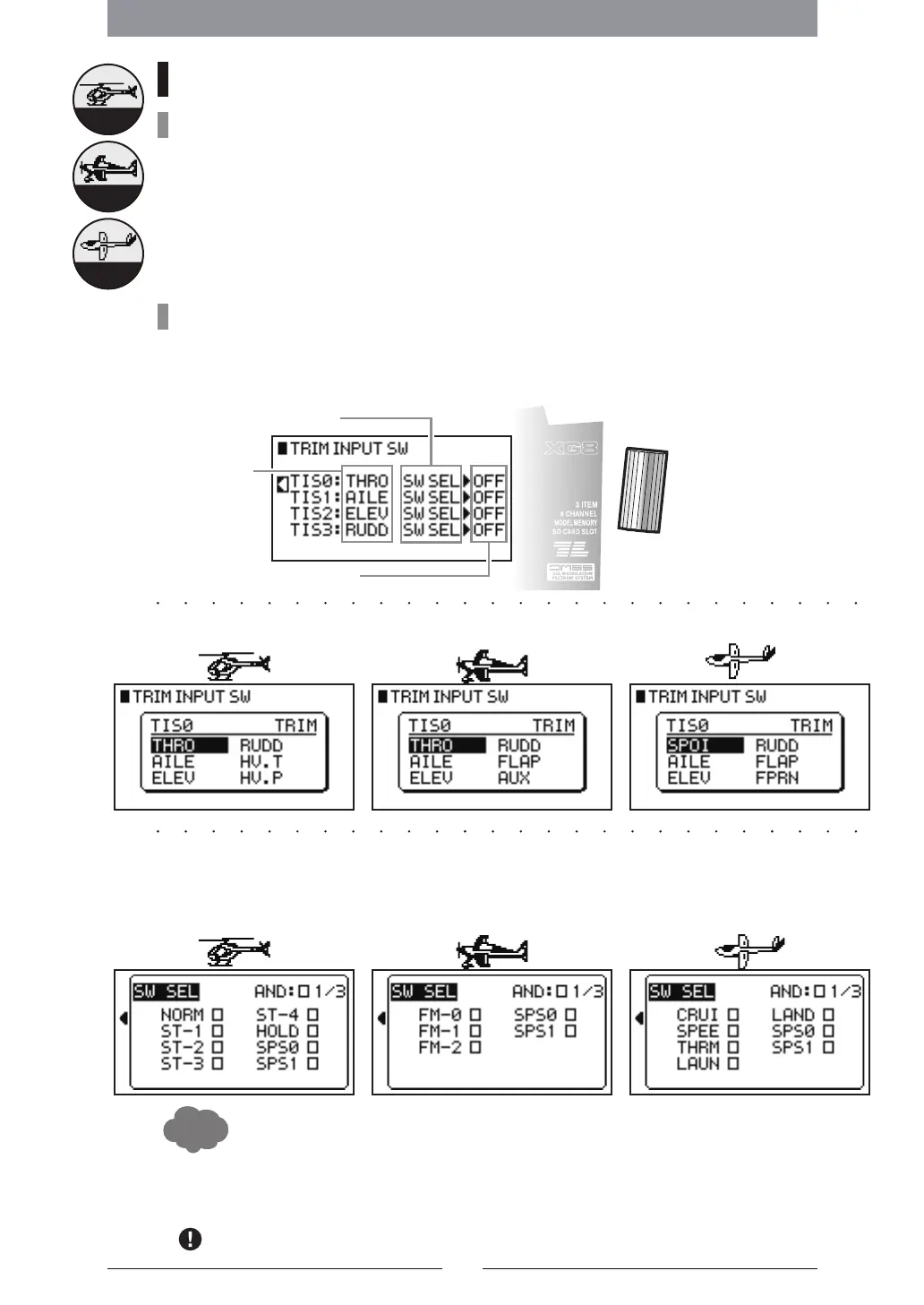59
TRIMINPUTSWITCH
EachFunctionintheSystemList
FunctionExplanation
Amongeachofthefunctions,therearesomeitemsthatsetnumericalvalues.Thesemustbesetineach
screenbyselectingtheadjustinglocationandcarryingoutthesettingsusingthedial.Thisfunctionallows
adjustmentofthesenumericalvaluesettingsusingthedesiredtrim.Thefunctionenablesthecreationof
foursystems,andforeachitispossibletosetwhichtrimcanbeusedforadjustingthevalues.Inaddition,
theswitchingON/OFFofthisfunctioncanalsobecarriedoutusingtheFlightModeswitchesorother
switches.Inthisnewfunction,theprevioustroublesomeadjustmentsthatwerecarriedoutusingthedial
whiletheSettingscreenwasbeingdisplayedhavebeeneliminated,sothatadjustmentoftherequired
functionscanbeeasilycarriedoutevenduringflightusingtheINFOscreenandTelemetryscreen.
(Ex.:GyroSensing/Governor/Rudder→Aileron/ElevatorMixing,etc.)
•
SettingMethod
TheTrimInputswitcheshavefourtypes,from“TIS0”to“TIS3”.
ForeachTrimswitch,selectwhichTrimLeverwillbeusedtooperateit.
ThenselectwhichswitchesaretobeusedtoswitchON/OFFthisTrimInfunction.
Clickoneach□marktochangeitto■andsetittoON.
If“AND”isclicked,onlyonelocationwillbesettoONineachswitchposition.
•
Inthesituationwherethereisa“TRIMIN”displayineachfunctionscreen,itwillalsobepossible
tomovetothisSettingscreen.
•
● TrimLeversthatcanbeSelected
● SelecttheSwitchesthatSwitchON/OFFtheFunction(Thereare3pages)
Hint
【TRIMINSW】
Dial
Helicopter
Airplane
Glider
Actuallyoperatetheservosandcarefullyconfirmthesettingsbeforeflying.
CautionItems
Settheselecteditemto
inversedisplaybyrotating
thedial,andpressthedial
todisplaythesettingbox.
Thisselectstheswitchesfor
switchingON/OFFthisfunction
SwitchON/OFFConditionDisplay
ThisselectstheTrimLever
thatenablessettingby
thenumericalvalues
