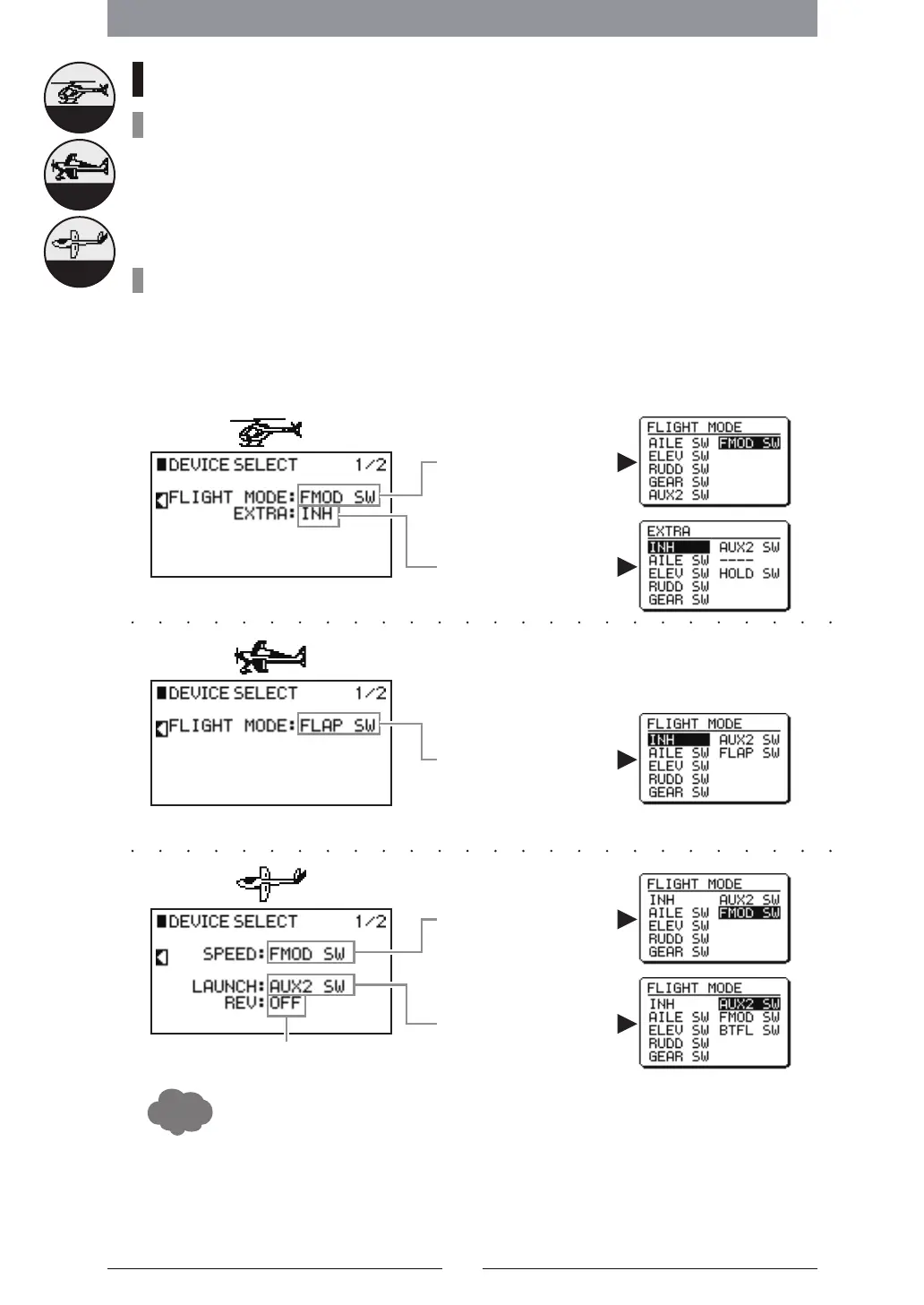68
DEVICESELECT
EachFunctionintheSystemList
FunctionExplanation
Inthisscreen,considerationshouldbemadeofwhichchannelstheswitchesandleversshouldbe
inputto,andofhowthechanneloutputdestinationsshouldbeset,togetherwiththescreensin
whichtheseswitchesandlevershavetheirconnectionschanged.Notethattheitemswhichcan
bechangedarethechannelsandswitchesthatarenotfixed.Thescreendisplaycontentsand
selectionswillbedifferentaccordingtothefunctionsthathavealreadybeenselected.
•
SettingMethod
Thesettingscreenhastwopages.InPage1,theFlightModeswitchselectioniscarriedout.
Rotatethedialtomovetothesettingitem(inversedisplay)toselectit.Thenpressthedialto
displaythesettingbox,andcarryouttheswitchsetting.Forhelicoptersandgliders,theFlight
ModeExtensionswitchescanalsobeincreased.
•
Whenselectingaswitch,byoperatingtheswitchthatyouwishtouse,theswitchwillbeauto-
maticallyset.
WhentheFlightModeswitcheshavebeenincreased,anorderofprioritywillbecreated
betweenswitches.
PleaseconfirmthisusingthedisplayontheInitialINFOscreen.
•
•
Hints
【DEVICESEL】
Helicopter
Airplane
Glider
SwitchReversing
FlightModeSwitchSelection
ExtensionSwitchSelection
FlightModeSwitchSelection
FlightModeSwitchSelection
FlightModeSwitchSelection
