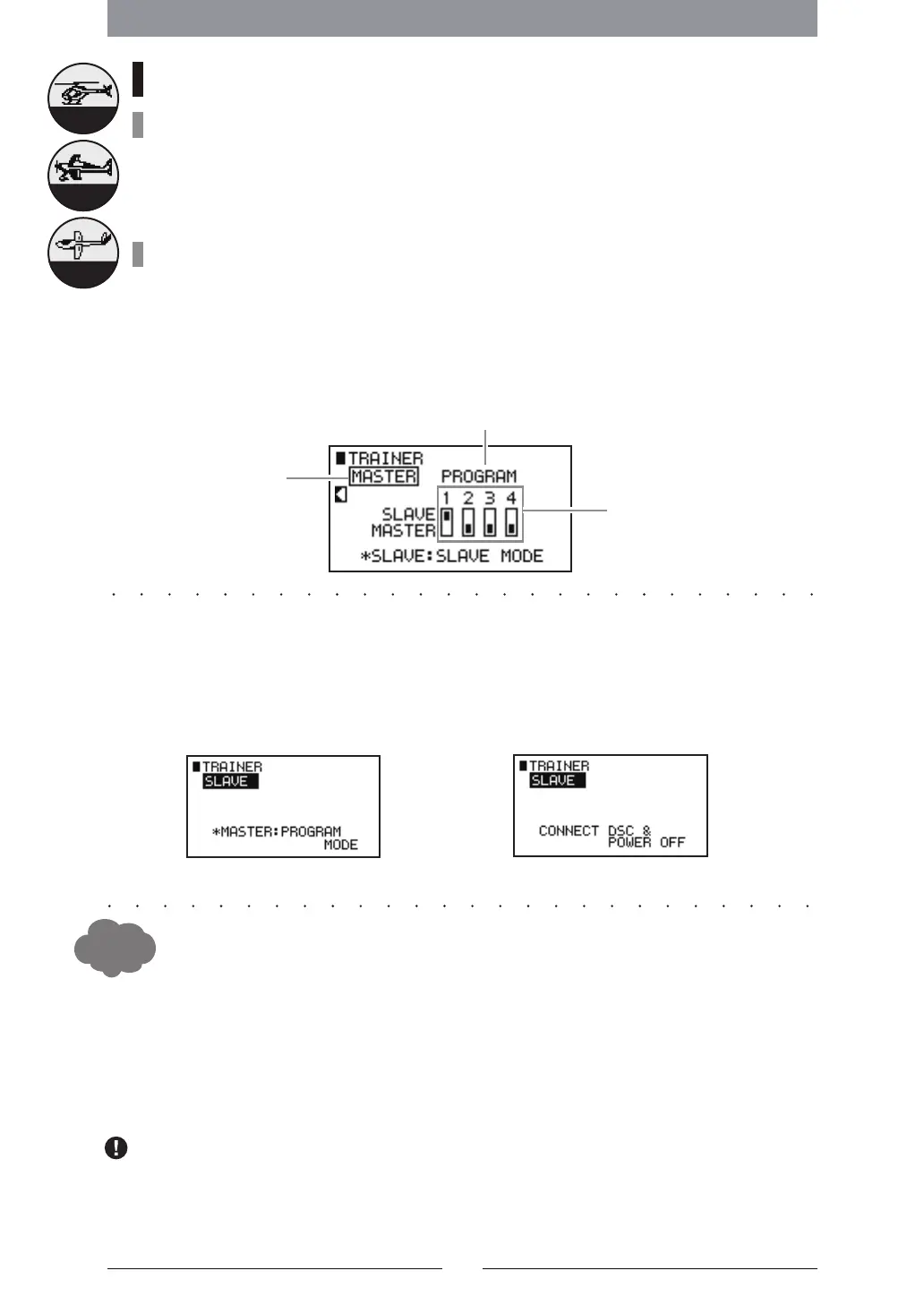63
TRAINER
EachFunctionintheSystemList
FunctionExplanation
ThisfunctionallowsguidanceoftheSlavestickoperationonanidenticalXG8transmitteror
anothertransmittermanufacturedbyJRthatisconnectedusingthetrainercable.Theopera-
tionswitchingiscarriedoutusingthetrainerswitchesoftheMastertransmitter.
•
SettingMethod
•
【TRAINER】
●SlaveSideScreen
Beforeflying,becertaintomatchthesamepositionstoensurethereisnodisplacementof
theservosforeachStickTrimintheMasterandSlavetransmitters.Further,alsoconfirm
thedirectionsandcontrolsurfaceangles.
CautionItem
ThesettingsshouldbecarriedoutusingtheMastertransmitter.Thendetermineusingthe
Mastertransmitterwhichofthesticksaretobepracticedontheslavetransmitter.TheStick
channelsoftheswitchpositionsonthescreenthathavebeenmovedtothe“SLAVE”sidecan
beoperatedusingtheSlavetransmitter.
(However,thiswillonlybethecaseforslavetransmittersthatincorporatetheProgrammable
FunctionTrainerfunction.)
InthesituationwheretheSlavetransmitterdoesnotincorporatetheProgrammableFunc-
tionTrainerfunction,inprinciplethetrainingcannotbecarriedoutunlesstheaircraftcan
beflown(theflightcanbeset)usingtheSlavetransmitter.However,whentheSlavetrans-
mittersupportstheProgrammableFunctionTrainerfunction,trainingwillbepossiblefor
anyaircraftprovideditcanbeflownusingtheMastertransmitter.
•
Hint
•
ScreenduringNormalConnection
ScreenwhenthereareConnectionProblems
Thecableisnotconnectedorthepowerisswitchedon.
Helicopter
Airplane
Glider
●MasterSideScreen
ThissetstheMaster.
ThecheckedStickChannelswill
beoperatedusingtheSlave
transmitter.
TrainerModeDisplay
ConnectthetrainercablewhenthepoweroftheSlavetransmitter(trainee)isintheOFF
condition.InthesituationwheretheSlavetransmitterhasanLCDscreen,theTrainer
Functionscreenwillshow“SLAVE”.Further,carefullyconfirmtheconnection.
