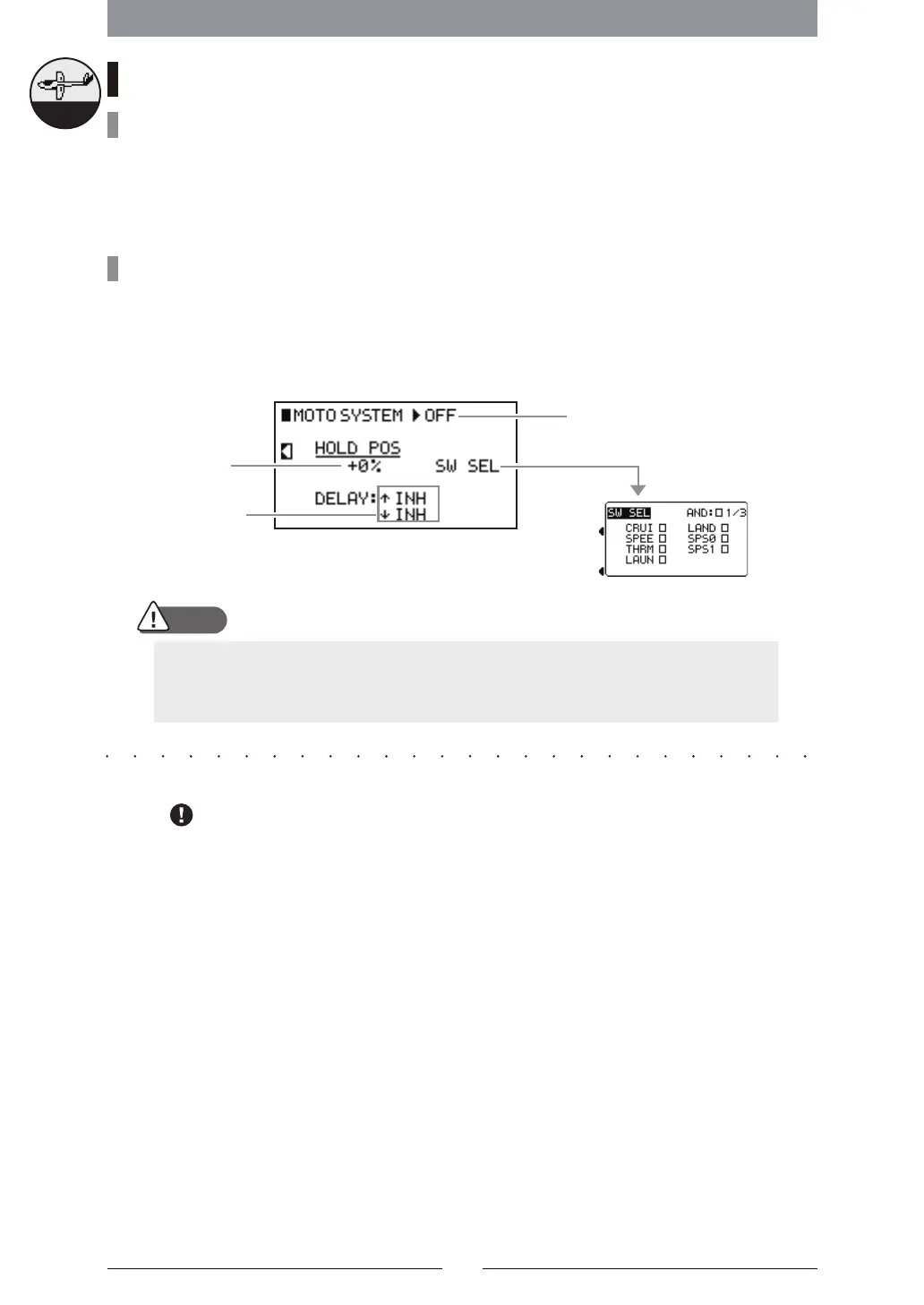41
MOTORSYSTEM
EachFunctionintheFunctionList
FunctionExplanation
ThisfunctioncontrolstheSpeedControllerusingswitches.UsingtheDelayfunction,itwillbe
possibletoimplementsettingsthatmoveslowlyasthoughmadebystickoperation.If“MOTO”
hasnotbeenselectedinOUTusingDeviceSelectintheSystemList,thisfunctionwillbe
displayedasbeingunusable.
•
SettingMethod
FirstselecttheSWthatistobeoperatedusing“SWSEL”.Next,“HOLDPOS”willshowtheposi-
tionwhentheoperationconditiondisplayedonthescreenisON.Thisshouldnormallybesetto
thepulsepositionwheretheSpeedControllerstartsbraking.Thepulsepositionwhenthe
operationisOFFwilldependonthepositionoftheoperationinputswitchsetinDeviceSelect.
•
【MOTOSYS.】
・ActuallyoperatetheSpeedControllerandcarefullyconfirmthesettingsbeforeflying.
CautionItem
Glider
Warning
Thisselectstheswitchfortheoperation.
SwitchSettingScreen
Thissetsthedelay
whenswitchingON/OFF.
↑ WhenSwitchingON
↓ WhenSwitchingOFF
OperationCondition
Thisadjuststhe
Positionwhenthe
FunctionisON
Whenusingthisfunction,becertaintoselecttheswitchforcontrollingthemotor
using“SWSEL”intheWarningscreenoftheSystemList.UnliketheThrottleStick,
motorcontrolcarriedoutusingswitcheswillbeeasilyoverlooked,whichwillbevery
dangerous.
