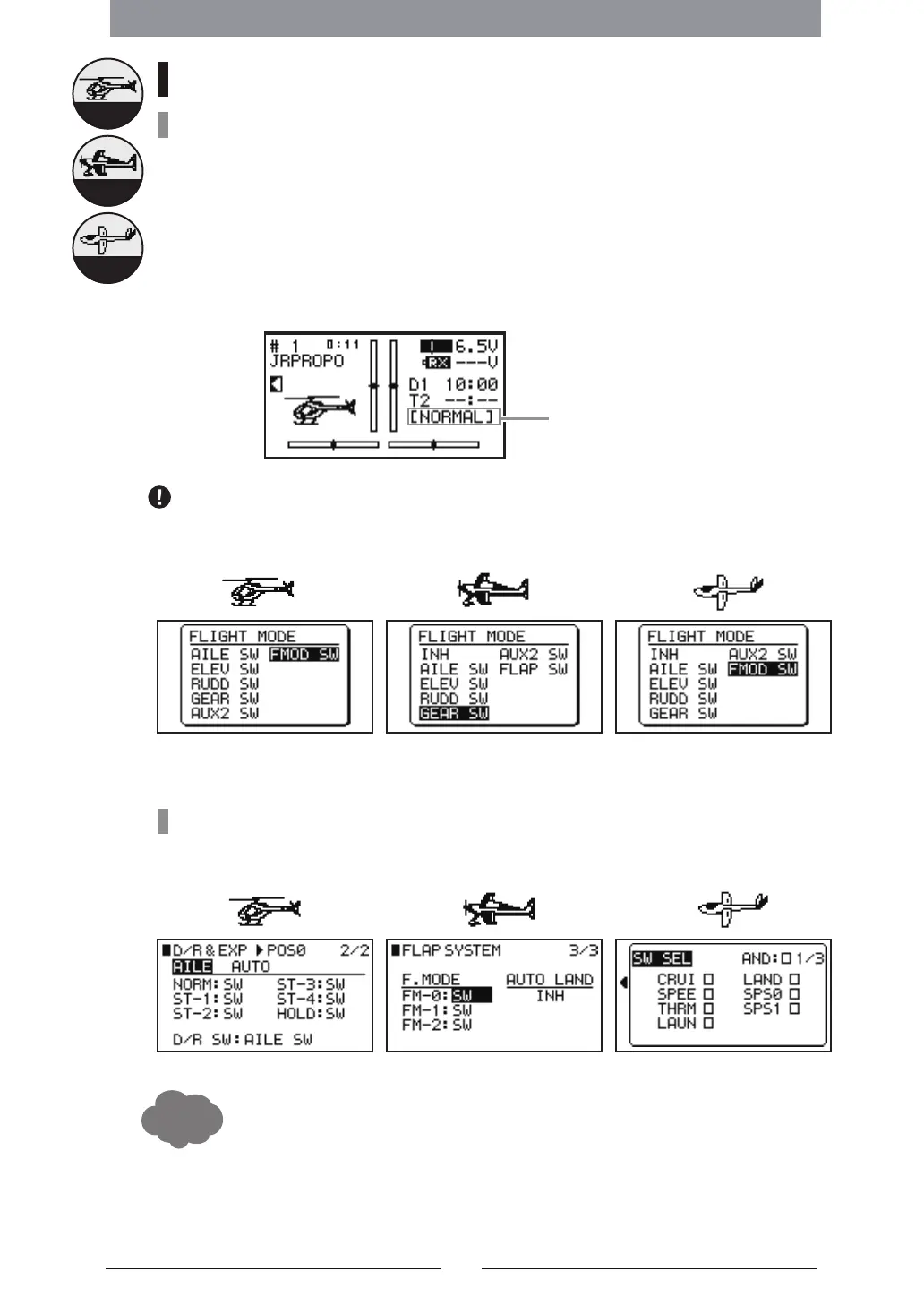15
FLIGHTMODE
FunctionCommontoAllModels
FunctionExplanation
TheFlightModefunctionallowsswitchingbetweenthevariousaircraftsettingsinaone-touchoperation
usingtheswitches.
Thismeansitwillbepossibletoswitchtheaircraftflightcharacteristicsusingone-touchoperation.
•
ItemsthatcanbeChangedintheFlightMode
Basically,thisfunctiondisplayseachoftheDigitalTrimpositionsandthesettingsineachofthefunction
screensinFunctionListusing[SWSEL].
•
Theflightmodesthatcanbeswitchedconsistofamaximumofsixflightmodesofhelicopters,uptothree
flightmodesofairplanes,andamaximumof5flightmodesofgliders.
•
ThecurrentFlightModewillbedisplayedontheInitialINFOscreen,whereitcanbeconfirmed.Inaddition,
itwillalsobepossibletochangethedisplayednameusingtheFlightModeNamescreenintheSystemList.
•
ThedisplayednamesineachFlightModewillbedifferentforairplanes,helicopters,andgliders.
•
Atthetimeofshipment,theFlightModeswitchesintheairplaneandglidermodelsarenotset.
SettheswitchesallocatedintheFlightModeusingtheDeviceSelectscreen.
Hint
Helicopter
Airplane
Glider
CurrentFlightMode
Important
