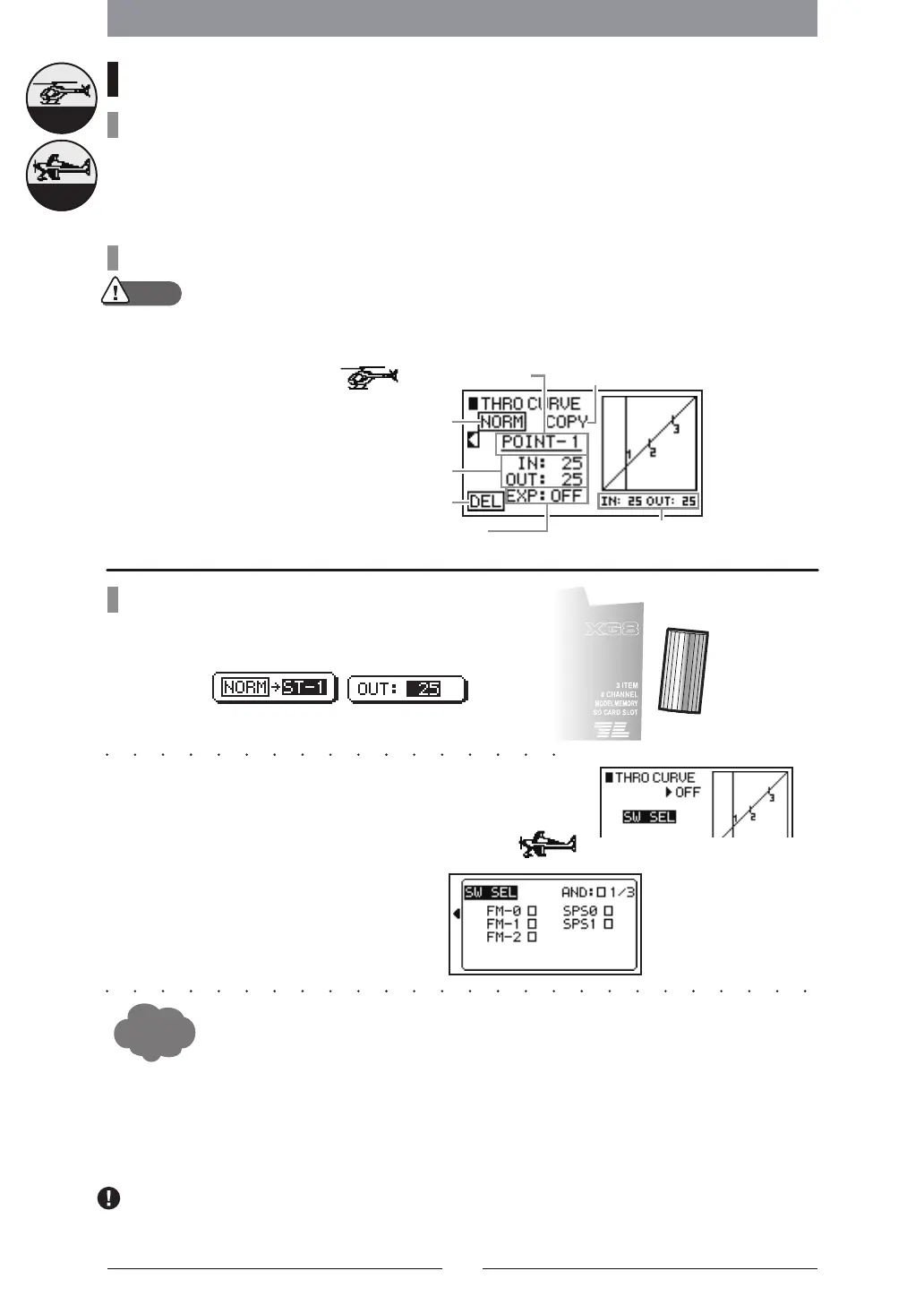21
THROTTLECURVE
FunctionCommontoAllModels
FunctionExplanation
Thisfunctionadjuststheservooperationinresponsetothethrottlestickoperation.Thestickoperationscan
besettoservopositionscorrespondingtoamaximumof5pointpositions.Inaddition,anEXPO(exponential)
functionisalsoincorporatedtoallowsmoothconnectionofeachofthepoints.Thiscurvesettingallows
settingofamaximumof5modelsineachFlightModeforhelicopters,andonemodelforairplanes.
•
SettingofEachItem
•
SettingMethod
Theinitia l curveset t ing
pointsarethreepointssetto
theslow,center,andhigh
sides.Toaddapoint,setthe
sticktothedesiredposition
andpressthe“ADD”key.
Inthesituationwherethe
pointistobedeleted,this
shouldbecarriedoutusing
the“DEL”key.Thefigure
showsthesituationwhere
thenumberofpointshas
beenincreasedto5.
Whenswitchingtothisscreen,forsafetyreasonsyouwillbeaskedwhetherallservosshouldbefixed.Afterconfirmingthis,
thescreenwillchangetotheSettingscreen.Inthesituationwheretheservoshavebeenfixed,inordertoexitfromthe
Adjustingscreenthethrottlestickshouldbesettotheslowside,andinthecaseofhelicoptersitwillalsobenecessarytoset
theFlightModeto“NORM”.
•
Thesettingvaluesinthisfunctionareallbetween0and100.
Theinputpositions(IN)canalsobeadjustedusingthedial.Inaddition,wheninputtingthepointsofthe
outputpositions(OUT),itwillbepossibletoselectandadjustthepointsusingthethrottlestick.
Iftheengineandmotortorquebandaresetsothattheycanbeeffectivelyutilized,thehandlingwill
becomesimple.
Thescreendisplaycontentswilldifferslightlyaccordingtothemodeltype.
•
•
•
•
EveniftheHoveringThrottleTrimisoperated,affectingthegraph,eachofthepointoutput
numericalvalueswillnotchange.Thenumericalvaluesbelowthegraphwillbeinfluencedby
theoperation.
Actuallyoperatetheservosandcarefullyconfirmthesettingsbeforeflying.
•
•
CautionItems
Hints
Caution
Dial
Rotatethedialtomovetoandselecttheitem(inversedisplay).
Thenpressthedialtodisplaythesettingbox,andcarryoutthe
numericalvaluesetting.
Thesettingconditioncanbeconfirmedusingthegraphonthescreen.
•
Intheairplane(ACRO)models,itwillbepossibletoselectthe
switchesthatswitchON/OFFthisfunction.Rotatethedialuntil
“SWSEL”isdisplayed,thenpressthedialandselecttheswitch
fromtheSwitchSelectingscreen.
•
SelectingtheSwitchesthatSwitch
ON/OFFtheFunction
Click on each□ mark to change it to ■
andset it toON. If “AND”is clicked, only
onelocationwillbesettoONinsideeach
switchposition.
【THROCURVE】
Helicopter
Airplane
AdjustingPoint
Display
ThischangesthePoint
ConnectionstoaCurve
NumericalDisplayoftheStickInput
PositionandOutputPosition
CurrentFlight
ModePosition
EachAdjustingPointInput
PositionandOutputPosition
PointAddition
andDeletion
Caution:
Thegraphmaybe
changedbythe
HoveringThrottle
andtheThrottle
Trim.
Exampleof
SettingsBox
ThiscopiestheCurve
