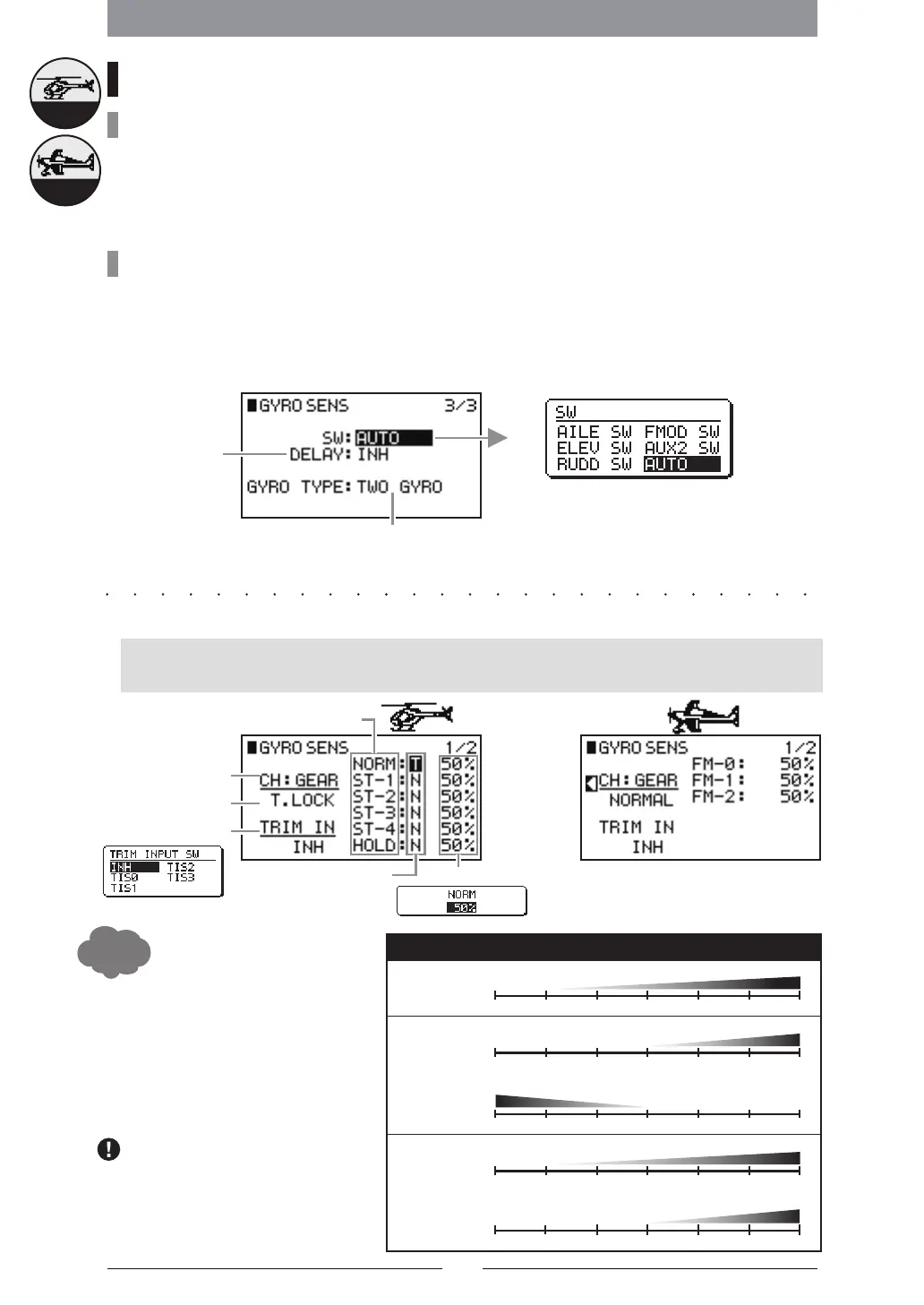25
GYROSENSING
EachFunctionintheFunctionList
FunctionExplanation
ThisfunctioncontrolsthegyrosensitivityusingtheGEARchannelandtheAuxiliary(AUX)channel.Ithasa
functionforadjustingthegyrosensitivityfromthetransmitter.Responseisprovidedfromamodethat
allowssettingoftaillocksensitivitytonormalsensitivityusingonechanneltoalsosupport“DualGain”as
employedinJRʼsG7000wheresettingiscarriedoutusingtwochannels.Further,usewithtwogyrounitsis
alsopossible.ThesensitivityswitchingofeachunitcanbesetusingeachswitchandalsointheFlightMode.
•
SettingMethod
Dependingonthesettings,theSettingscreenmayhaveamaximumof3pages,andthedisplayeditems
mayalsochange.Rotatethedialtomovetoandselecttheitemthatcanbesetonthescreen(inverse
display).Thenpressthedialtodisplaythesettingbox,andcarryoutthenumericalvaluesetting.
Inthedisplaysinthisfunction,selectionoftheFlightModeswitchesusingtheDeviceSelectscreenandExtension
switchsettingcanbecarriedout.Further,iftheThrottleHoldisnotsetto“ACT”,theswitcheswillnotallbe
displayed.Inaddition,thedisplayednameswillalsobedifferentforeachmodeltype.
•
Therearethreetypesofgyrosas
showninthefigureatright.
Carefullyreadthegyrooperation
manualandsetthetypeofgyro.
ByusingtheTrimInput,because
itwillbepossibletochangethe
gyrosensitivityvalueusingthe
trimlever,thesensitivitycanbe
easilyadjustedevenwhenthe
aircraftisflying.
•
・
Pleasecarefullyreadandfully
understandthemanualofthegyro
thatisbeingusedinadvance
beforeusingthegyro.
Becertaintomovethetailaround
toconfirmthegyrooutputdirec-
tionbeforeflying.
•
•
CautionItems
●
SelecttheSensitivitySwitchingSwitch.
Hints
Inthelastpageofthescreen,settheSensitivitySwitchingswitch.
SetthesensitivityandGyroModeforeachswitch.
IfAUTOisselected,thesensitivity
switchingsettingforeachFlight
Modewillbeapplied.
Further,byoperatingtheswitch
thatyouwishtouse,inputwillbe
automaticallycarriedout.
【GYROSENS】
SettingValuesandActualOutputValues
NORMAL
T.LOCK
T
N
DUAL GAIN
NORM GAIN
T.LOCK
Theuppernumericalvaluesarethesettingvalues.
-150% -100% -50% 0% 50% 100% 150%
0% 50% 100% 125%
-150% -100% -50% 0% 50% 100% 150%
0% 50% 100% 150%
-150% -100% -50% 0% 50% 100% 150%
0%50%100%150%
-150% -100% -50% 0% 50% 100% 150%
0% 50% 100% 125%
0% 50% 100% 150%
-150% -100% -50% 0% 50% 100% 150%
Duringswitch
switching,thetime
willbedelayedonlyin
thehighsensitivity
direction.
If“GYRO”issettotwooutputchannelsintheDeviceSelect
screen,thisscreenwillbedisplayed.
Itwillbepossibletoselecttwingyrosordualgain.
Helicopter
Airplane
ScreenforAirplanes
CorrespondingSwitchDisplay(Flashing)
GyroModeSelection SensitivitySetting
GyroSensitivityOutputChannel
TrimInputSwitchUsageSelection
ThetypeofTrimInputswitchcanbeselected.
GyroTypeSelection
1
2
