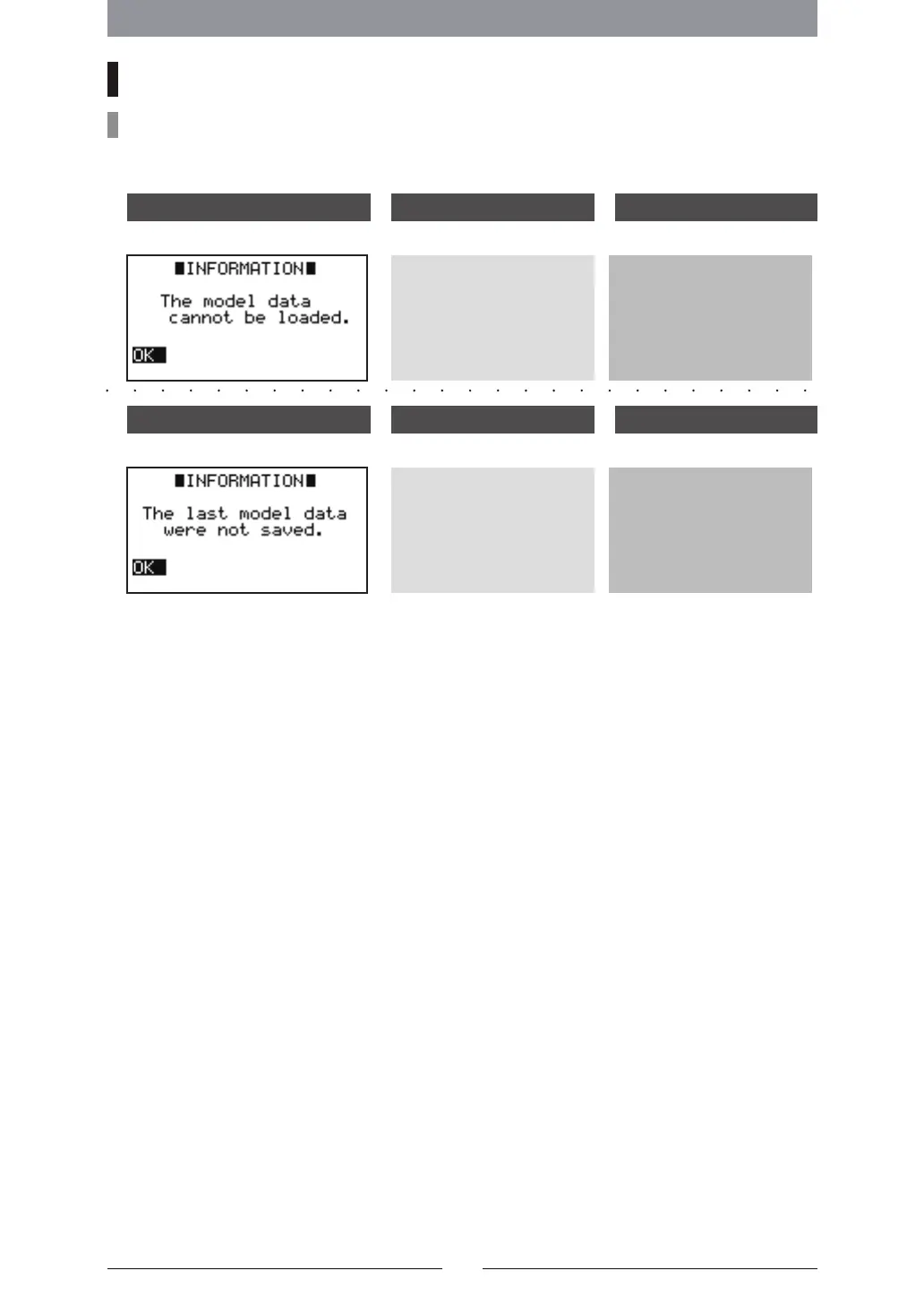90
SOFTWAREERRORSCREENS
WhenRequired...
IftheFollowingMessagesareDisplayed...
•
ModelDataReadingFailure
Thisisdisplayedinthe
SDupdatewhenthe
modeldataisinitialized,
andwhenthereare
internalmemory
operationproblems.
Ifthemessageis
repeatedlydisplayed,
pleasecontactthis
companyʼsService
Department.
MessageDisplay Cause Response
Thisisdisplayedwhenthemodelsettingdatahasnotbeennormallysaved.
Thisisdisplayedifthe
batteryisremovedwhile
settingistakingplace,
andwhenthereare
problemsintheinternal
memory.
Ifthemessageis
repeatedlydisplayed,
pleasecontactthis
companyʼsService
Department.
MessageDisplay Cause Response
Inthesituationwhereerrorsoccurintransmittersoftwareoperations,errordisplaysareshown
toindicatetheinternalerrordetails.
