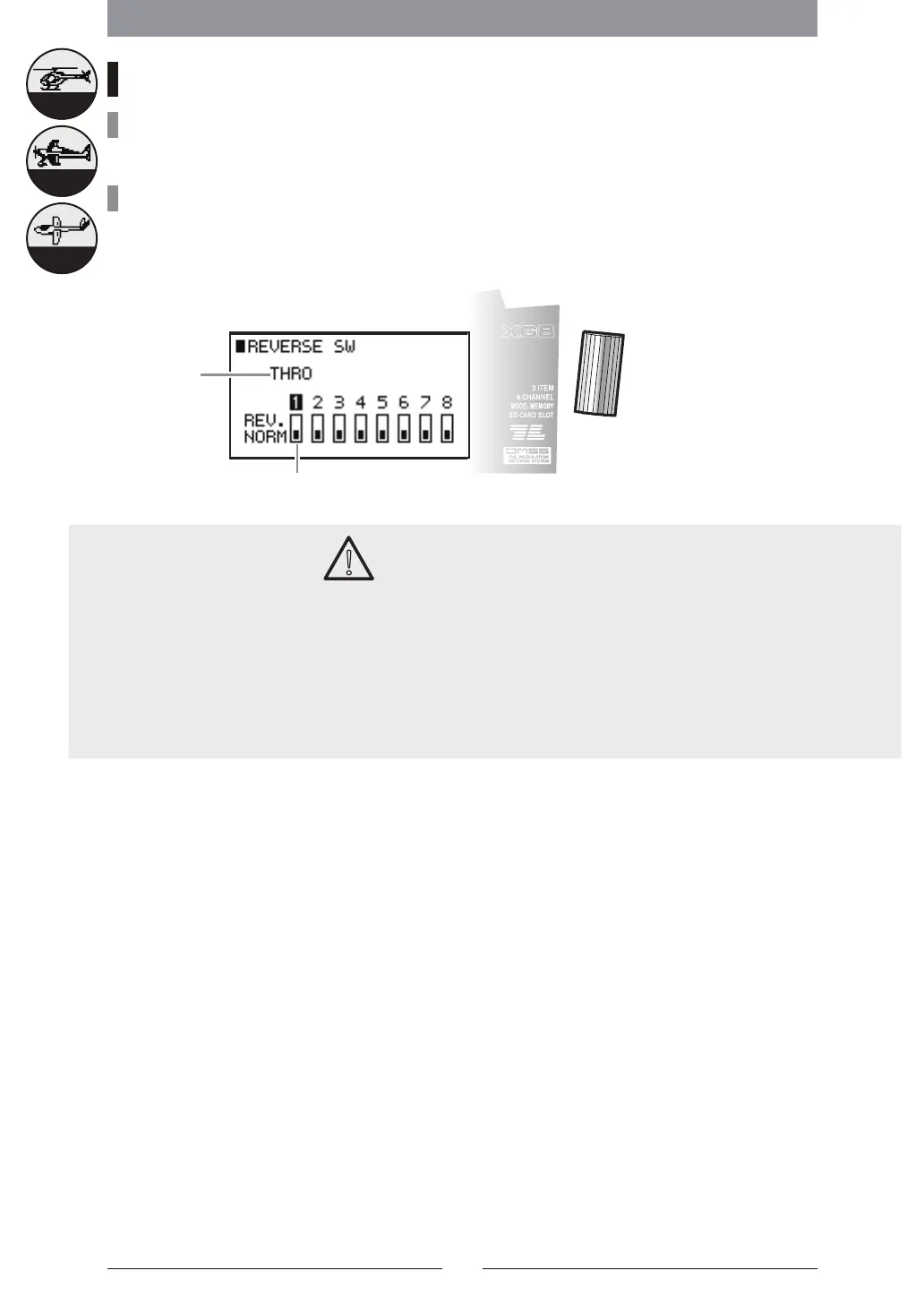19
REVERSESWITCH
EachFunctionintheFunctionList
FunctionExplanation
•
SettingMethod
Rotatethedialtomovetoandselectthechannelthatyouwishtochange(inversedisplay).Thenpressthe
dialtoselecttherotationdirection.
*Thechannelnamesonthescreenwilldifferaccordingtothemodeltype.
•
【REVERSESW】
Thisfunctionreversestheservooperatingdirection(pulsechangedirection)ofeachchannel.
ImportantCautionItem
Inthesituationwherethe reverse switch setting has been
changedintheconditionwheretheFailSafehasbeenset,
because this will also affect the Fail Safe operation, it will
operateintheoppositedirectiontotheconditionthatwas
set.
Accordingly,inthesituationwheretheFailSafehasoperated
afterthethrottlechannelhasbeensettoreversebysetting
thereverseswitchintheaircraftbody,theservowillbesetto
theFullHighside,whichwillbeextremelydangerous.
Afterfinishingthetransmittersettings,besuretoimplement
theFailSafesettings(Matchthesticktothepositionthatyou
wish to set and press the Memory key), and becertain to
carryoutoperationconfirmation.(Switchoffthetransmit-
teronce, and check whether the servo movement reaches
thecorrectposition.)
Helicopter
Airplane
Glider
Dial
Selectthechannel
usingthedial,then
pressthedialto
changetheswitch.
ChannelName
DirectionofSelectedChannel
