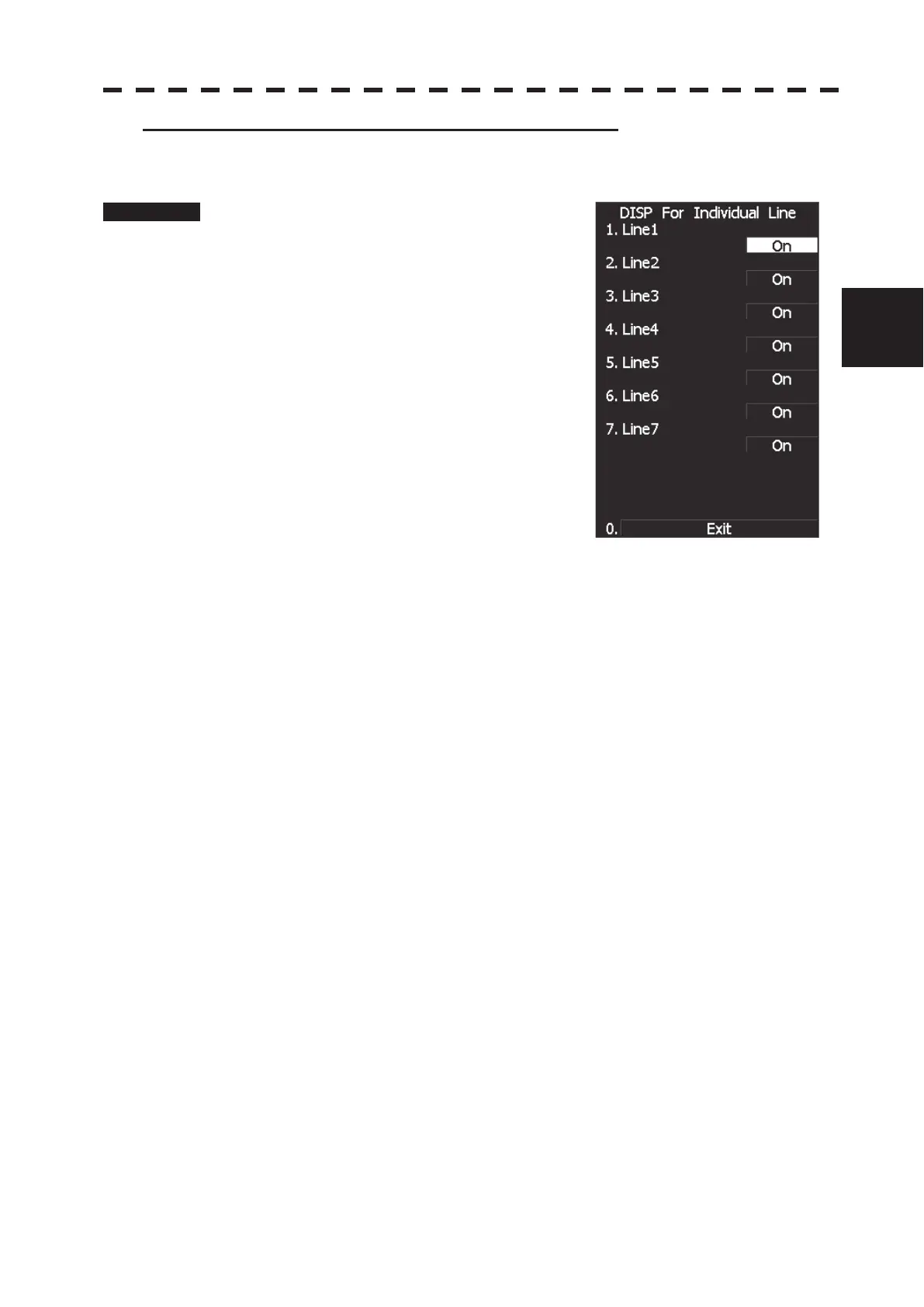3.5 GENERAL OPERATIONS
3ņ40
3
y
y y
[V] Individual Display of Parallel Cursor (PI Individual)
Individual parallel cursors can be switched between ON and OFF.
Procedure 1 Press [RADAR MENU] key.
Press [3] key.
Press [5] key.
Press [2] key.
The Parallel Cursor Menu will appear.
2 Press [5] key.
DIPS For Individual Line Setting Menu will
appear.
3 Select the item for which you want to
display or not to display, pressing the
numeric keys [1] to [7].
Individual setteing is switched between ON and OFF each time you press each numeric
keys.
ON: Displayed
OFF : Not displayed
* The line nearest to the own ship is specified as Line1.