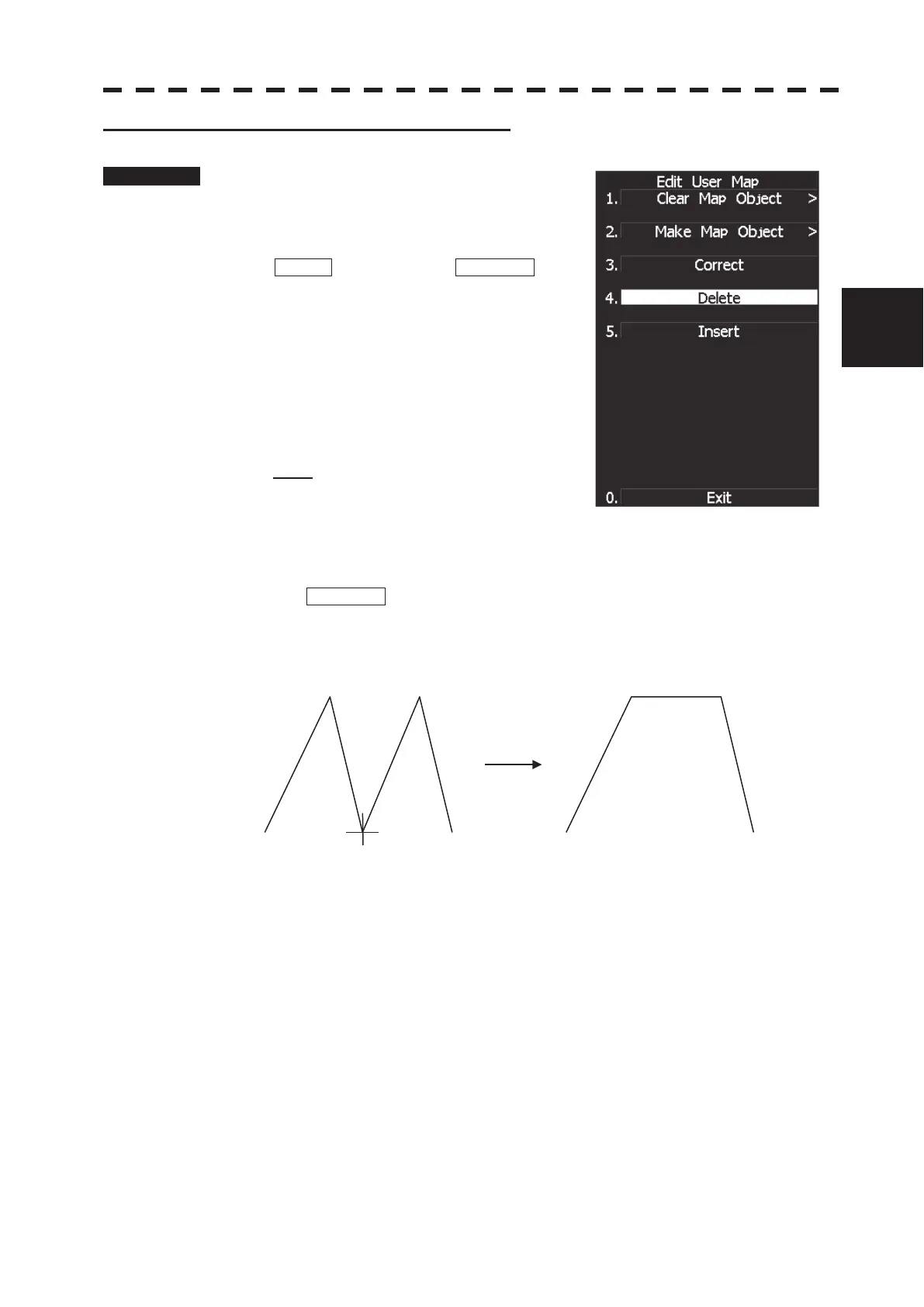3.8 DISPLAY NAVIGATION INFORMATION (NEW INFORMATION DISPLAY)
3ņ90
3
y
y y
4 Deleting a continuous line or mark (Delete)
Procedure 1 Press [4] key while the Edit User Map
Menu is open.
The navigation information deletion mode will
be activated.
Delete will appear in the CURSOR mode
field at software button ղ located at the top
right corner of the radar display described in
Section 2.3.3.
2 Use the trackball to move the pointer to
the vertex in a line or the mark to be
deleted, and press [ENT] key.
The selected line or mark will be deleted.
Note: A line drawn by joining two points is all
deleted.
3 To delete another line or mark, repeat step 2.
4 Press [0] key when finishing the deletion of lines and marks.
The CURSOR mode at the upper right of the radar display will change to the general
operation mode, terminating the navigation information deletion mode.
(Example) Deletion of a vertex from a line