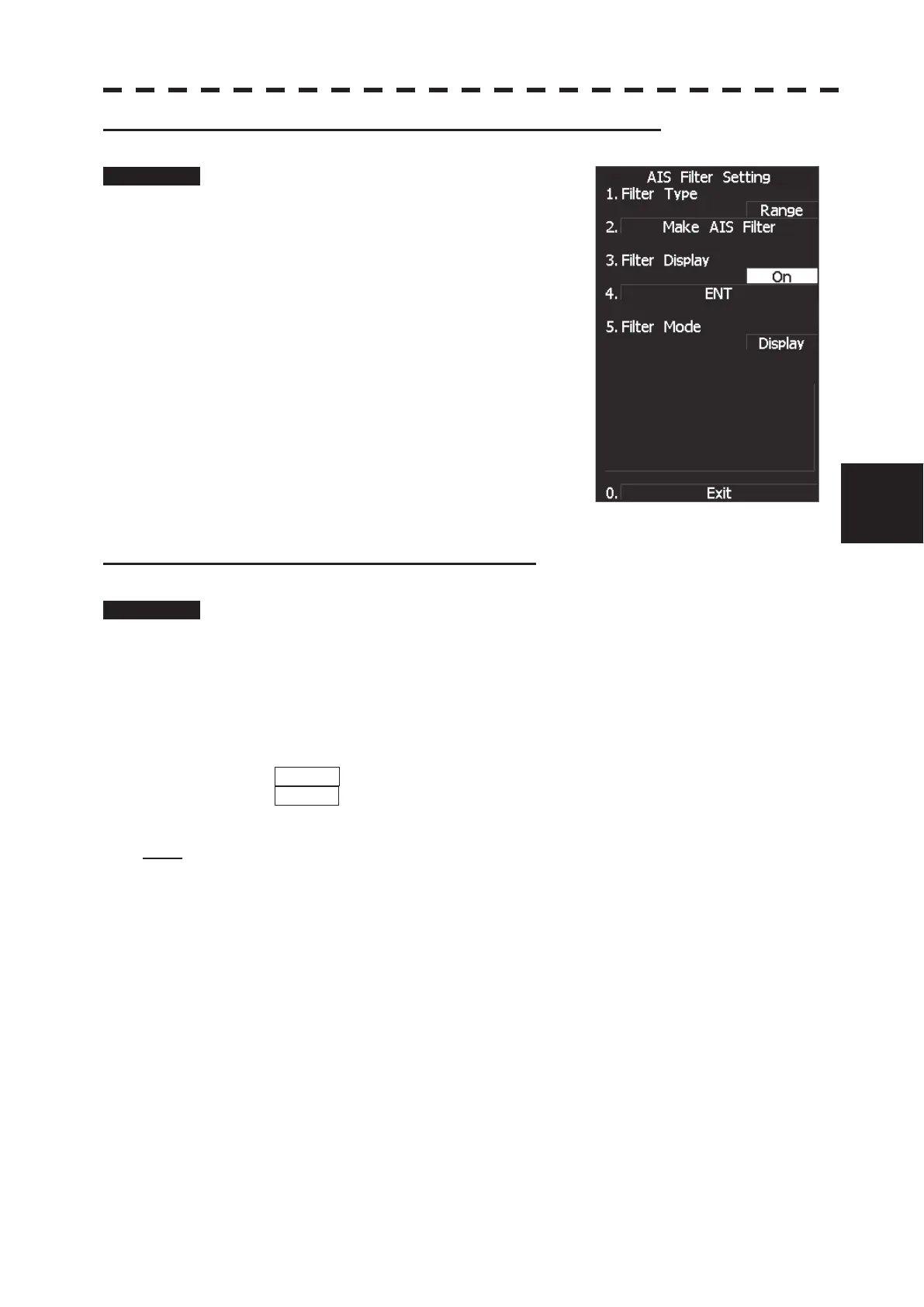5.3 AIS OPERATION
ņ50
5
yy
yyy
Setting the AIS filter display function to ON/OFF (Filter Display)
Procedure 1 Press [3] key while the AIS Filter Setting
menu is open.
The setting of AIS Filter display will be switched
ON or OFF.
ON: Displays the AIS filter.
OFF: Hides the AIS filter.
Display of Targets outside AIS Filter (Filter Mode)
Procedure 1 Press [TT MENU] key.
Press [2] key.
Press [6] key.
2 Press the [5] key.
The Filter Mode is switched.
Display :Displays only AIS targets in the AIS filter.
Priority :Displays AIS targets in the AIS filter by priority, and also displays targets
outside the AIS filter.
Note: Activated AIS targets can be displayed even when they are outside the AIS filter.
