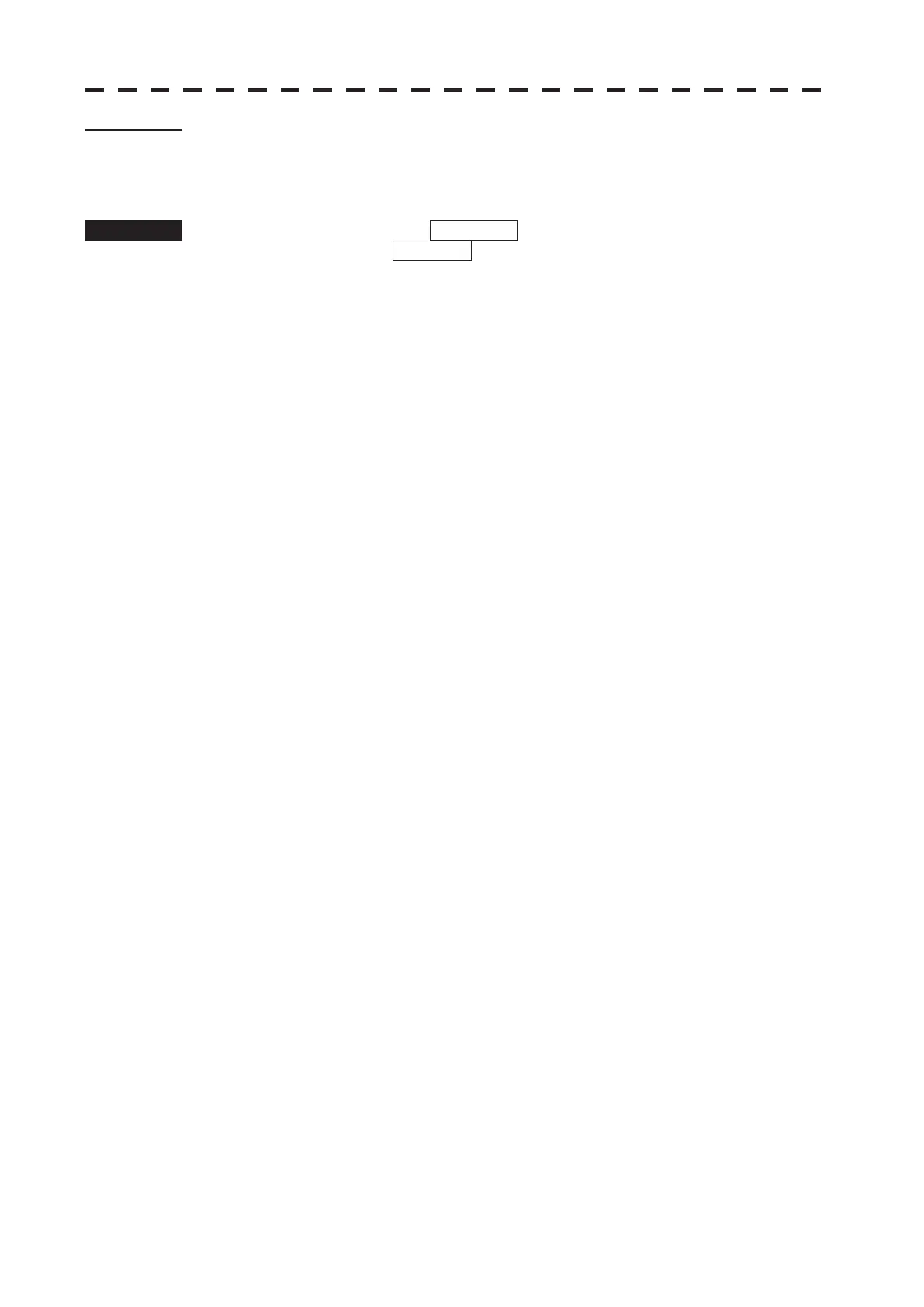ņ51
Point Filter
AIS targets which are not displayed because they are outside the AIS filter or at low priority levels can be
activated by giving a higher priority to them.
Procedure 1 Press a few times the CURSOR button at the top right corner of the
screen to call up ACT AIS .
The cursor mode is set to AIS activation mode.
2 Place the cursor over the location where you wish to set a point filter,
and press the [ENT] key.
A point filter will be set at the cursor position.
If an AIS target is in the point filter, it will be activated.
When an AIS target is activated or an AIS target is not found within ten seconds, the point
filter will be cleared.
