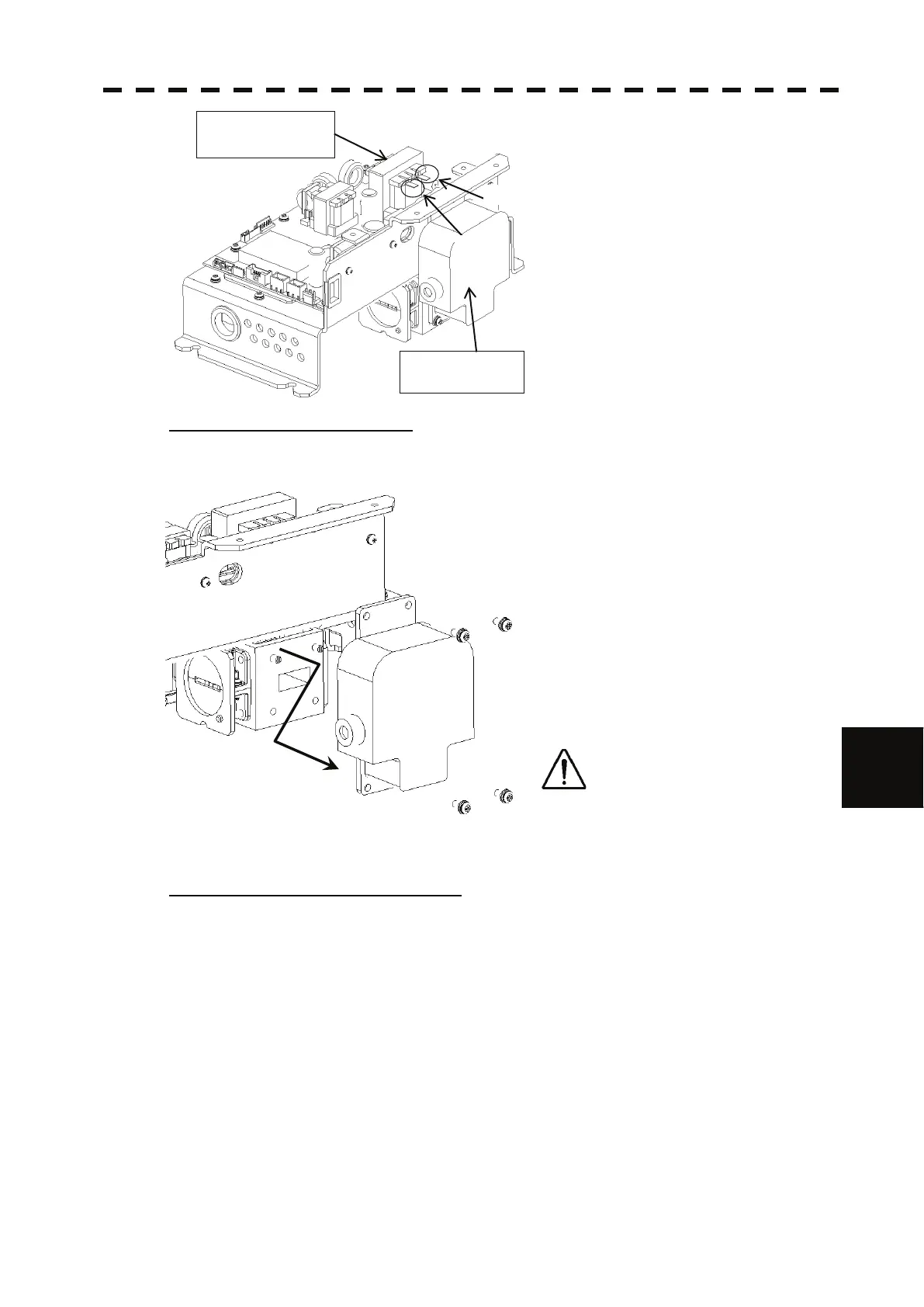8.4 REPLACEMENT OF MAJOR PARTS
ņ40
8
yyyy
yyyy
Pulse
Transformer
Magnetron
Yellow
Green
Reuse the protection tube.
Step 7: Replace the magnetron.
The magnetron is fixed with 4 built-in M4X10Bs_SW_LW screws. Loosen the screws and
replace the magnetron.
Use a shielded screw driver.
Touching the magnetron with metal (a
tool) causes performance deterioration.
Step 8: Connect the magnetron cable.
Connect the cables after fixing the magnetron.
Solder the cables to the pulse transformer pins.
Pass the magnetron cable through the protection tube (reused). Pass the cable through the
elongate hole of the chassis.
Connect the magnetron cables as follows:
the green cable to No. 16 of the pulse transformer and
the yellow cable to No. 15 of the pulse transformer.