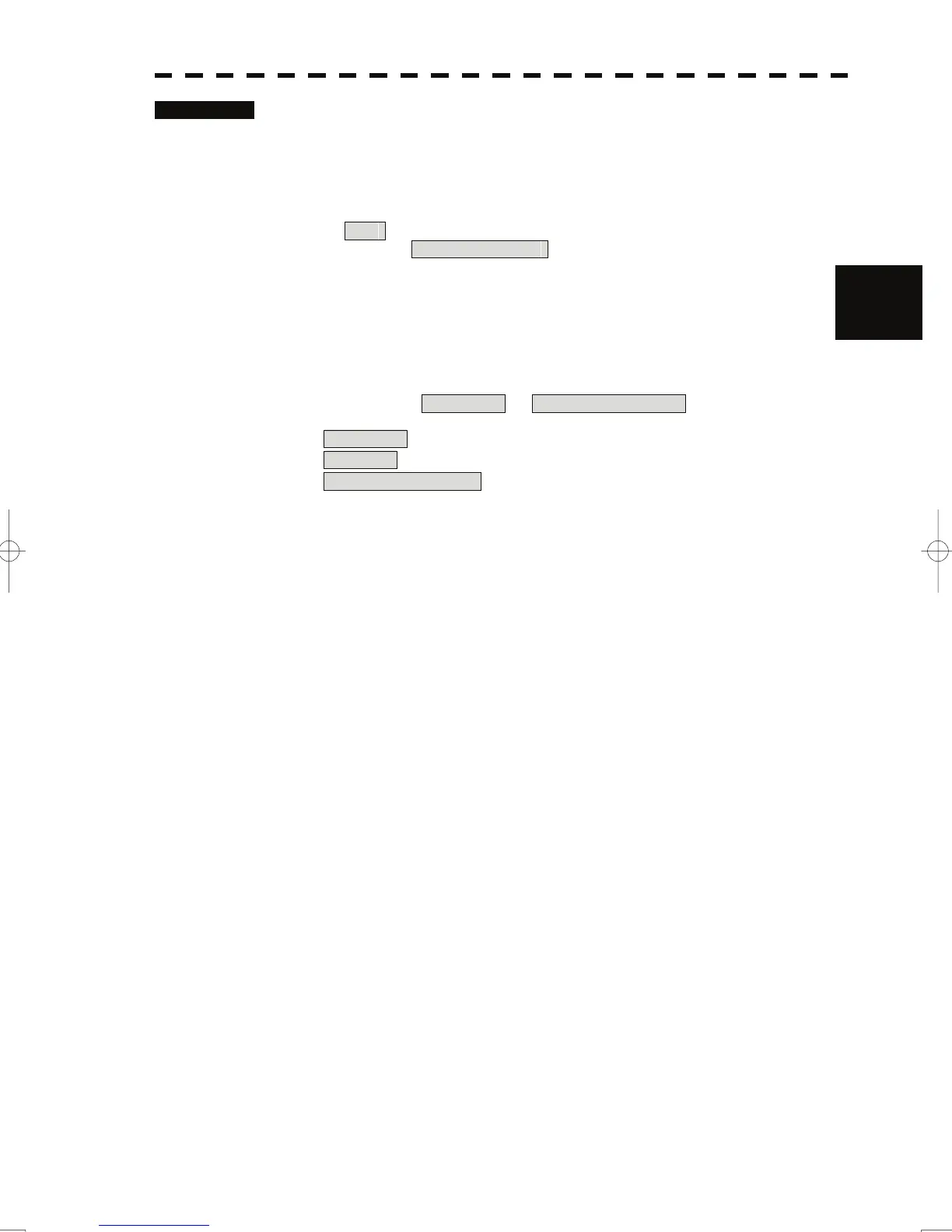3.6 Display User Map
y
y y
Procedures 1 Press the [STBY] key.
The transmission standby state is activated.
2 Open the Mark Operations menu by performing the following menu
operation.
Plot
→ 2. Mark Operations
3
3 Press the [5] key.
The Mark/Line Entry menu will appear.
4 Select an item to be edited.
For batch entry, select whether to enter the latitude / longitude and comments. For
new entry, select LAT / LON or LAT / LON + Comment .
LAT / LON : Latitude / longitude can be entered.
Comment : Comments can be entered.
LAT / LON + Comment : Both latitude / longitude and comments can be
entered.
5 Press the [6] key.
The Mark/Line List menu will appear.
This window cannot be opened in the transmission state.
3-68
