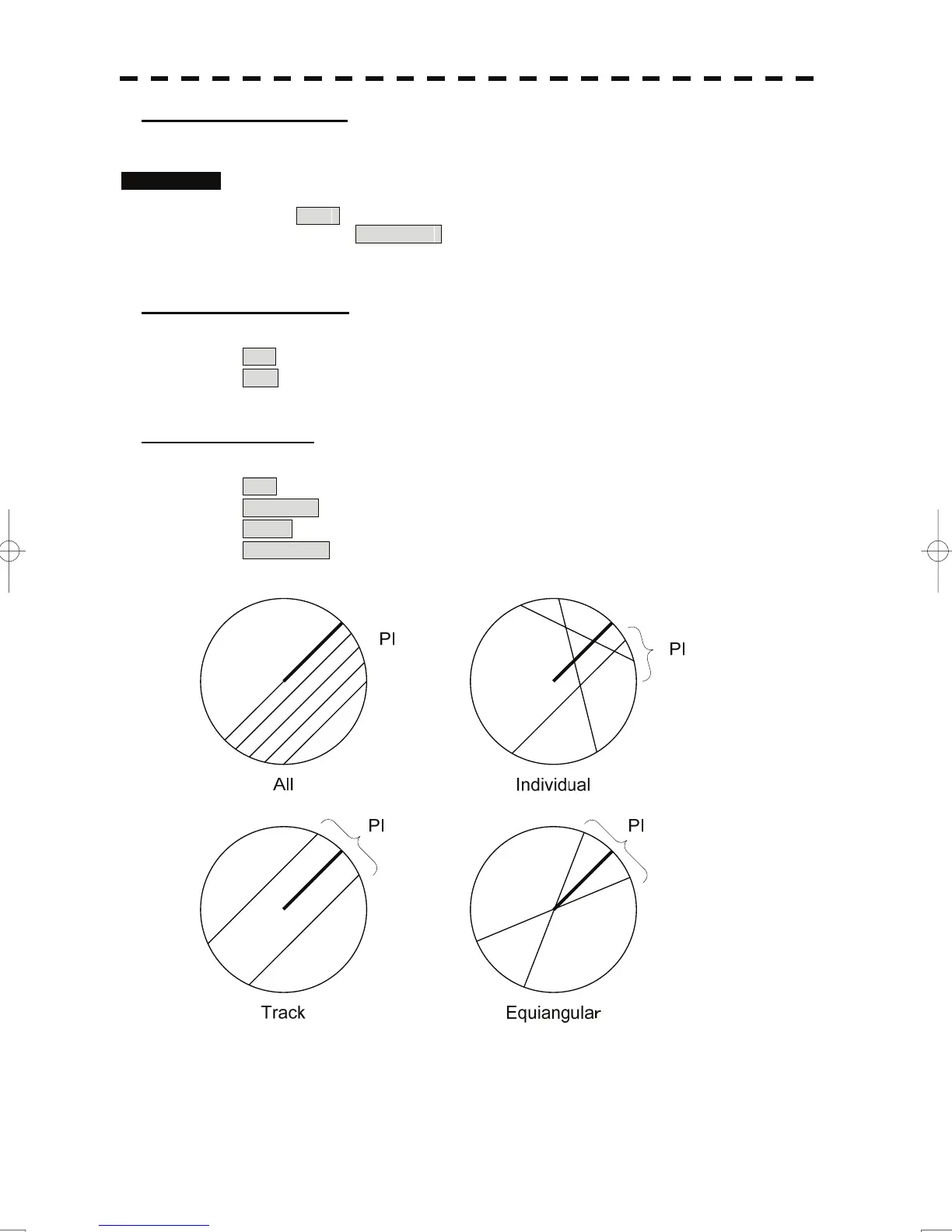[III] Settings in PI Menu
The operation of parallel index lines can be set in the PI Menu.
Procedures 1 Open the PI Menu by performing the following menu operation.
Tool
1. PI Menu
[1] Display for All Lines
Sets the parallel index line display to on or off.
On :Parallel index lines are displayed.
Off :Parallel index lines are not displayed.
[2] Operation Mode
Sets an operation mode for parallel index lines.
All :All the parallel lines are operated at the same time.
Individual :The bearing of each line is operated individually.
Track :Equally spaced lateral lines are displayed on both sides.
Equiangular :Two lines intersecting at the center of a circle are displayed.
4-9