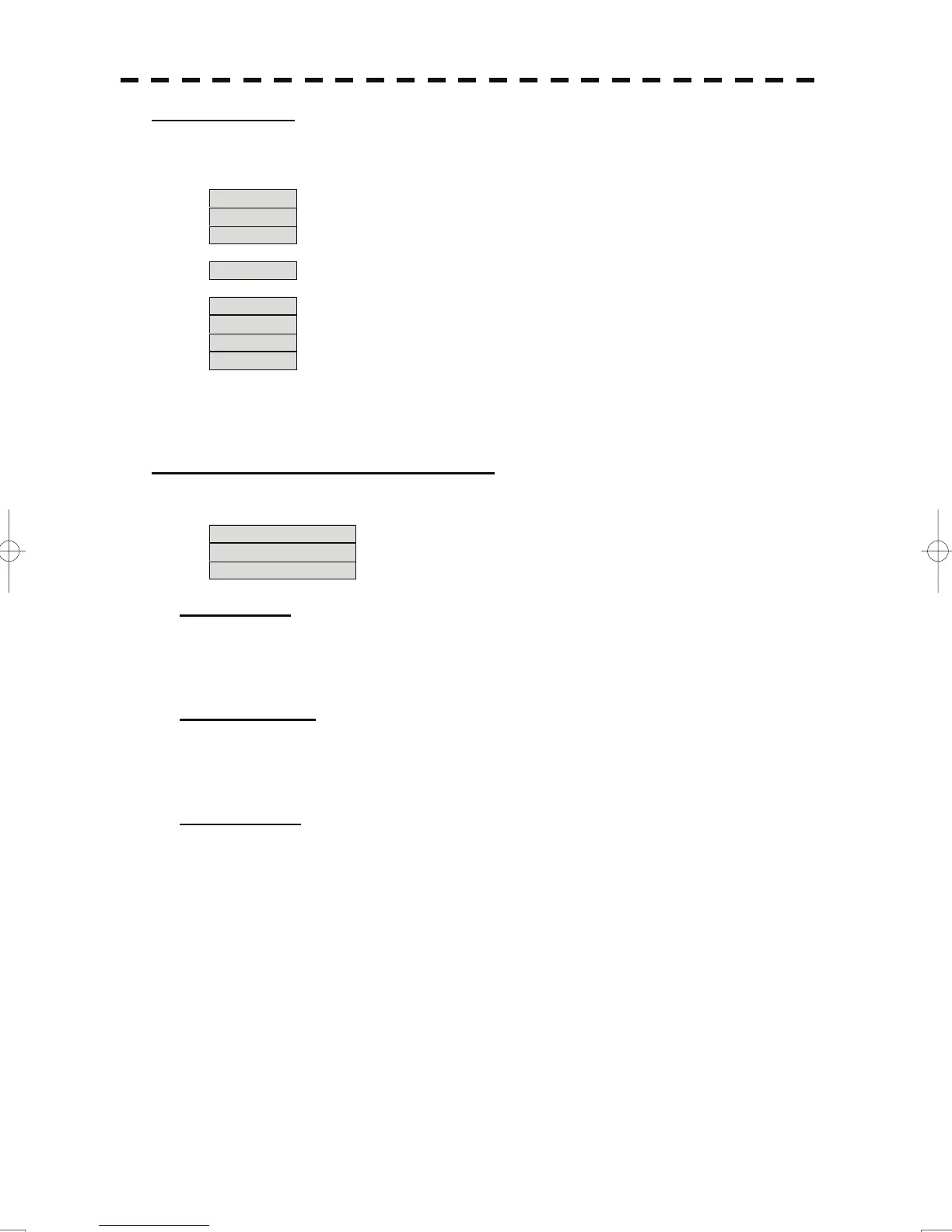[II] Monitor Test
Checks for the display.
The test pattern will be shown on the display.
Pattern 1 All colors are filled with white.
Pattern 2 A white box is displayed on the black background of 1280 × 1024 dots.
Pattern 3 Displays rectangle × 2, circle × 2, and cross-shape× 13 (white lines on
the black background).
Pattern 4 Displays “H” of 9 dots × 9 dots on the entire screen (white character on
the black background).
Pattern 5 Gray scale display (16 levels)
Pattern 6 Displays a color bar.
Pattern 7 Displays the VDR test pattern.
Pattern 8 Displays the specified color.
To return to the normal display, press any key.
If errors occur in the monitor, no test pattern will appear.
[III] Keyboard Test (Operation Unit Test)
Checks for the controls and switches of the operation panel.
1. Key Test [1] Key check
2. Buzzer Test [2] Buzzer check
3. Light [3] Control panel light check
[1] Key Test
Checks for the controls and switches of the operation panel.
Each key on the operation panel on the display is shown in reverse video at the same time the key is
pressed, and the name of the pressed key is displayed.
[2] Buzzer Test
Checks for the operation panel buzzer.
The buzzer will sound.
The buzzer automatically stops after it sounds for a specified length of time.
[3] Light Test
Checks for the control panel light.
The brightness of the operation panel is gradually intensified at four levels.
8-9
