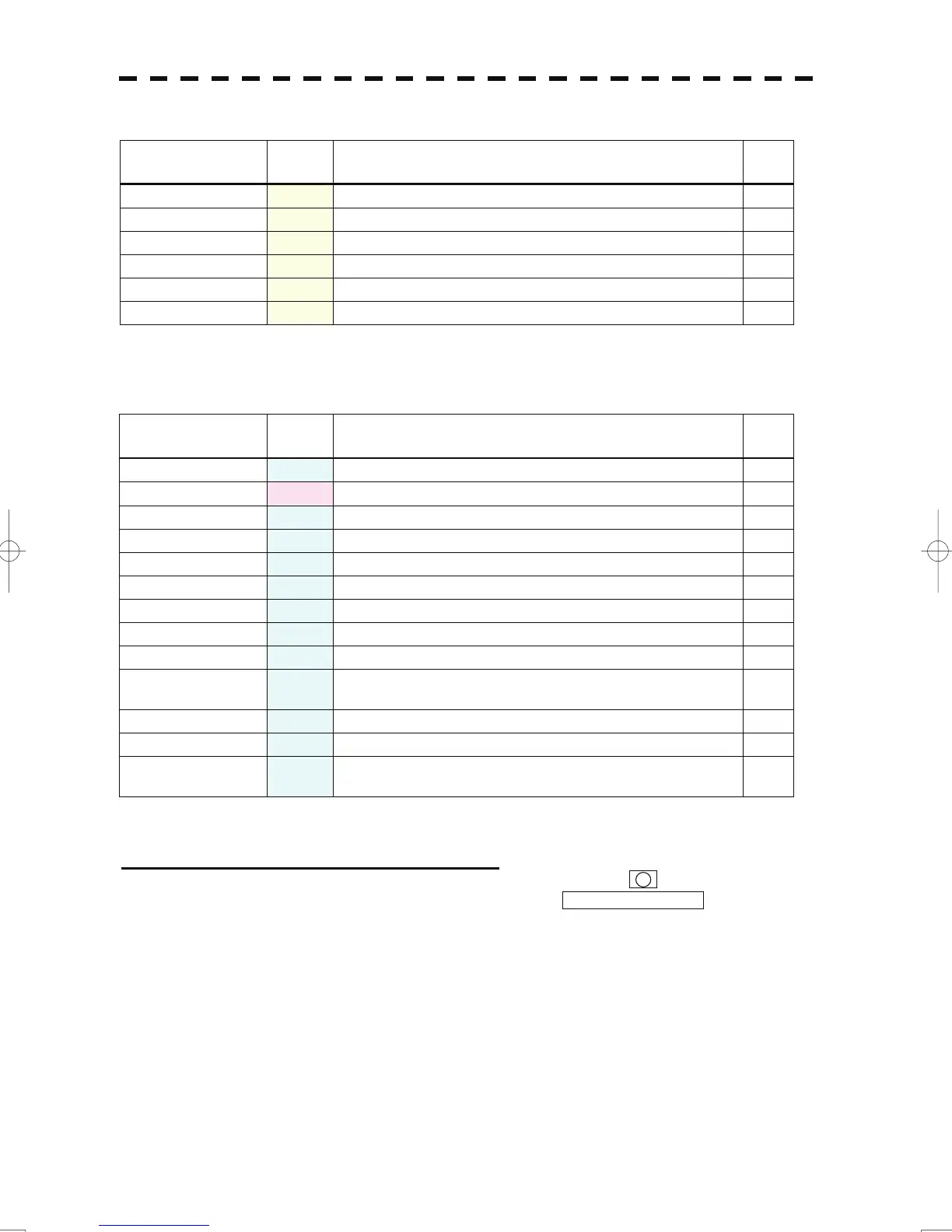Table 9-7 List of Conditions Messages
Message Class Description
ALR
No.
Battery Dead Warning The battery is dead.
Battery Low Warning The battery is weakening.
GPS (HDOP) Warning The HDOP level is increased (Decrease in the GPS accuracy.).
MON Test Warning Performance monitor is active.
No Battery Warning The battery had removed.
Scanner Rotating Warning The scanner is rotating (When transmitter is standby state.).
ALR No : Unique alarm number in ALR sentence and ACK sentence.
Table 9-8 List of Interswitch Alarms and Messages
Message Class Description
ALR
No.
Connection Masked INFO Inhibition of control / connection is set.
ISW (Data) Alarm ISW: No communication, data mismatched, or checksum error. 327
ISW Busy
INFO
Access to the ISW menu was made during interswitching.
ISW Complete
INFO
The switchover of the Interswitch ended normally.
ISW Error
INFO
The interswitch is disabled.
TXRX Standby
INFO
The scanner unit is in the standby mode.
ISW Straight
INFO
The interswitch is forced to change the connection into straight.
ISW Standby
INFO
The Interswitch recovered normally.
ISW Time Out
INFO
Failed in switching.
Master Range CHG
INFO
The range of the own display unit has changed due to change in
the range of the master display unit.
Master Standby
INFO
The master display unit does not transmit any signals.
Pattern CHG Failed
INFO
Connection change failed.
Update ISW Software
INFO
Tried to enter new TXRX function, when interswitch software
used old version.
ALR No : Unique alarm number in ALR sentence and ACK sentence.
Message set off in a failure of the monitor fan
!
When a failure has occurred in the monitor fan, the LCD monitor displays LCD FAN FAILURE at the center.
This display will disappear by pressing the BRIGHTNESS knob on the LCD monitor. In order to replace the
monitor fan, contact our service department, or the distributor.
9-5
