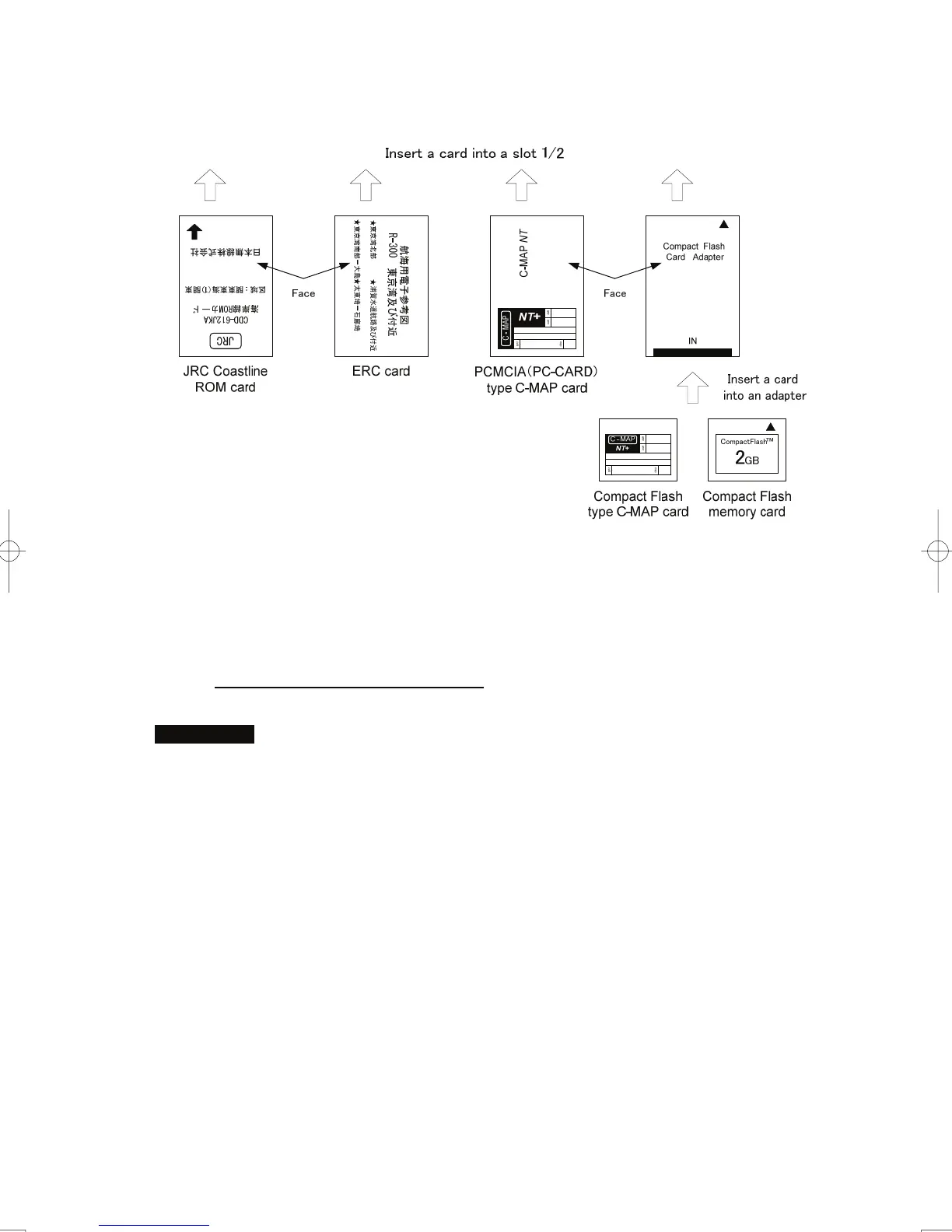2 Insert the card in the direction indicated by the arrow.
3 Insert the card until the card slot's eject button protrudes and
complete the installation of a card.
Eject a card from processor unit
Procedures 1 Push the eject button corresponding to the desired card slot.
2 remove a card from processor unit