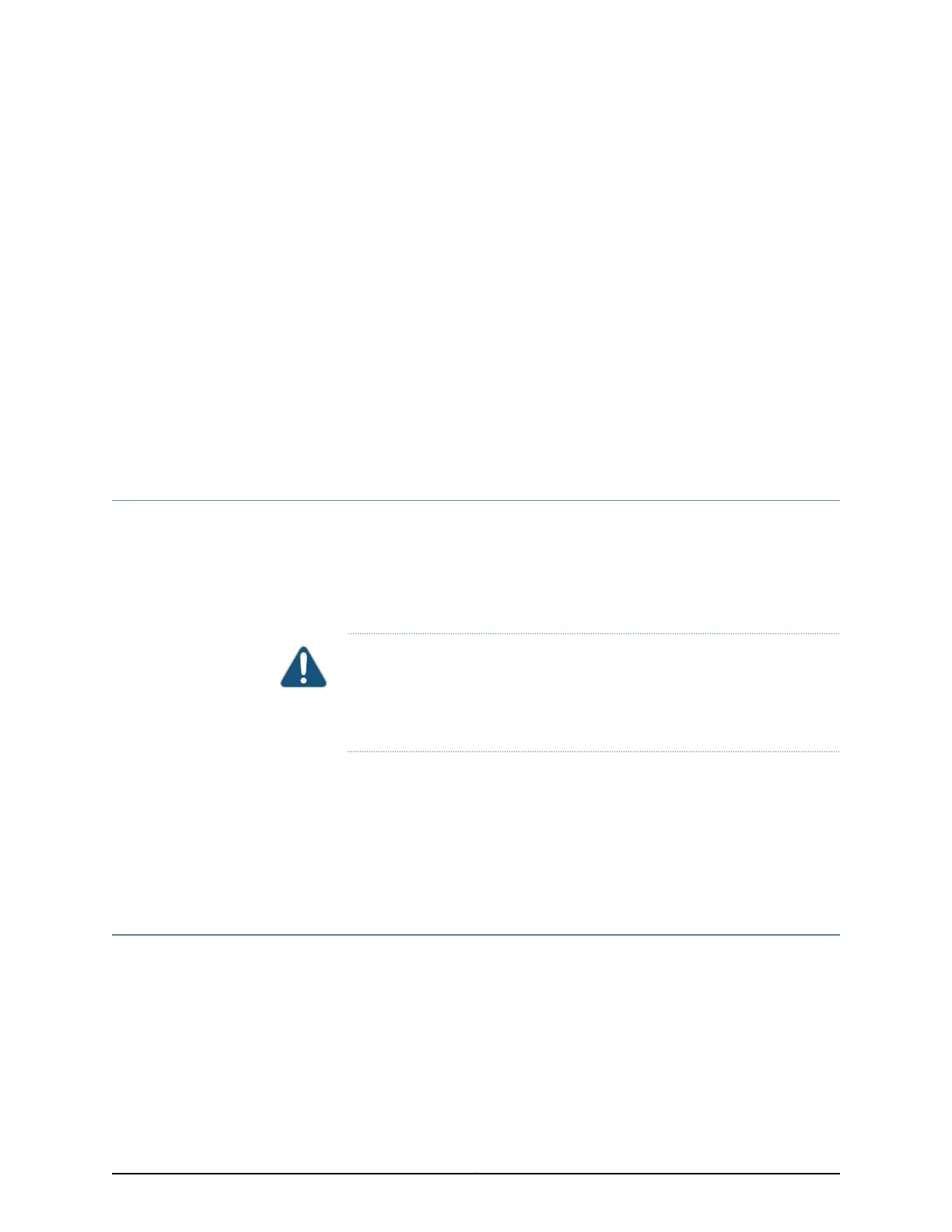CHAPTER 2
Chassis Description
•
SRX340 Services Gateway Chassis Overview on page 5
•
Understanding the SRX340 Services Gateway Front Panel on page 5
•
Understanding the SRX340 Services Gateway Back Panel on page 8
SRX340 Services Gateway Chassis Overview
The SRX340 Services Gateway chassis is a rigid sheet metal structure that houses all of
the other services gateway components. The chassis measures 1.72 in. (4.36 cm) high,
17.36 in. (44.09 cm) wide, and 14.57 in. (37.01 cm) deep (from the front to the rear of the
chassis). The chassis installs in standard 800–mm (or larger) enclosed cabinets, 19 in.
equipment racks, or telecommunications open-frame racks.
CAUTION: Before removingor installing componentsof a functioning services
gateway, attach an electrostatic discharge (ESD) strap to an ESD point and
place the other end of the strap around your bare wrist. Failure to use an ESD
strap could result in damage to the device.
The services gateway must be connected to earth ground during normal operation. The
protective earthing terminal on the side of the chassis is provided to connect the services
gateway to ground.
Related
Documentation
Understanding the SRX340 Services Gateway Front Panel on page 5•
• Understanding the SRX340 Services Gateway Back Panel on page 8
Understanding the SRX340 Services Gateway Front Panel
Figure 1 on page 6 shows the front panel of the SRX340 Services Gateway.
5Copyright © 2016, Juniper Networks, Inc.
