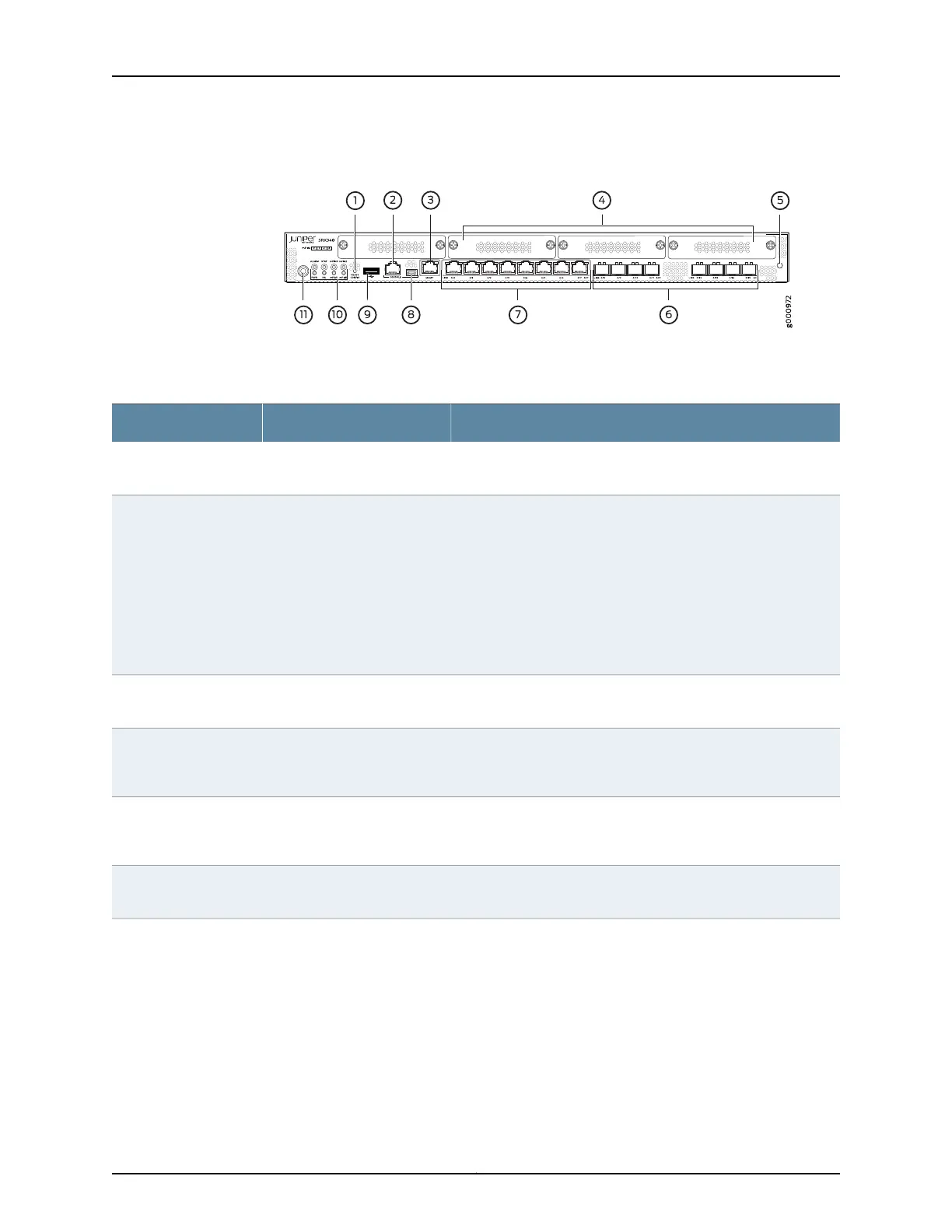Figure 1: SRX340 Services Gateway Front Panel
Table 3 on page 6 provides details about the front panel components.
Table 3: SRX340 Services Gateway Front Panel Components
DescriptionComponentCallout
Returns the services gateway to the rescue configuration or the
factory-default configuration.
Reset Config button1
•
Serial—Connects a laptop to the services gateway for CLI
management. The port uses an RJ-45 serial connection and
supports the RS-232 (EIA-232) standard.
•
USB—Connects a laptop to the services gateway for CLI
managementthrough a USB interface.The port accepts a Mini-B
type USB cable plug. A USB cable with Mini-B and Type A USB
plugs is supplied with the services gateway. To use the USB
console port, you must download a USB driver to the
management device from
http://www.juniper.net/support/downloads/group/?f=junos.
Console ports2, 8
Use the management (MGMT) port to connect to the device over
the network.
Management port3
Four slots for Mini-PIMs. The Mini-PIM slots can be used to provide
LAN and WAN functionality along with connectivity to various media
types.
Mini-PIM slots4
For personal safety, while working on the services gateway, use the
ESD outlet to plug in an ESD grounding strap to prevent your body
from sending static charges to the services gateway.
ESD point5
Eight 1 G small form-factor pluggable (SFP) ports for network
traffic.
1 G SFP ports6
Copyright © 2016, Juniper Networks, Inc.6
SRX340 Services Gateway Hardware Guide
