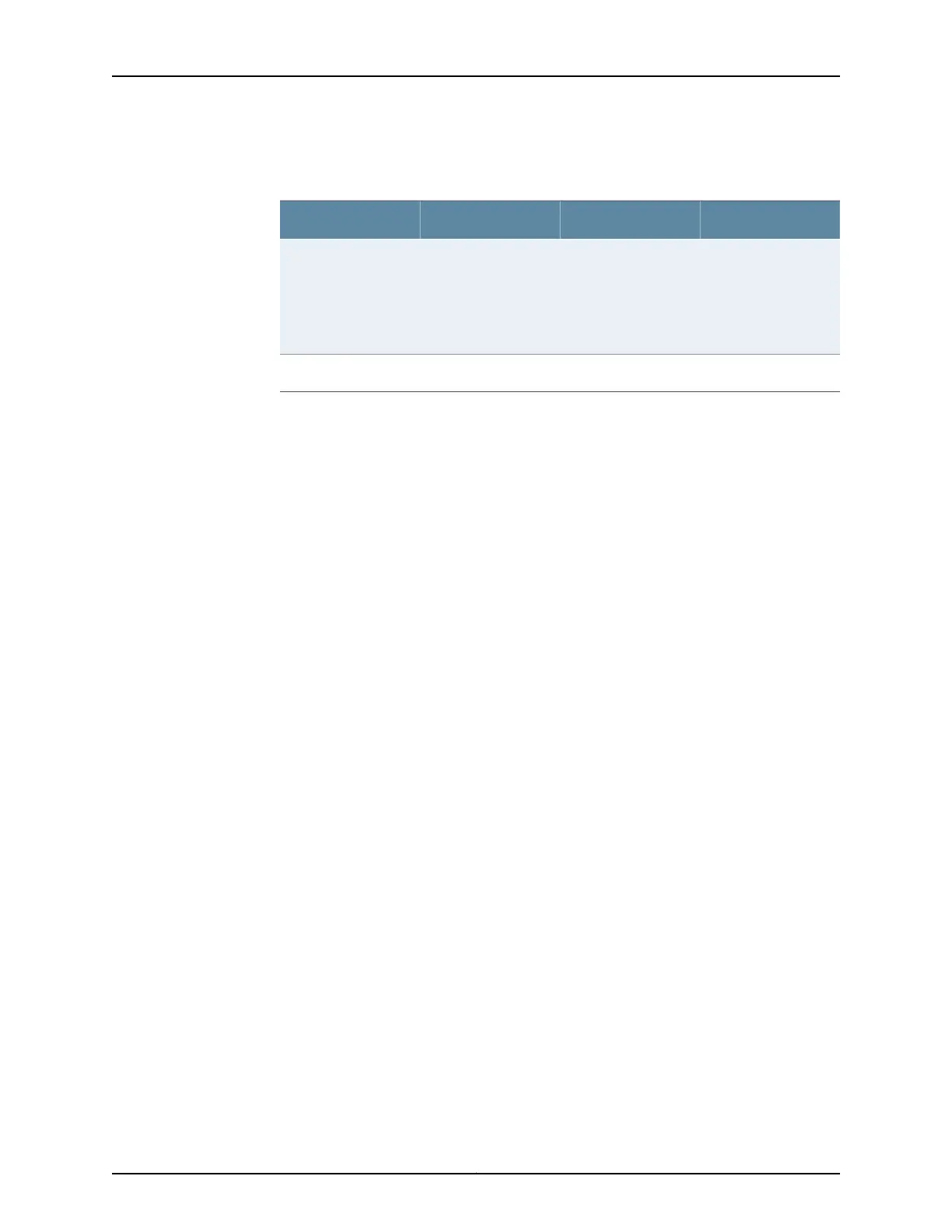Table 14: Mini-USB Type-B Connector Pinouts for the Services Gateway
Console Port (continued)
DescriptionCable ColorSignalPin
Could be not
connected (N/C),
connected to ground
(GND), or used as an
attached device
presence indicator
N/CX
GroundBlackGND4
Related
Documentation
• RJ-45 Connector Pinouts for the SRX340 Services Gateway Ethernet Port on page 37
• RJ-45 Connector Pinouts for the SRX340 Services Gateway Console Port on page 37
39Copyright © 2016, Juniper Networks, Inc.
Chapter 10: Cable Specifications and Pinouts