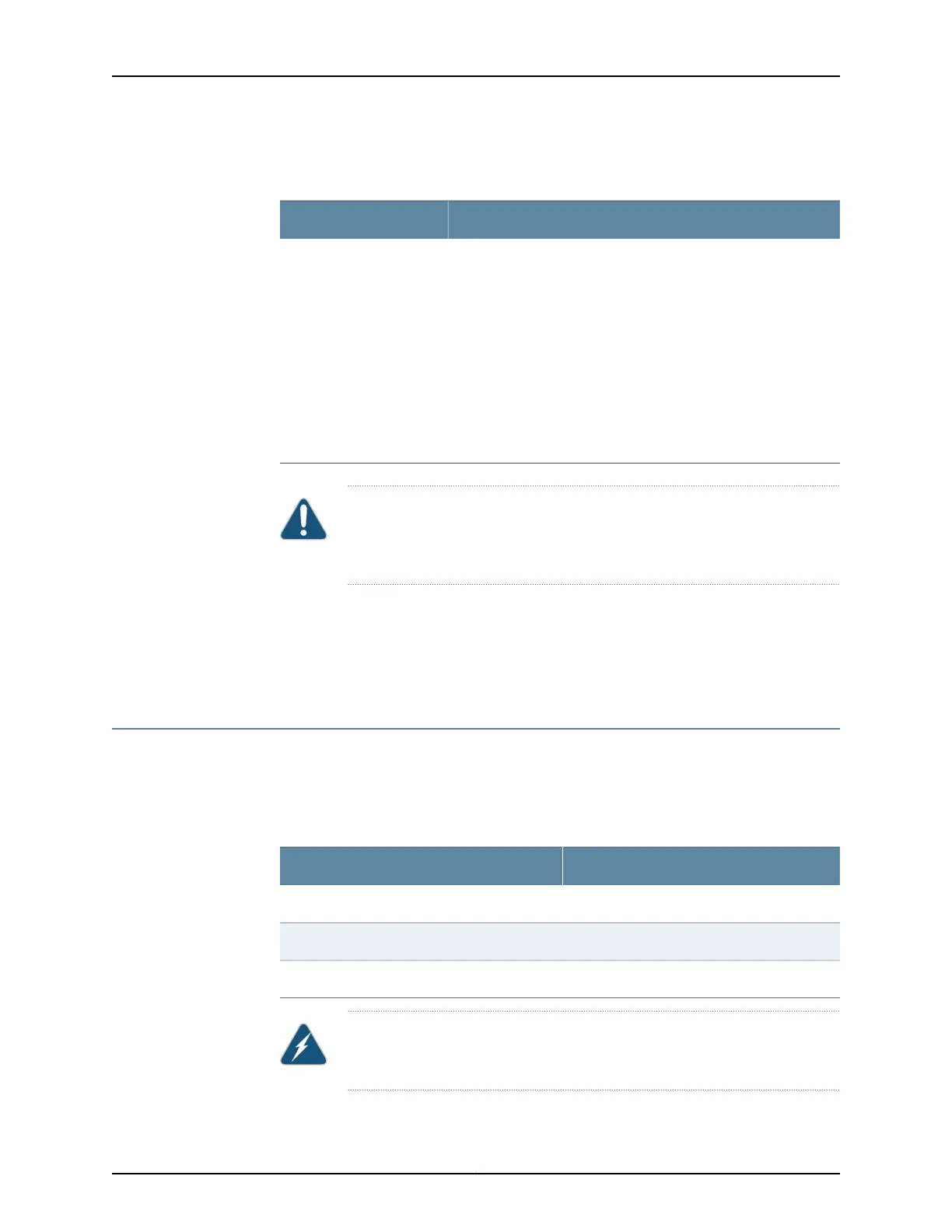Table 9: Site Electrical Wiring Guidelines for the SRX340 Services
Gateway (continued)
GuidelineSite Wiring Factor
Provide a properly grounded and shielded environment and use
electrical surge-suppression devices.
Strong sources of electromagnetic interference (EMI) can cause
the following damage:
•
Destroy the signal drivers and receivers in the device
•
Conduct power surges over the lines into the equipment, resulting
in an electrical hazard
NOTE: If your site is susceptible to problems with EMC, particularly
from lightning or radio transmitters, you may want to seek expert
advice.
Electromagnetic
Compatibility (EMC)
CAUTION: To comply with intrabuilding lightning/surge requirements, the
intrabuilding wiring must be shielded. The shielding for the wiring must be
grounded at both ends.
Related
Documentation
SRX340 Services Gateway Power Specifications and Requirements on page 34•
• SRX340 Services Gateway Supported AC Power Cords on page 35
• General Electrical Safety Guidelines and Warnings on page 121
SRX340 Services Gateway Power Specifications and Requirements
The AC power system electrical specifications for the SRX340 Services Gateway are
listed in Table 10 on page 34.
Table 10: Power System Electrical Specifications for the SRX340 Services
Gateway
SpecificationPower Requirement
100 to 240 VACAC input voltage
50 to 60 HzAC input line frequency
1 to 1.5 AAC system current rating
WARNING: The AC power cord for the services gateway is intended for use
with the device only and not for any other use.
Copyright © 2016, Juniper Networks, Inc.34
SRX340 Services Gateway Hardware Guide
