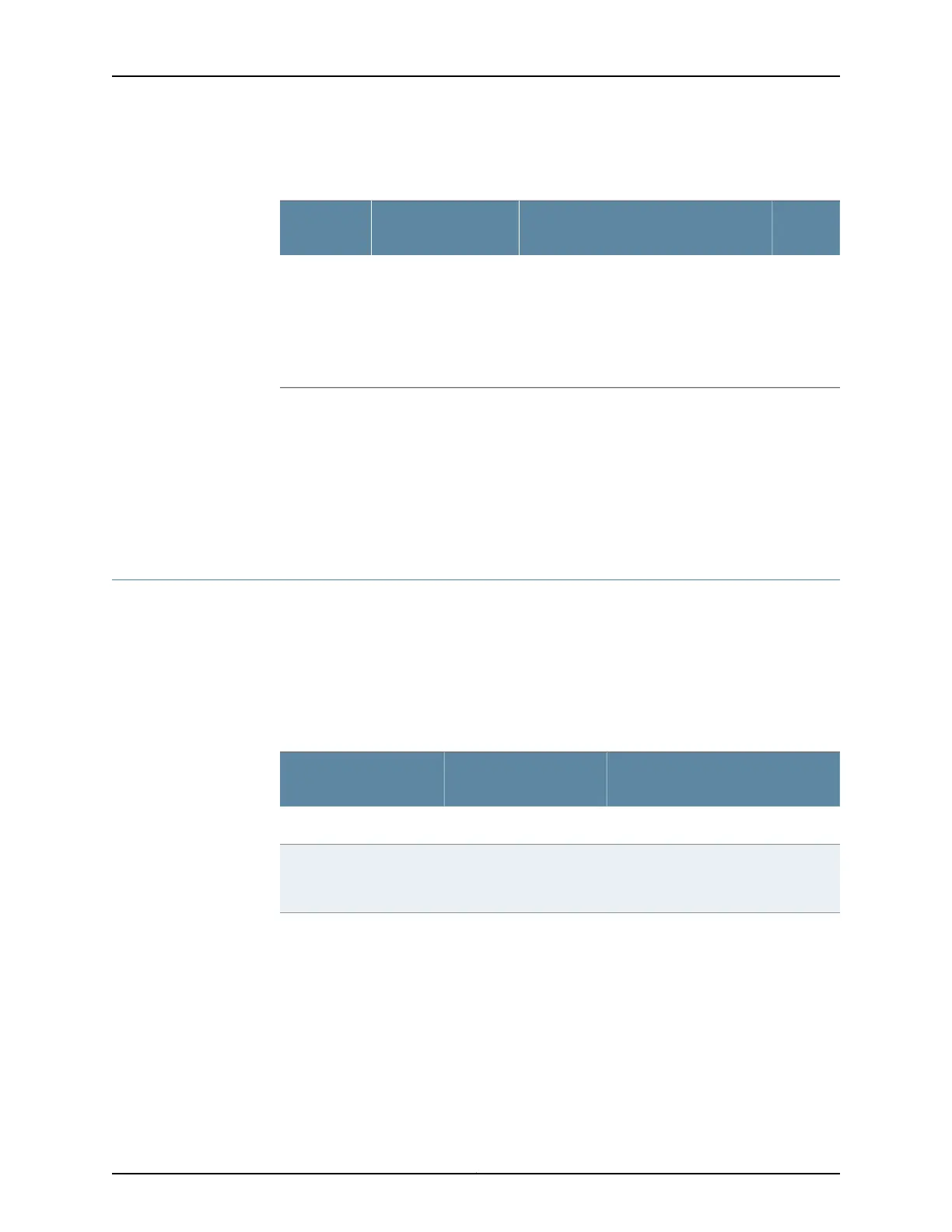Table 18: SRX340 Services Gateway Chassis Alarm Conditions and
Corrective Actions (continued)
Alarm
SeverityActionAlarm ConditionsComponent
Red
(major)
•
Contact the Juniper Networks Technical
Assistance Center (JTAC).
•
If you must replace the failed Mini-PIM,
see the SRX300 Series and SRX550 High
Memory Services Gateway Interface
Modules Reference for information about
replacing the Mini-PIMs.
A Mini-PIM has failed.Mini-PIM
Related
Documentation
Troubleshooting Resources for the SRX340 Services Gateway Overview on page 79•
• Troubleshooting the Power System on the SRX340 Services Gateway on page 81
• Using the RESET CONFIG Button on the SRX340 Services Gateway on page 82
• Changing the RESET CONFIG Button Behavior on the SRX340 Services Gateway on
page 83
Troubleshooting the Power System on the SRX340 Services Gateway
The LEDs on the services gateway enable you to determine the performance and
operation. The PWR LED, located on the front panel of the services gateway, indicates
the different settings with respect to the power system.
Table 19 on page 81 describes different PWR LED status settings and their corrective
actions.
Table 19: SRX340 Services Gateway Power LED Status
Possible Cause and Corrective
ActionMeaningLED Status
Normal indication. No action is required.Device is receiving power.Green
Normal indication. No action is required.Indicates that the power
button has been pressed
and quickly released.
Amber
81Copyright © 2016, Juniper Networks, Inc.
Chapter 20: Troubleshooting Components
