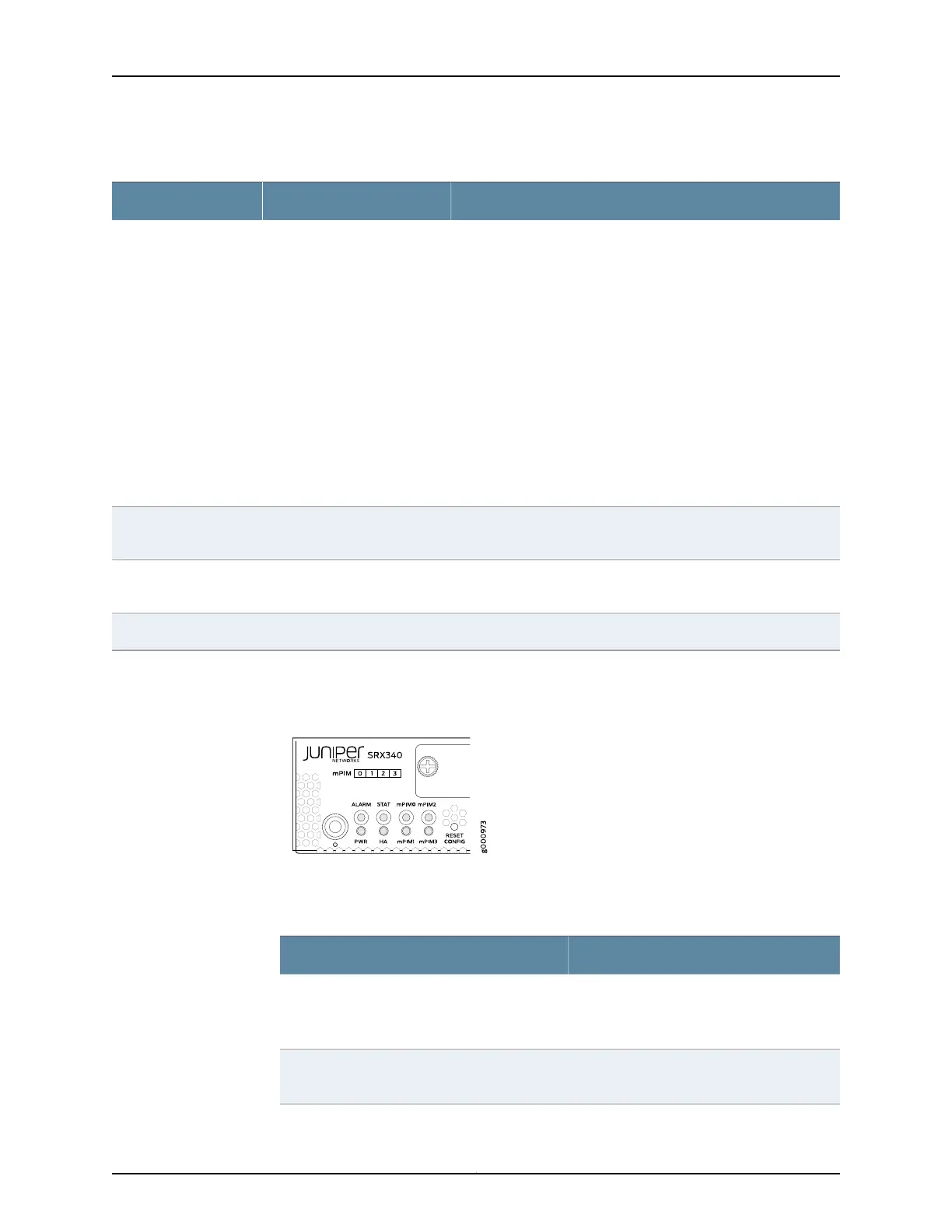Table 3: SRX340 Services Gateway Front Panel Components (continued)
DescriptionComponentCallout
Eight Gigabit Ethernet LAN ports (0/0 to 0/7)
The Gigabit Ethernet ports have the following characteristics:
•
Use an RJ-45 connector
•
Operate in full-duplex and half-duplex modes
•
Support flow control
•
Support autonegotiation
The Gigabit Ethernet ports can be used to:
•
Function as front-end network ports
•
Provide LAN and WAN connectivity to hubs, switches, local
servers, and workstations
•
Forward incoming data packets to the services gateway
•
Receive outgoing data packets from the services gateway
1 G Ethernet ports7
The services gateway has one USB port that accepts a USB storage
device.
USB port9
Indicate component and system status, and troubleshooting
information at a glance.
LEDs10
Use the Power button to shut down the services gateway.Power button11
Figure 2 on page 7 shows the LEDs on the front panel.
Figure 2: SRX340 Services Gateway Front Panel LEDs
Table 4 on page 7 lists the front panel LEDs.
Table 4: SRX340 Services Gateway Front Panel LEDs
DescriptionComponent
•
Solid amber (noncritical alarm)
•
Solid red (critical alarm)
•
Off (no alarms)
ALARM
•
Solid green (operating normally)
•
Solid red (error detected)
STAT
7Copyright © 2016, Juniper Networks, Inc.
Chapter 2: Chassis Description
